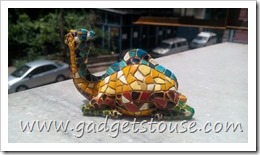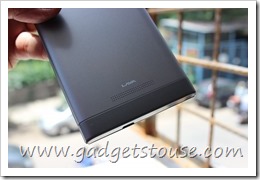Lava Iris 504Q+ Full In Depth Review + Unboxing [Video]
Lava Iris 504Q+ Quick Specs
Display Size: 5 inch IPS LCD capacitive touch screen with 720 x 1280 HD resolutionProcessor: 1.3 GHz Quad Core MediaTek Mt6582RAM: 1 GbSoftware Version: Android 4.2.1 (Jelly Bean) OSCamera: 10 MP AF camera.Secondary Camera: 2 MP front-facing camera FF [Fixed Focus]Internal Storage: 8 GBExternal Storage: Expandable up to 32GBBattery: 2000 mAh battery Lithium IonConnectivity: 3G, Wi-Fi 802.11 b/g/n, Bluetooth 4.0 with A2DP, aGPS, 3.5mm audio jack, FM RadioOthers: OTG Support – Yes, Dual SIM – Yes, LED Indicator – Yes ( Home Button As LED Notification Light)Sensors: Accelerometer, gyro, proximity
Box Contents
Handset, 2000 mAh battery, In ear headphones, USB Charger, MicroUSB to USB cable, User manuals, Service Center List and a Flip cover.
Build Quality, Design and Form Factor
The build quality of this device is really good and I would say its better than Lava iris 504Q which I have reviewed earlier. It feels great and slightly bigger in hand due to the big 5 inch display, but does not feel cheap plastic phone and it does make a distinct image in terms of design as well. It weight around 149 grams and its does not feel heavy compared to the other 5 inch phones. It feels thinner in terms of thickness at 7.9 mm which makes it portable to carry and easy to put in a pocket or bag.
Camera Performance
The rear camera is 10 MP which takes decent shots in low light and good shots in day light or with good amount of artificial light, it can record HD video from the rear camera and front camera 2 MP fixed focus is decent for video chat if not great. Camera Samples
Lava Iris 504Q+ Camera Video Sample
Display, Memory and Battery Backup
It has IPS LCD with 720p resolution which does not make very crisp but still you cannot notice pixels with naked eyes. The viewing angles are also pretty good and color reproduction is also quite good as well but not too great. In built memory is 8 Gb out of which 5.48 Gb is available to the user on which you can install apps and games and once you insert your SD card you can also install apps on the SD card directly as well. The battery backup from the phone is around 1 day with moderate usage and heavy users will get around 5-6 hours of backup only.
Software, Benchmarks and Gaming
The user interface is slightly customized but still its quite responsive and most of the times its lag free as well, but running multiple apps and games in background will show the lag at times but its not something which could cause a hang or breakdown. The overall gaming performance is good enough, you can play HD games as well with minimal and sometimes no graphic lag as well. Benchmark Scores
Antutu Benchmark: 17345Nenamark2: 54.2 fpsMulti Touch: 5 point
Lava Iris 504Q+ Gaming Review [Video]
coming soon…
Sound, Video and Navigation
The loudspeaker is placed at the bottom which is quite ok in terms of sound volume but not very loud and the speaker can get blocked accidentally with hand or when you place it on a table. It can play videos at 720p but for some videos at 1080p you will need MXPlayer to play them or some of the HD videos will not get played on the device as well. You can use this device for GPS navigation but it does not have the magnetic field sensor.
Lava Iris 504q+ Photo Gallery
What We Liked
Great Built QualityGood CameraGood Gaming Performance
What We Did Not Liked
Heats Up a LittleBig for One Handed UsageAverage
Conclusion and Price
Lava Iris 504Q+ which is available for a price of Rs. 12,999 at which it’s a pretty good deal considering the kind of the hardware you are getting on this phone. Camera performance is also good at the price point compared other device. The two major things which slight disappointment was the average battery performance and heating up of the device but none of these can be a deal breaker.