While you can use any method of connection for connecting to the internet, choosing the right one for optimum performance is highly important. And for the same, you can find multiple connectivity options for connecting to the internet which primarily includes ethernet and WiFi which have been differentiated down below:
Ethernet
Ethernet is one of the oldest options available out there when it comes to choosing an interface for connecting to a network or the internet. It is a wired connection that generally uses the RJ45 port of your computer for connecting to the internet. Thankfully, since most networking devices also use the RJ45 port, it is highly compatible with most devices without any issues. Even though all ethernet devices use the same RJ45 port, they can have different performance ratings like CAT5, CAT6, CAT7, and others where a higher number results in better performance. Talking about the real-life speeds that you can expect from ethernet, they are much faster than WiFi. Even if you are using an older CAT5 connection, you can still get up to 1 Gbps speeds from it. With newer versions of ethernet-like CAT6 and CAT7, you can expect speeds like 2.5 Gbps, 5 Gbps, and even 10 Gbps. In comparison to WiFi, this is much faster making it ideal for local network file sharing as well as for faster internet connections. You can better understand the differences between different CAT versions here:
Wi-Fi
WiFi stands for wireless fidelity which is the standard when it comes to connecting your computer to a wireless network. For getting WiFi connectivity on your computer, you can either use an inbuilt WiFi card or use an external USB one. Because Wifi is also used by a lot of devices like smartphones, smart TVs, WiFi routers, and various others, all of these devices can easily work with each other. Similar to Ethernet connectivity, not all WiFi devices are the same as a WiFi 6 device will perform much better than a WiFi 5 or WiFi 2.4 connection as you will see later on down below. As for the performance numbers offered by these different WiFi versions, it is not as fast as ethernet which is to be expected from such an easy-to-use network connection method. Starting with WiFi, it is generally around 300 Mbps, WiFi 5 is slightly over 1 Gbps, and WiFi 6 can go above 2 to 3 Gbps depending on the devices that you are using. While WiFi is not as fast as ethernet, it is still fairly decent for using the internet.
Ethernet vs. WIFI [Comparison Table]
Below is a comparison table for your reference: – Let’s now discuss some factors differentiating WIFI and Ethernet Briefly.
Ethernet vs WiFi
Even though a lot of details regarding both ethernet and WiFi have been stated, you may want to know even more for choosing the right one. In that case, consider going through these factors regarding network connectivity options like Ethernet and WiFi:
Speed
Whether you are transferring files and data over the internet or your local network, you would want your network to be as fast as possible. Taking a look at WiFi options, you can find WiFi 2.4, WiFi 5, and WiFi 6 while choosing one. Out of all these, WiFi 6 offers the best performance that you can get. On the other hand, you can find ethernet connectivity options like CAT6, CAT7, and CAT8 where the latter is better.
Ethernet Speed: If you wish to know the exact speeds offered by ethernet, then you will be glad to know that it ranges from 1 Gbps to up to 40 Gbps depending on the CAT version that you go for. While CAT 5e offers 1 Gbps speeds, CAT 6e can offer 10 Gbps which increases to 40 Gbps with CAT 8 connections. WiFi Speed: On the other hand, the speeds offered by WiFi connections are much lower. While using WiFi, you can expect to get speeds between 300 Mbps and 600 Mbps with WiFi 2.4 GHz. Although, with WiFi 5, you can reach much higher speeds of 1300 to 1800 Mbps depending on the router that you are using. Similarly, WiFi 6 can even offer speeds over 2 to 3 Gbps speeds with ease.
Reliability
Just like any other network connection, you would also want your ethernet and WiFi to be highly reliable to ensure that you are always connected to the internet at all times. While both of them do not have any data loss issues, you should still consider their reliability numbers
Ethernet Reliability: Since ethernet is a physical connection, it has almost no reliability issues during its use. And the best part about ethernet is that the connection stays equally stable even on a longer distance since there are no wireless signals involved. However, if the wire gets damaged due to some issue, then the connection will be instantly lost. WiFi Reliability: If you are using your devices close to the router, the reliability will be almost the same as ethernet. Since there are no physical wires that can get damaged, it can even improve to be more reliable. Although, if you are far away from the WiFi router and the reception is poor, things can change rapidly as the network quality worsens, you face more connection drops, and the network speed is decreased quite a lot.
Security
While accessing the internet, there is a very high chance that you are accessing something sensitive which you may not want to share with others. Therefore, checking the security options of your network is highly important. While both Ethernet and WiFi can have optional password options, ethernet is slightly safer since a physical connection is required for the same.
Ethernet Security: In comparison to WiFi, ethernet is much more secure. This is primarily due to the reason that Ethernet is a physical connection-based networking connection. As a result, unless someone has physical access to a given device, the network cannot be compromised. Even if someone gets access, there is still password authentication to access any given device. WiFi Security: Since WiFi is a wireless network type, everyone can see your network making it more susceptible to network attacks. However, to prevent any such attacks, most Wifi devices use WPA2 for security. And while it is not as good as ethernet, it should be more than enough for the average user.
Latency
Those of you who use their internet connection for a lot of gaming would want the latency to be as minimum as possible. This is to ensure that your ping in-game is low and you do not have any lag issues. Since WiFi networks are not the most stable, ethernet offers much better performance and almost minimal latency making it the better option for gaming.
Ethernet Latency: To be exact, if you are using an ethernet connection on your gaming PC, then the ethernet connection will not add more than 1 to 2 ms of latency. This makes it perfect for using in online multiplayer games where a lower latency or ping can offer you a competitive advantage. WiFi Latency: On the other hand, WiFi has much more latency in comparison to ethernet making it the worse option for gaming. Even if you are on a high-end WiFi 5 or WiFi 6 router, it will still add 30 to 50 ms of latency to your ping which can be a big issue. And the biggest problem with WiFi is that its latency increases as you get further away from the WiFi router because of the lower signal reception.
Interferences
For connecting to WiFi, you either need an inbuilt WiFi card or USB adapters to be connected to your computer. And once that is done, you can simply connect to the internet without tethering your laptop making it the better option for portability. On the other hand, ethernet requires you to connect an RJ45 ethernet wire which makes it more ideal for desk usage and not for portable usage.
Portable Devices
It’s the prime reason why people prefer WIFI connections. Most people these days use smartphones for gaming and entertainment purposes. And for this, they prefer a mobile network or WIFI connection. It’s because it prevents you from connecting a cable to your device, which eliminates the portable nature. Ethernet connections, as you may know, require a wired connection. And it’s the reason why ethernet connections are mostly used in offices where you don’t have to relocate frequently. So, in terms of portable nature, WIFI wins the race.
Which Connection to Choose?
After checking these various differences between ethernet and Wifi, you may be wondering which one is the best one for you. Starting with the raw speeds and performance offered by these, ethernet offers much better performance. This is due to the reason that you can find various 10-gigabit Ethernet connection options that offer the same performance irrespective of the distance or the range. However, if you wish to get something more practical that you can use anywhere in your home or office, you can go with WiFi connectivity options available. You also get decently high speeds from modern WiFi 5 and WiFi 6 connectivity options for file transfers as well as gaming. Here’s what you should choose: –
If you want internet for everyday usage, you can opt for a well-configured Wi-Fi router, which will offer you a stable connection and decent speed. If you’re a hardcore online multiplayer gamer and need low latency, WIFI won’t be a good option. You should go for an ethernet connection. Like the above, if you need high-speed internet and want to stream HD videos without lag, Ethernet connections will offer better performance than the WIFI connection.
These days, wireless routers come with ethernet ports. So, you can use it for various different purposes without issues.
Final Words
WIFI and Ethernet connections have their ups and downs. However, before choosing one, you should consider the factors like latency, speed, interference, and portable nature. These days people commonly use WIFI because it is easy to install use and offers portability. However, the ethernet connections offer some major advantages, which are not available with WIFI connections. So, before making a choice, list your requirements and choose accordingly. This way you’ll be able to make the right choice. Make sure to share your thoughts in the comments section. You can also post any questions down there if you have any! Comment * Name * Email * Website
Δ



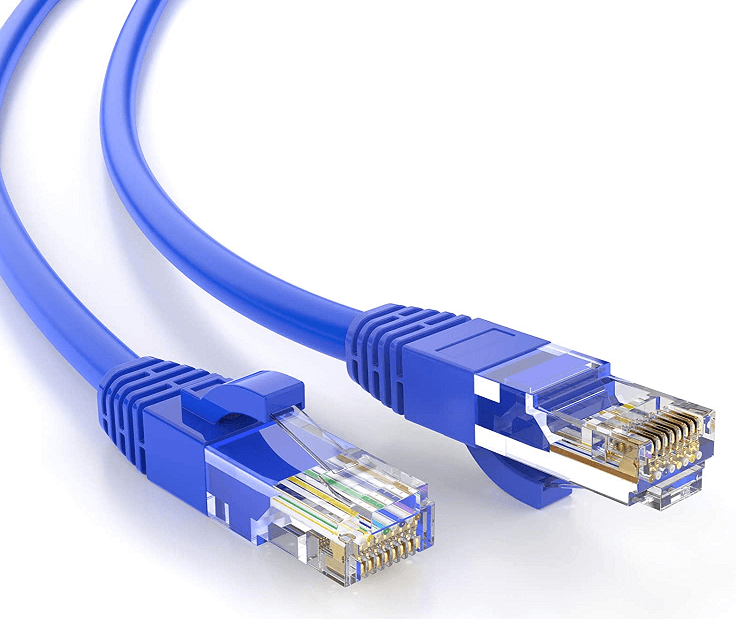



![]()