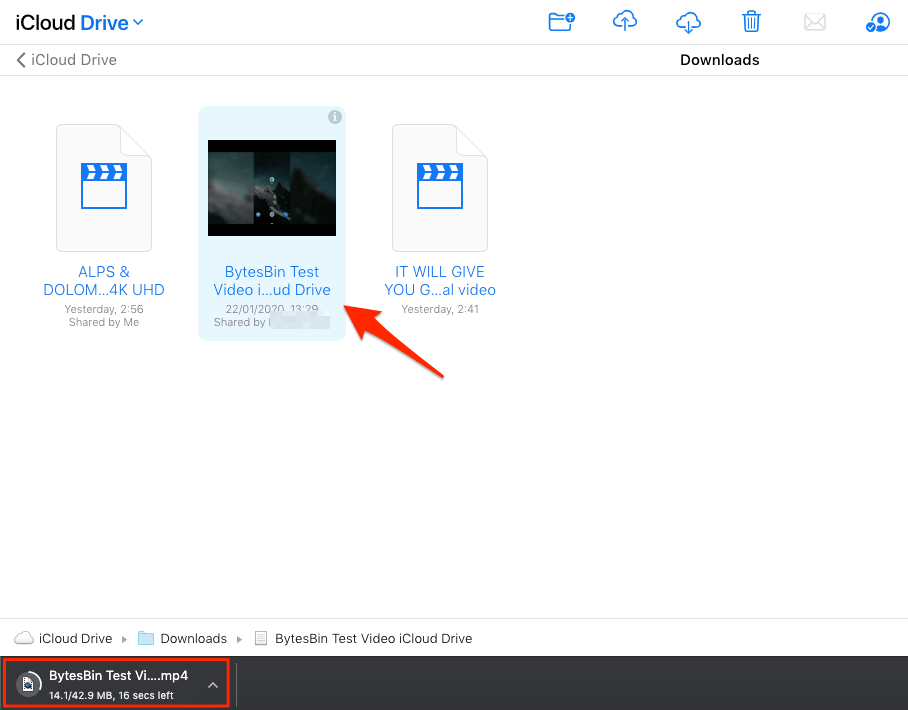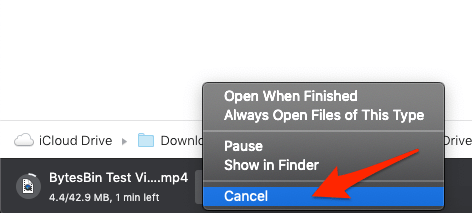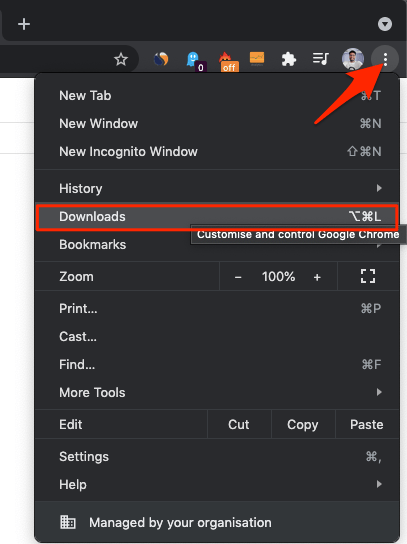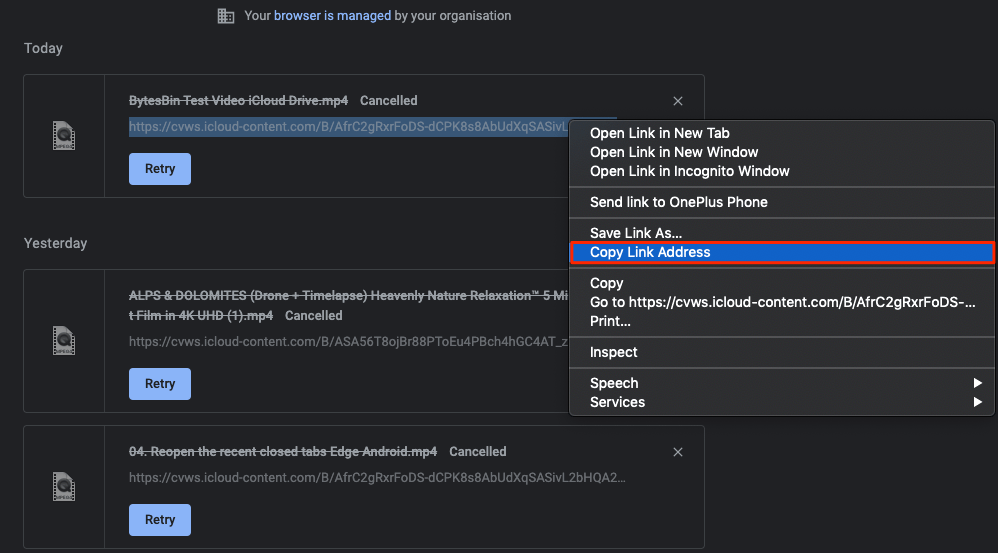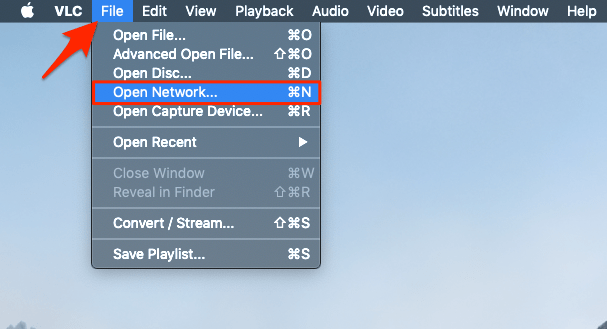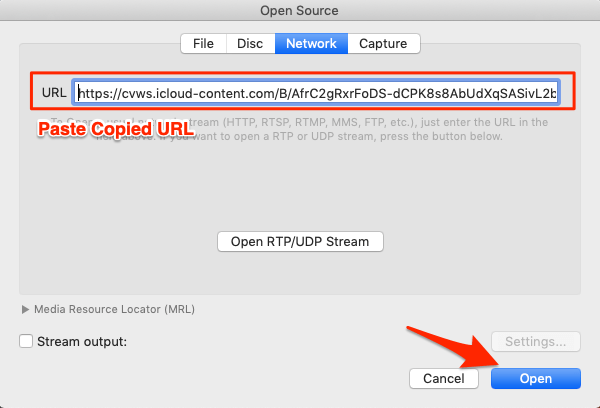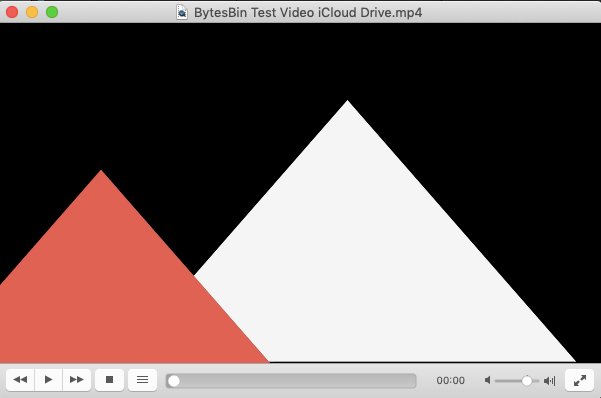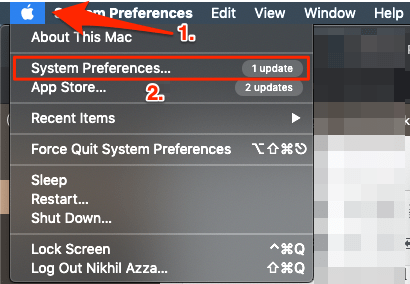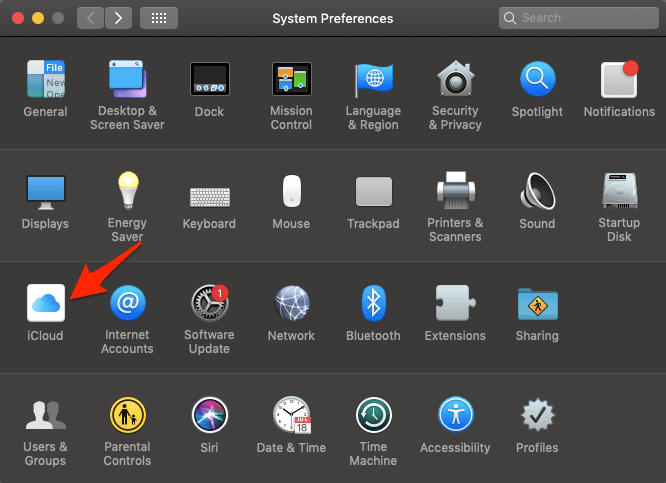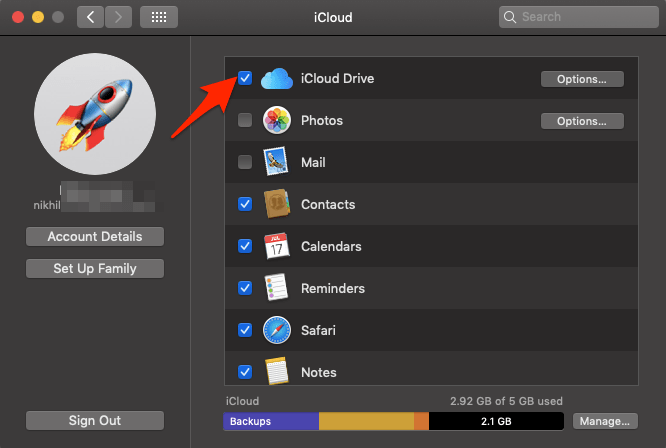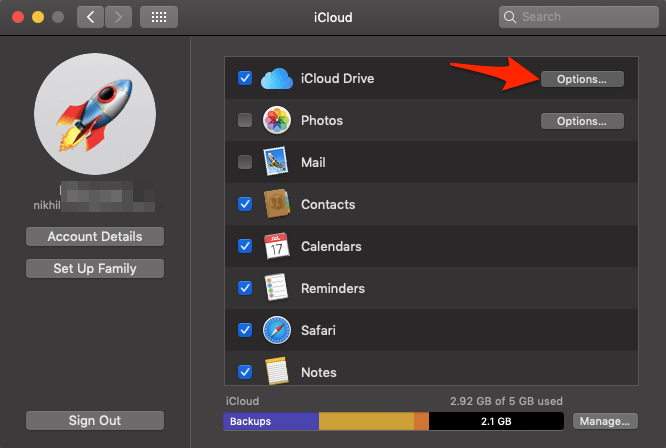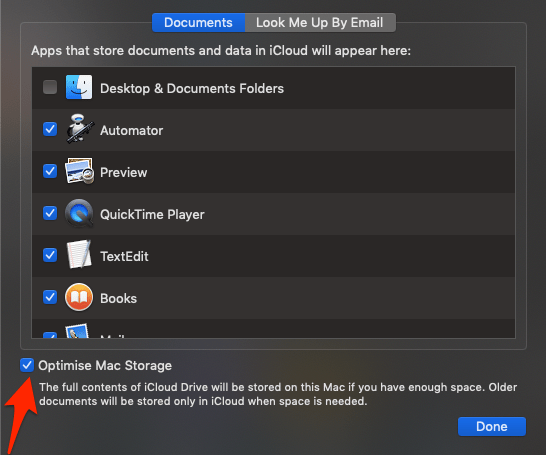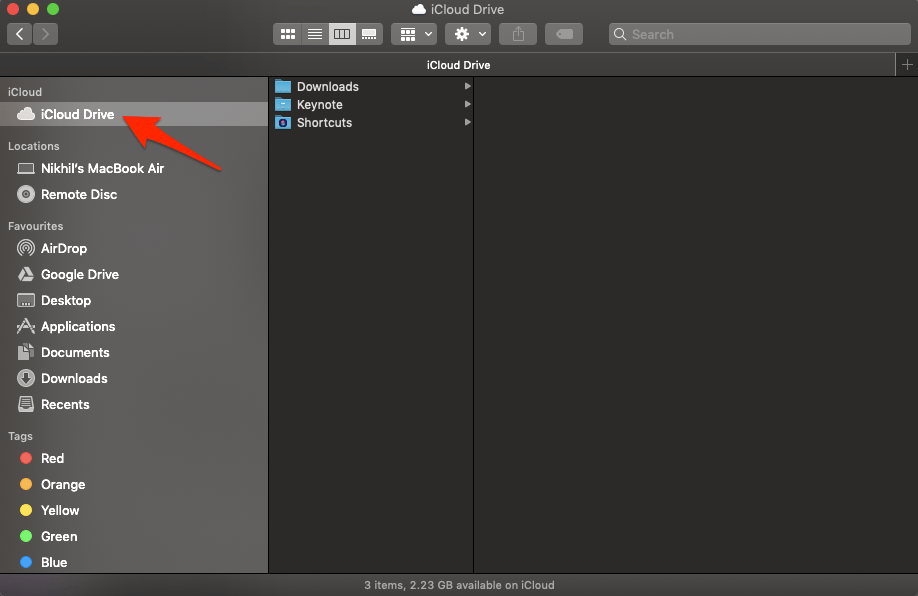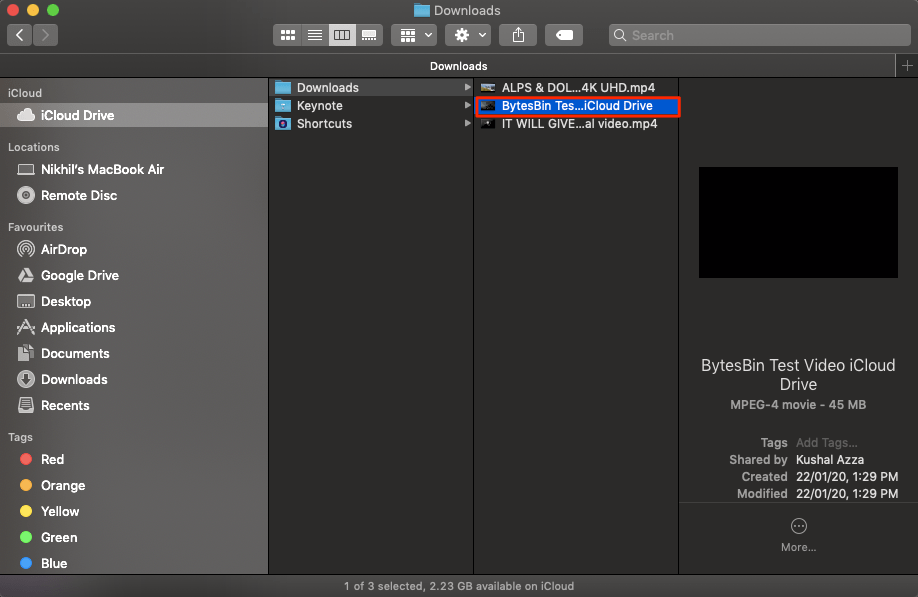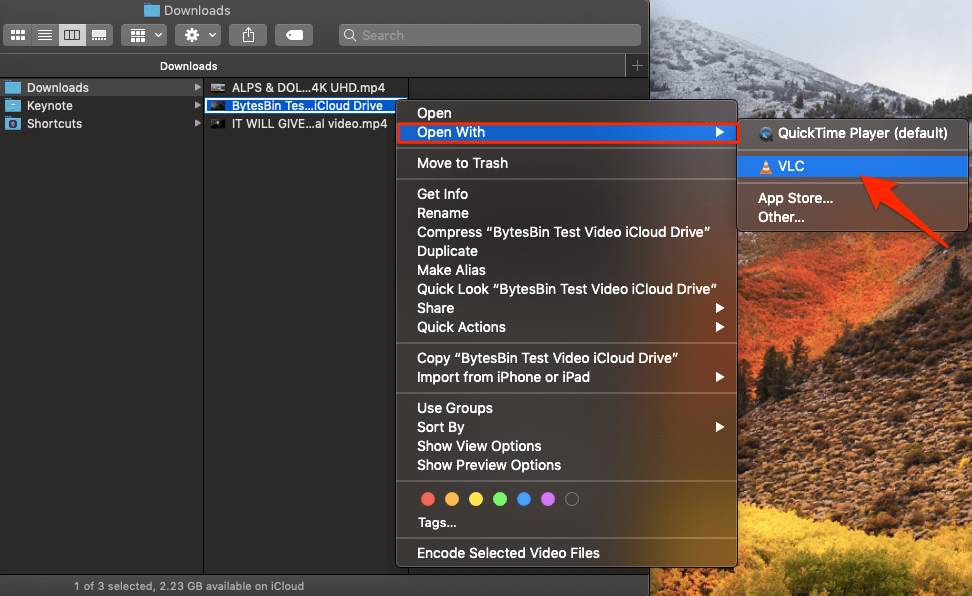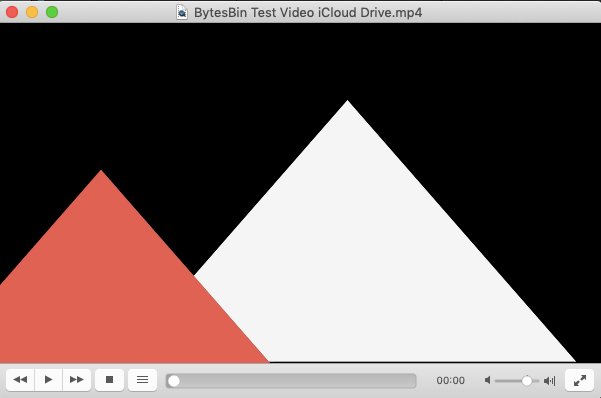But there are a number of ways by which you can stream the videos stored on iCloud Drive without any need to download them. This is a simple workaround trick and works on your MacBook running on any modern macOS. There two methods to watch videos stored in iCloud drive without downloading.
How to Stream Videos Stored in iCloud Drive on Mac PC?
Here are a Couple of Methods to Watch iCloud Drive Videos on your Mac PC without Downloading the File
Using iCloud Drive Download Link
The second method is to use the download link to directly stream the video using any video player with Network Stream support. To use this simple method follow the steps below;
Using iCloud Drive on Mac
The macOS has an option to access the iCloud Drive content on your MacBook Finder. This can be used to stream the video files stored in iCloud Drive without any need to download the video file. To use this feature you need to first enable the iCloud Drive option from your Mac system preferences. To Enable iCloud Drive on Mac PC;
Click on the Apple Icon Now open System Preferences…
Here Look for iCloud option and open it
Now right tick on iCloud Drive
Click on Options…
Here enable Optimise Mac Storage
This will sync all your iCloud Drive folders and files to MacBook. To Watch the Video Stored in iCloud Drive; Conclusion: With the simple tricks above you can watch the videos on iCloud Drive without any need to download the file on your Mac PC using an external player and iCloud Drive Mac.