But, at times, due to specific reasons such as YouTube rules and regular violations, content gets removed from the source, copyright issues, etc., the videos might get deleted or no longer be available to watch. In such a scenario, the majority of viewers end up thinking that particular deleted content is no longer accessible and can never be watched on YouTube again. But, the less they may know that once anything is uploaded on the internet, it can never be deleted again; there is always one or the other way to access it. Through this post, we will walk you through some of the simplest ways to watch deleted videos on YouTube. To know all about these methods, keep reading the post!
Method 1: Downloading Deleted YouTube Videos from Archive.org
Did you know that there is a website called Wayback Machine or Internet Archive that saves all the data from cataloging sites? This archive features a storage capacity of 100TB with somewhere around 10 billion web pages. On this site, you will be able to see numerous website snapshots from the bygone time, including the deleted videos, steps for which are given below:
How To Loop Youtube Videos How to Get Audio from YouTube? Youtube Premium Family Youtube Mini Player How To Download Youtube Videos to PC How To Delete A YouTube Channel
Step 1: At the onset, login into your YouTube account and look for the URL of the deleted video using the channel account, your YouTube email, etc. You can also check for the URL in your browser history.
Step 2: After finding the link, copy it to the clipboard and go to the archive.org website.
Now, paste the URL in the search area followed by hitting on the Search key.
Step 3: Once you are able to locate the video you want to watch, you will also be able to see all the details about the video.
Step 4: Then, click right on the video and select the download option and begin downloading.
Method 2: Undeleting YouTube Videos Using Data Recovery Software
Many people prefer to opt for data recovery software to see deleted YouTube videos. This process lets you recover any kind of deleted data from your system, flash drive, hard disk, phone, etc., provided you uploaded the video on YouTube using the saved copy of it from your computer. If that is the case, you can use any reliable, quick, and efficient data recovery software to recover deleted content with just a couple of few guided steps. Data recovery software functions from the background to retrieve the deleted data from the storage media based on its size or capacity. Once the data recovery is completed, you can search the results to find the YouTube deleted video/file. Then, after locating the file, you can choose to watch the video either on your computer or upload it back on YouTube for yourself and others to watch.
Method 3: Recovering Deleted YouTube Videos from a Backup
Having a backup of all your data in your system is a must! With regular data backup, you can save yourself from unwanted situations that may require a data recovery process. In the case of a deleted YouTube video, having a backup can make things effortless while enabling quick data recovery. Based on your operating system and backup software, you can follow the suggested steps to recover deleted YouTube files from your backup folder. If there was any backup for the same, you can seamlessly recover your data from your computer.
Method 4: Delete Video Finder – Chrome Extension
Another way to watch deleted YouTube videos is with the help of a Chrome Extension. When you use this method, it works by selecting the deleted video’s URL and then searching for the same in the Wayback Machine. Note: This method is suitable for Desktop systems with Chrome due to its support for the extensions. Step 1: Go to the playlist where the listing of deleted videos is located. Step 2: Now, select the deleted video by clicking right on it and then click on the Fine Video option using the menu. Step 3: Now, wait for some time, and then a new tab for the Wayback Machine will appear.
Conclusion
YouTube is a well-known social media channel that houses billions of videos. However, once any of the videos are deleted from YouTube, there is no option to get them back due to permanent deletion. But if you have created a backup on your system the recovery can be made easy. Alternatively, you can use any of the methods mentioned above at your convenience to recover deleted YouTube files and enjoy watching them again. We hope with these simple methods, you will be easily able to get all your deleted youtube videos back! Comment * Name * Email * Website
Δ



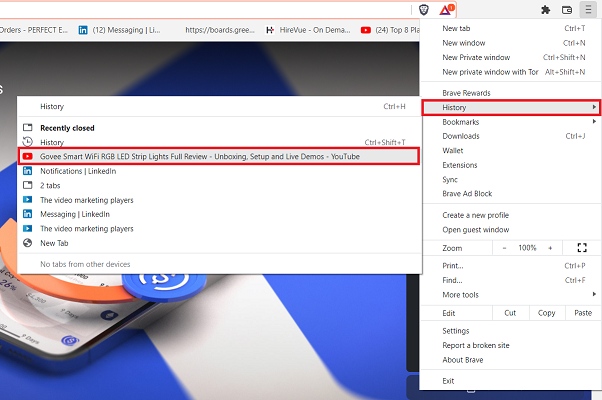
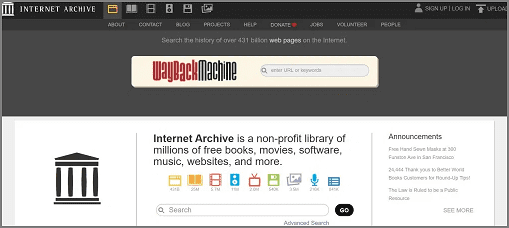
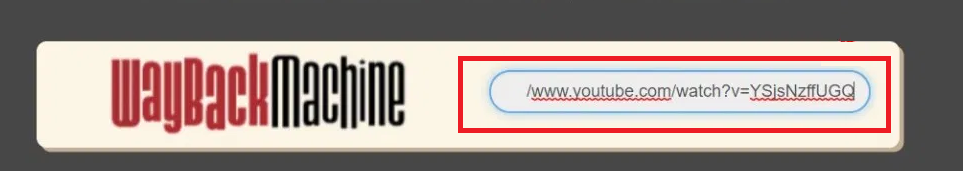
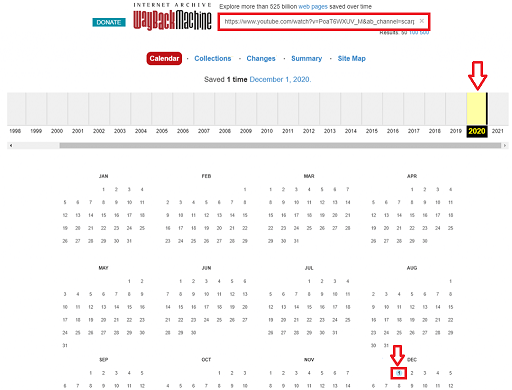
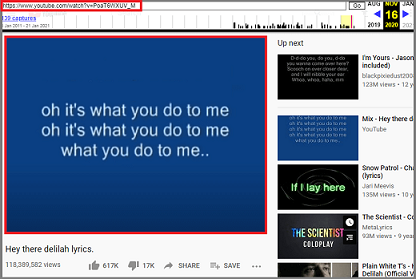
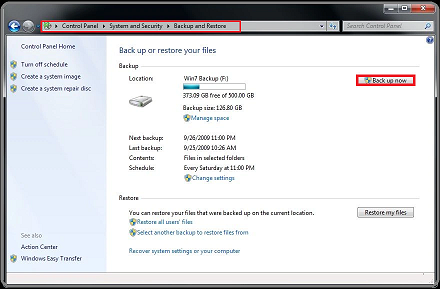


![]()