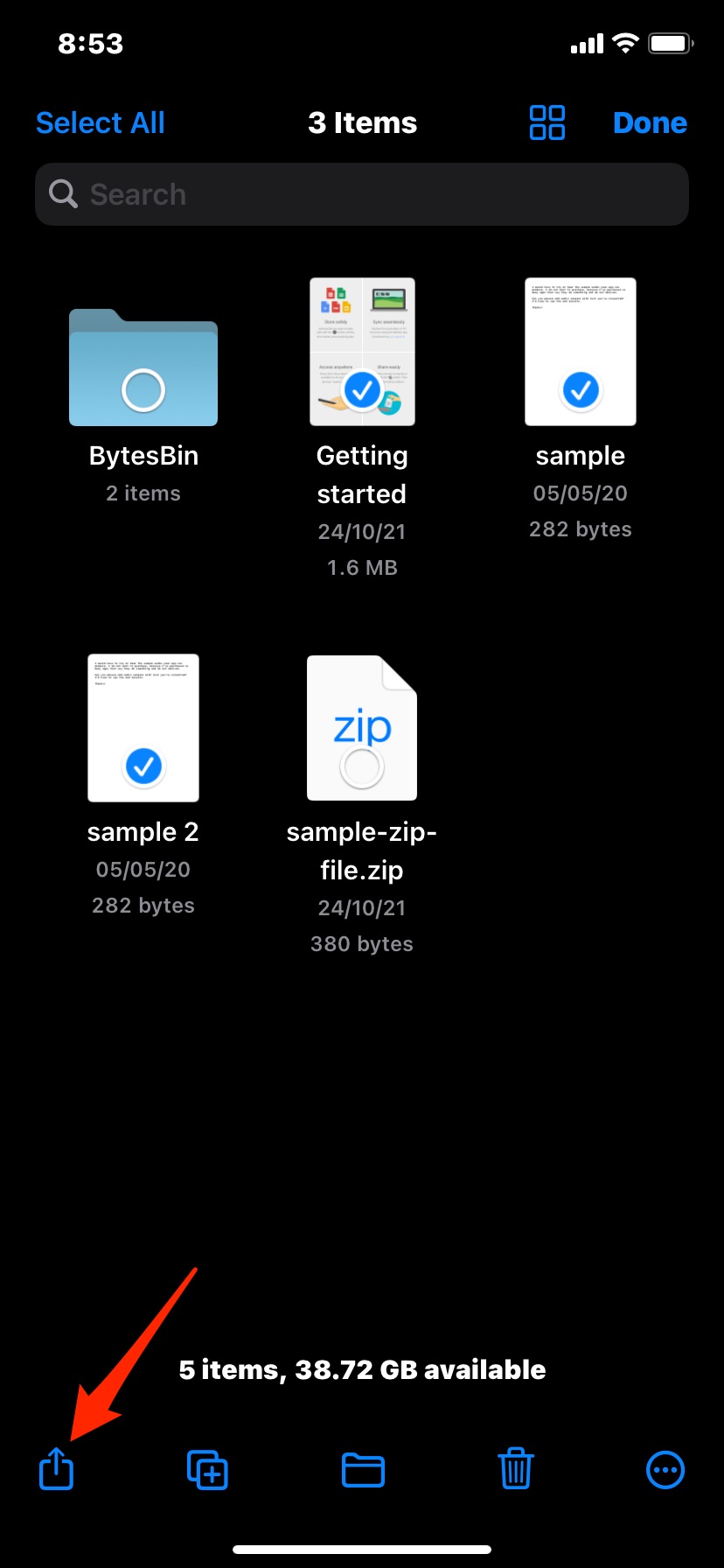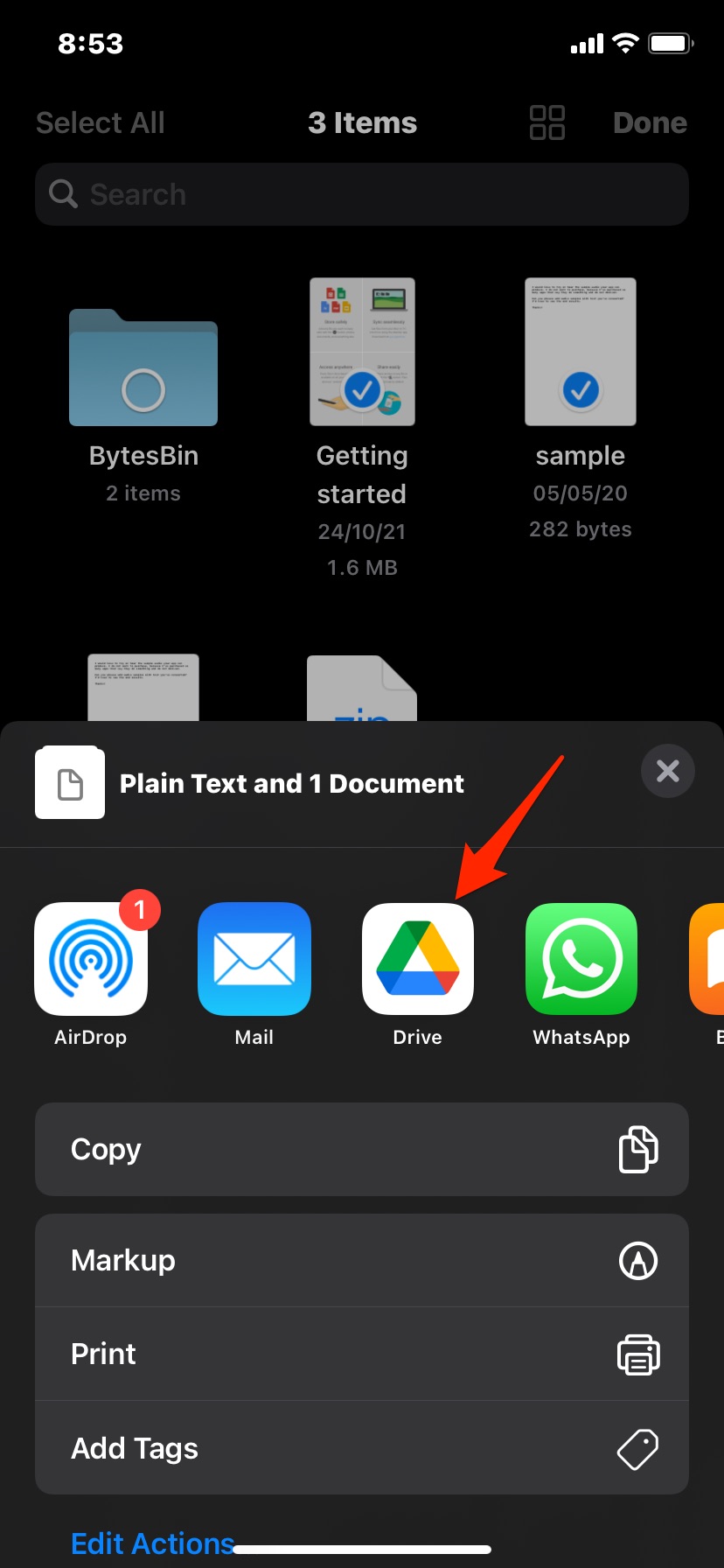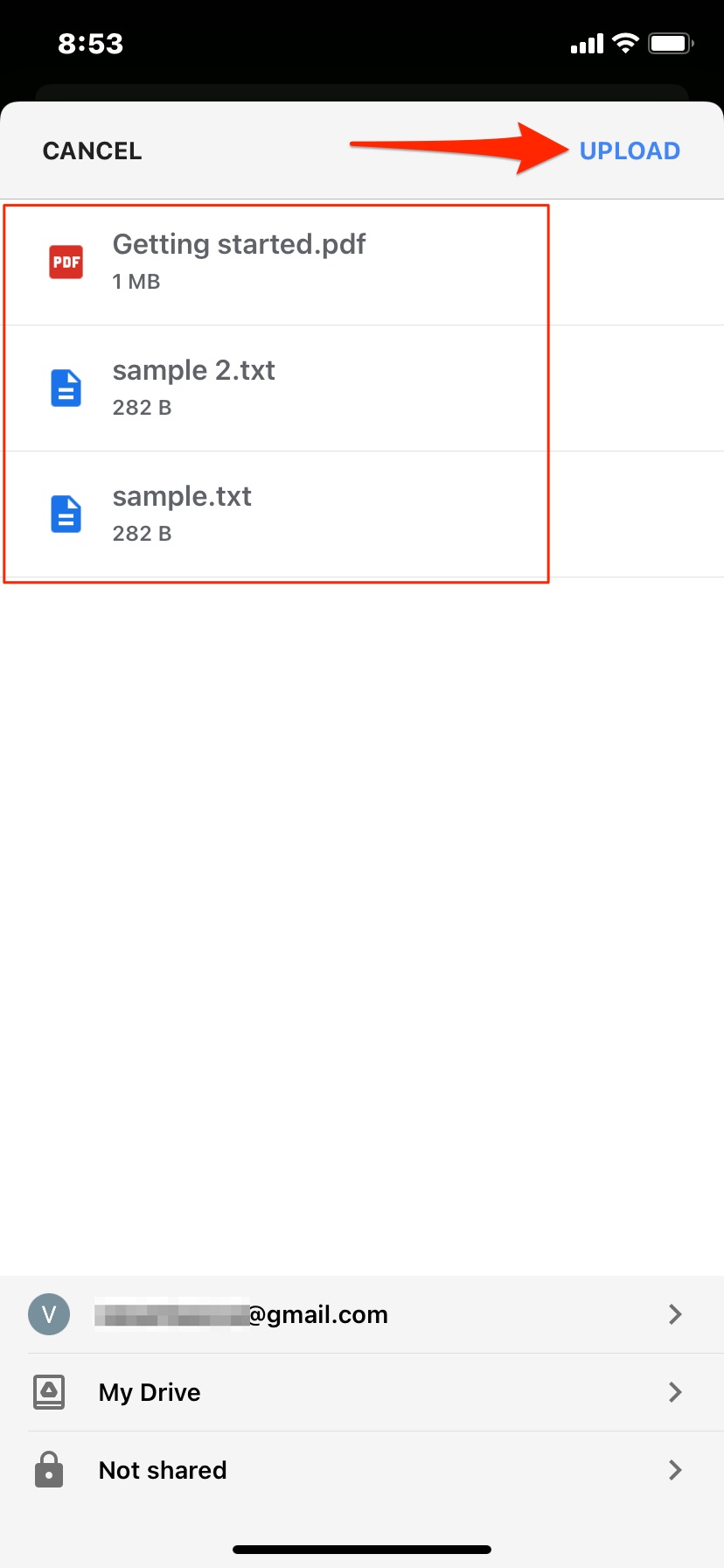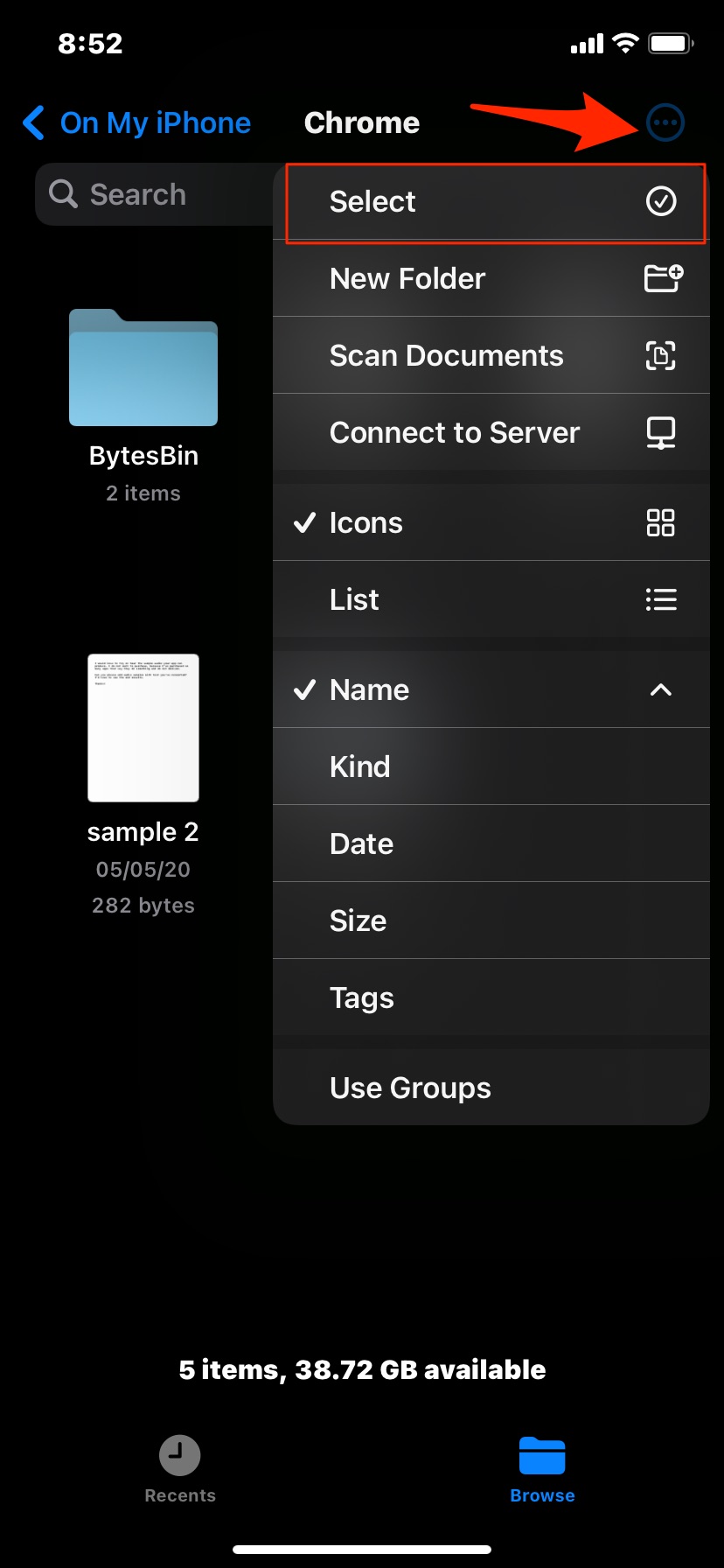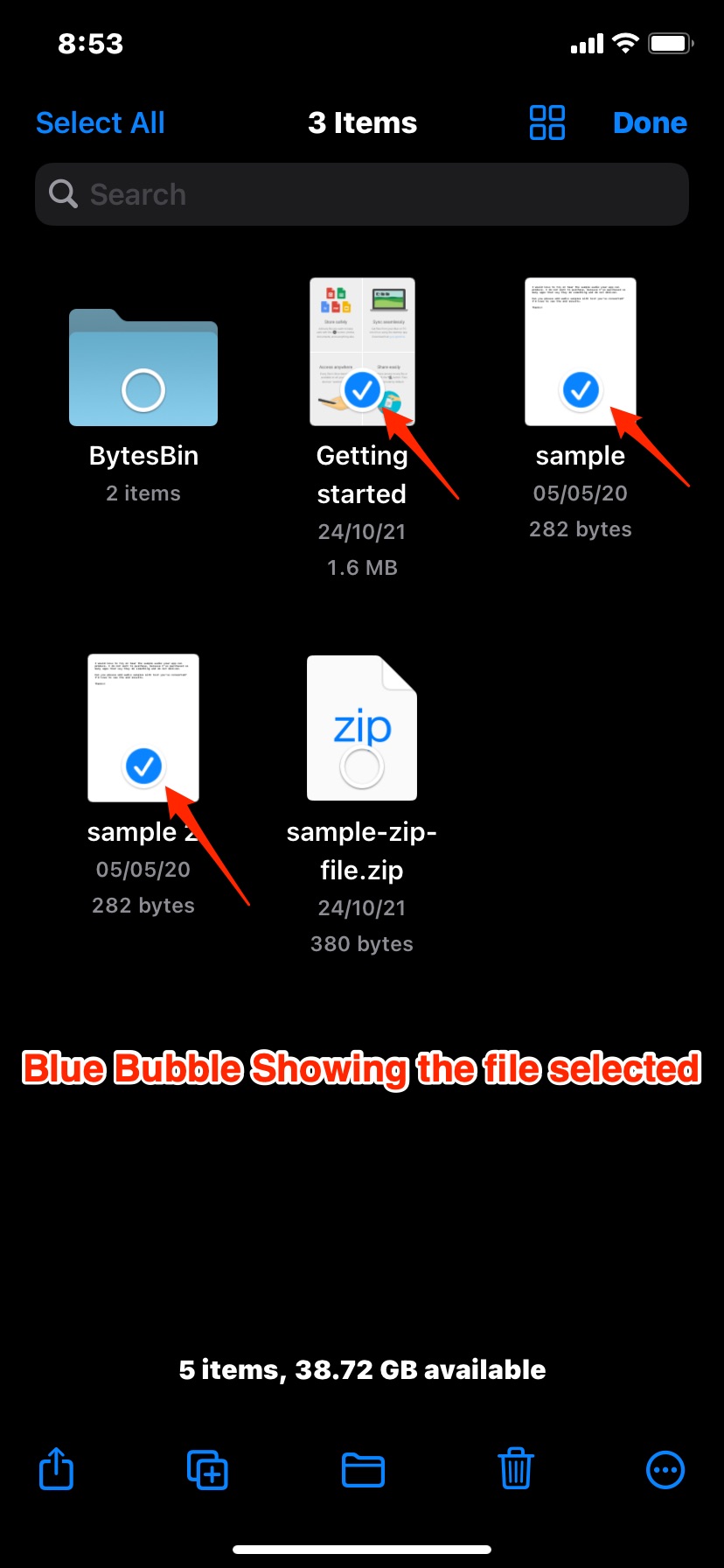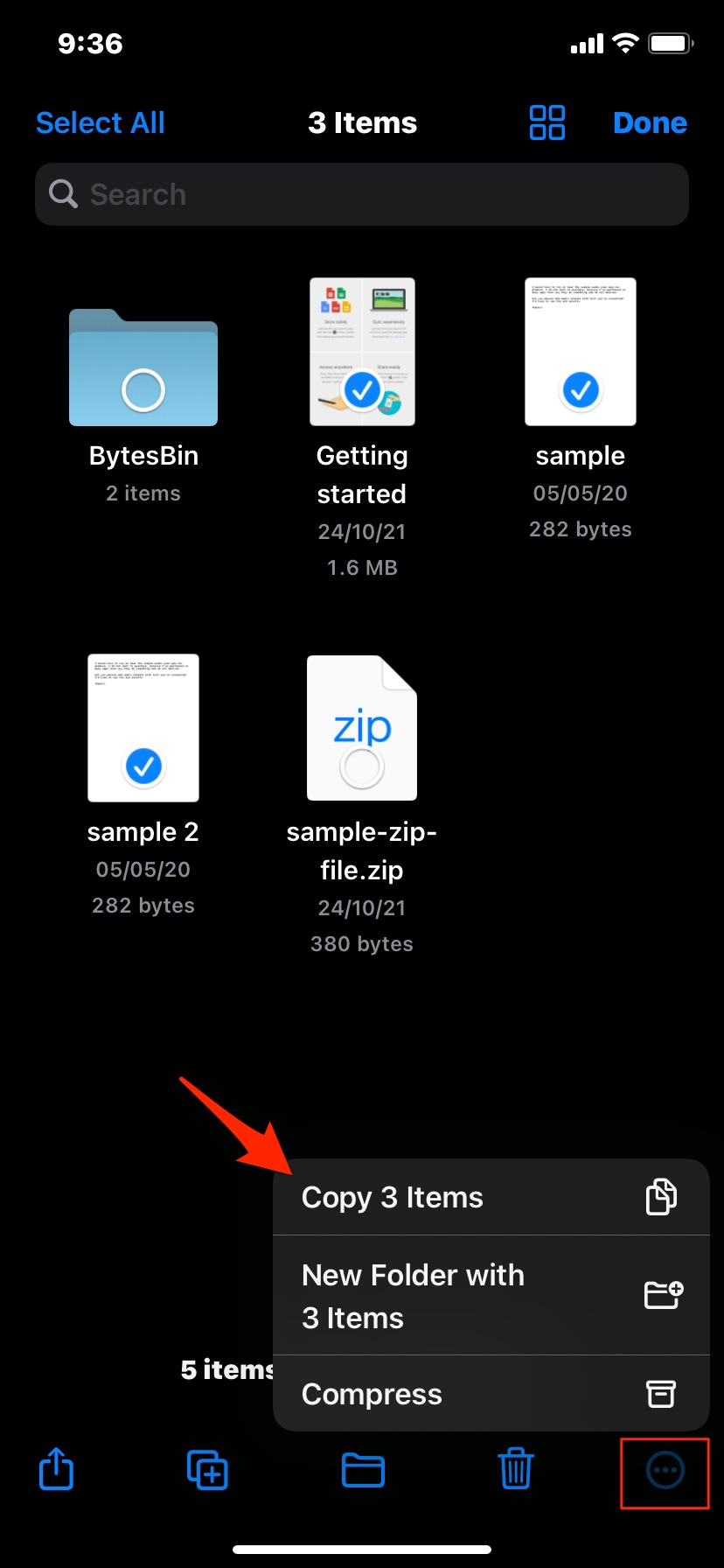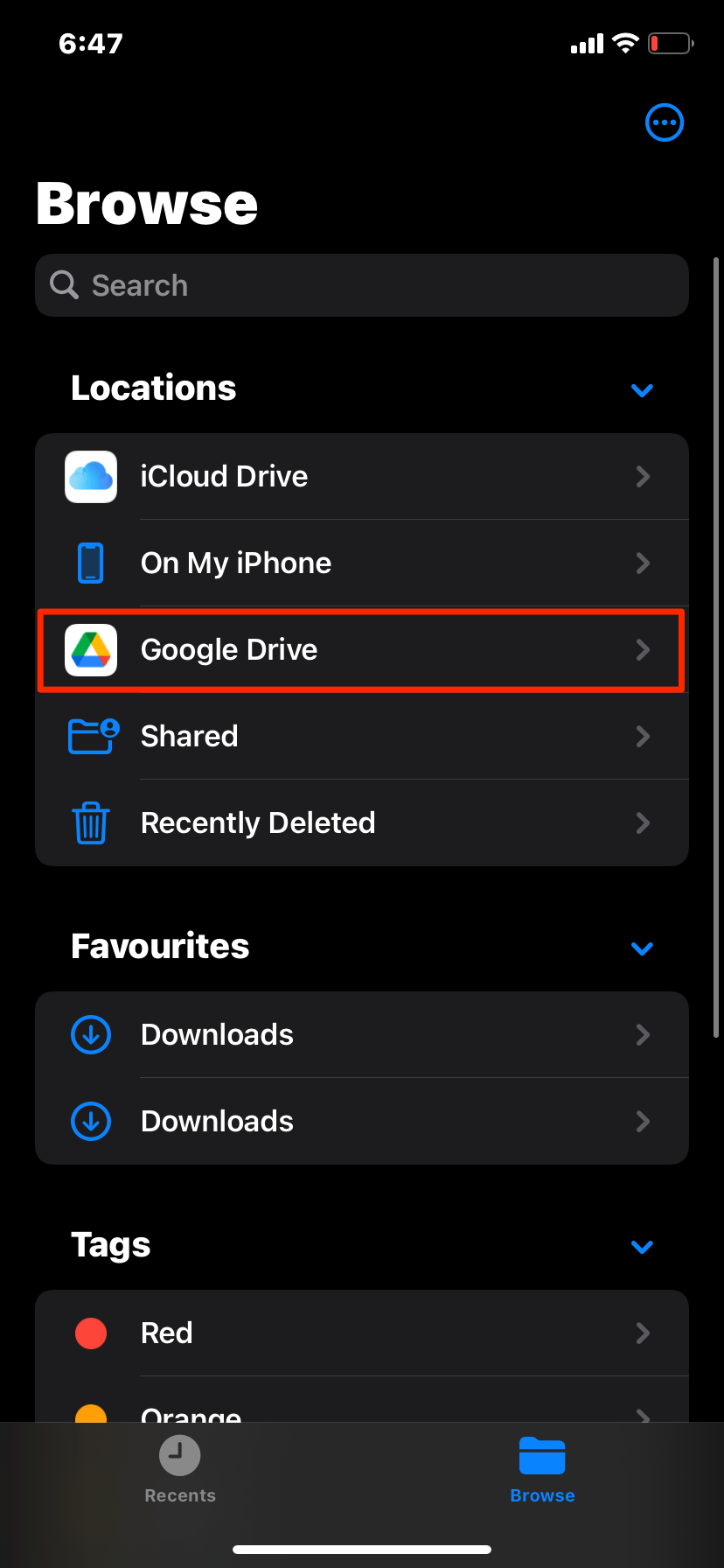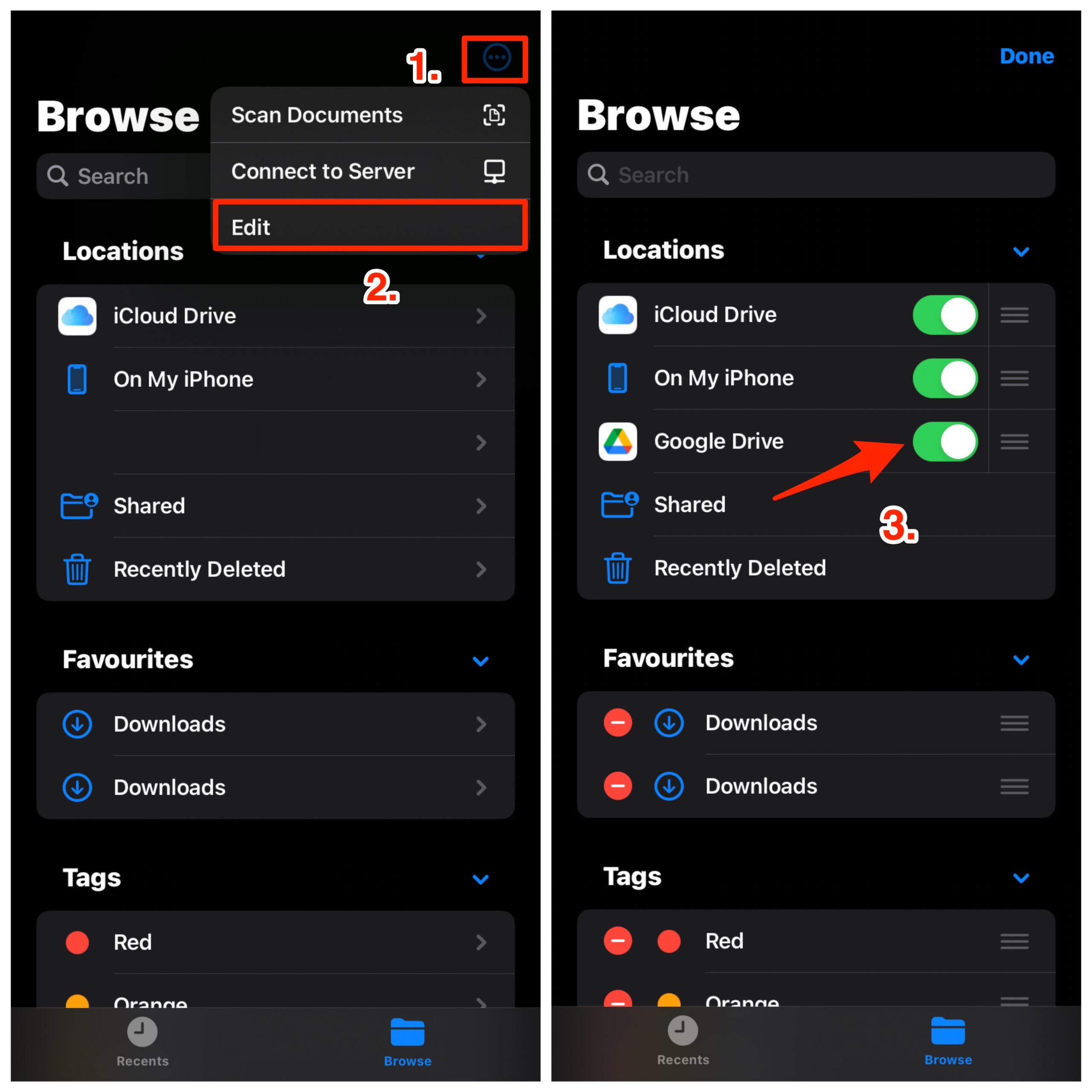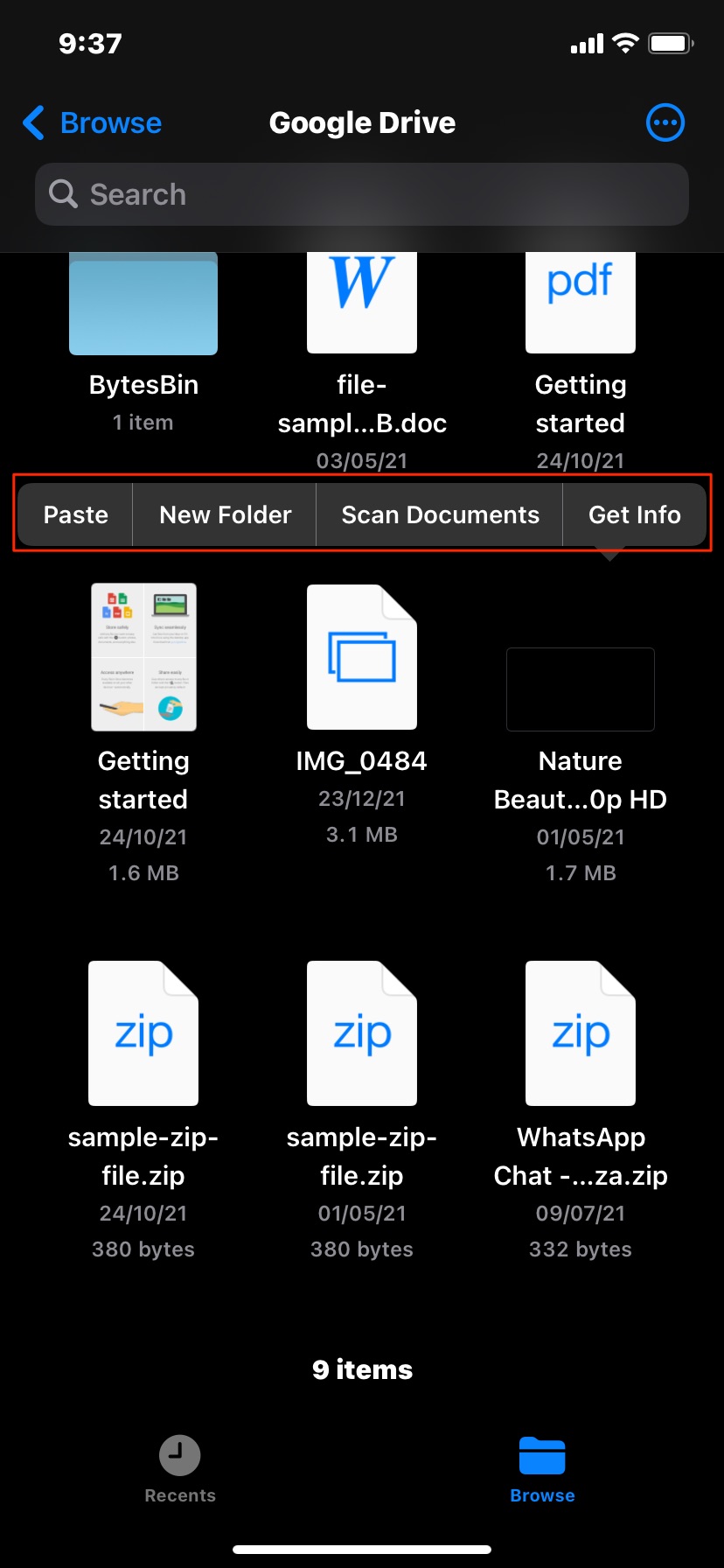Method 1. Uploading files using Files App
You can use the Files app to upload multiple files directly to Google drive. Here is the simple guide you can follow;
Method 2. Use Files app to Transfer files to Drive
You can use the Files app to directly transfer the files from the iPhone internal storage to Google drive, all you need is an active internet connection to store the files in Drive.

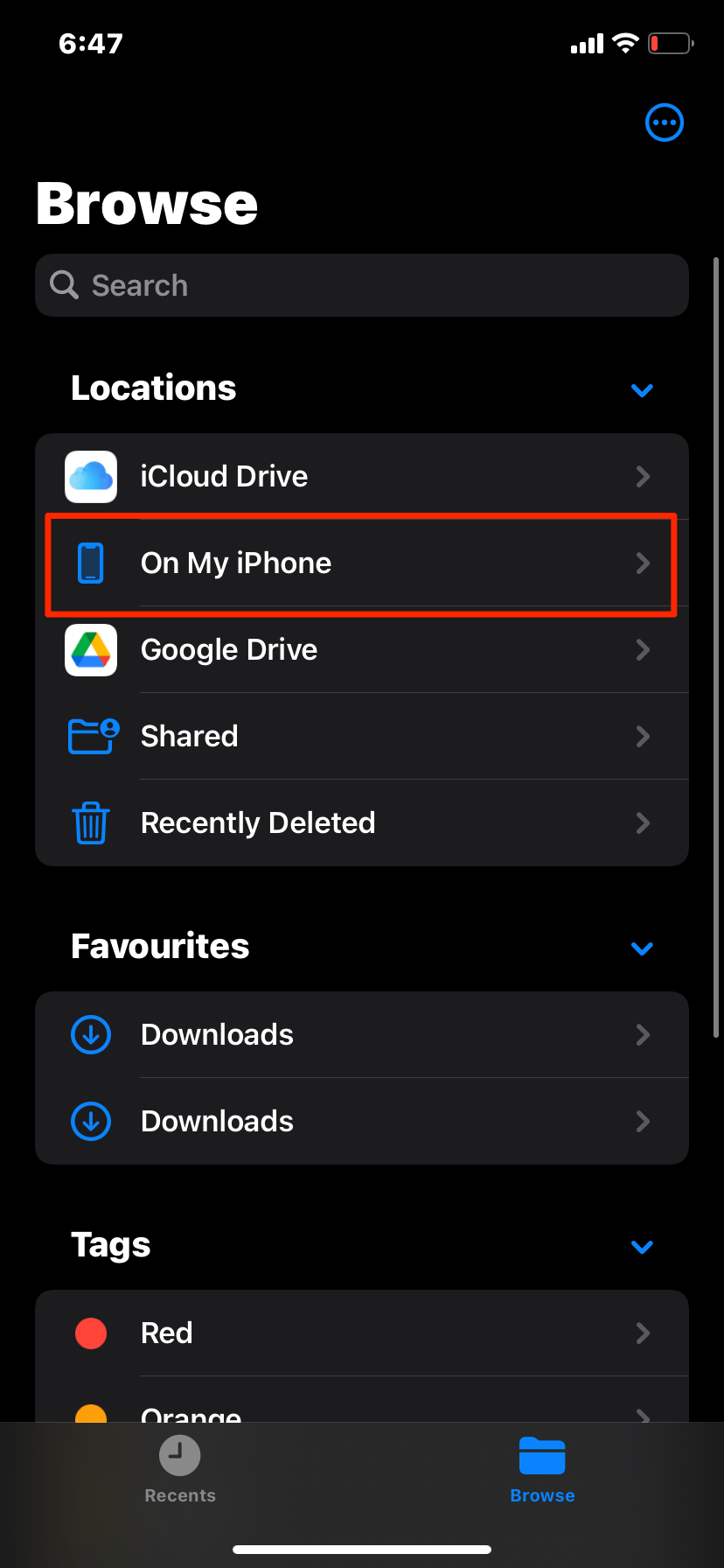

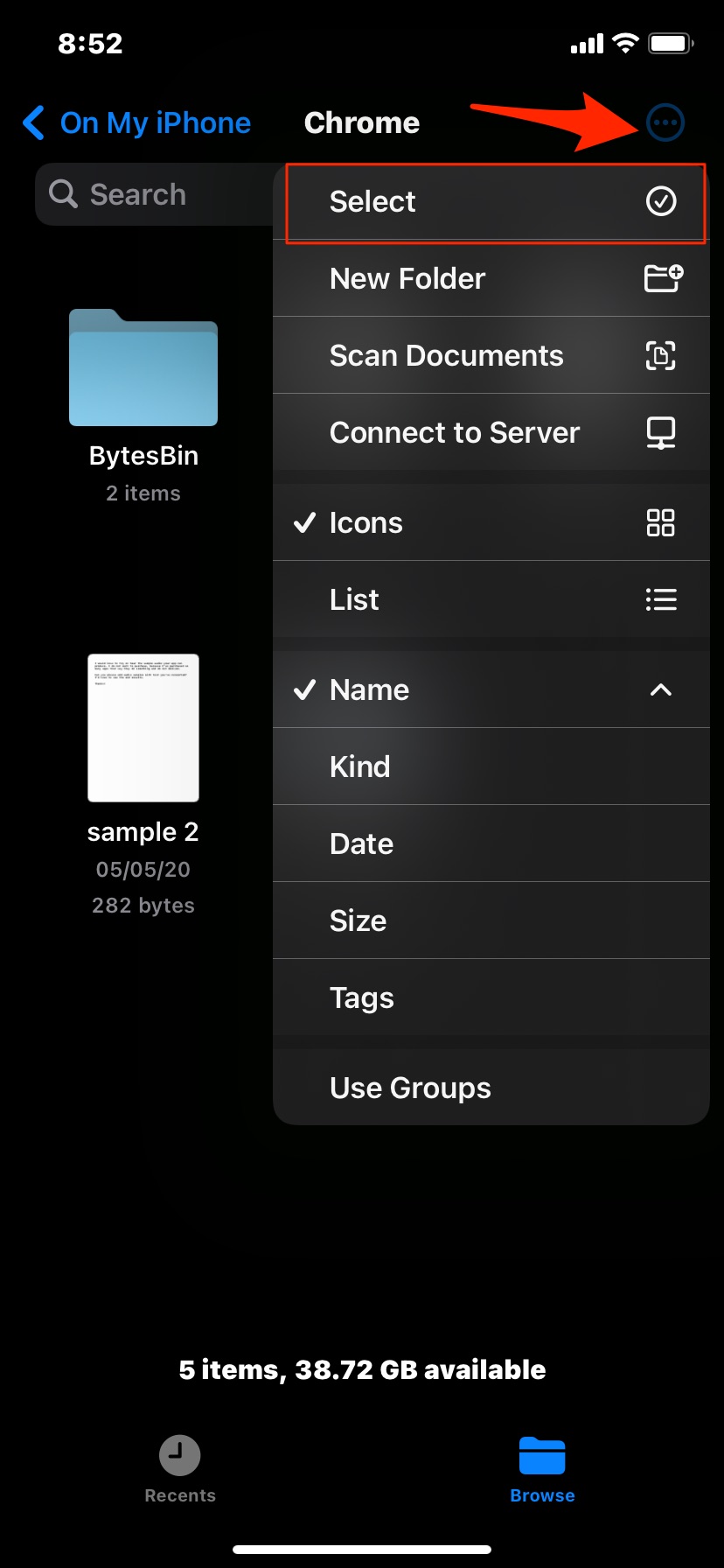
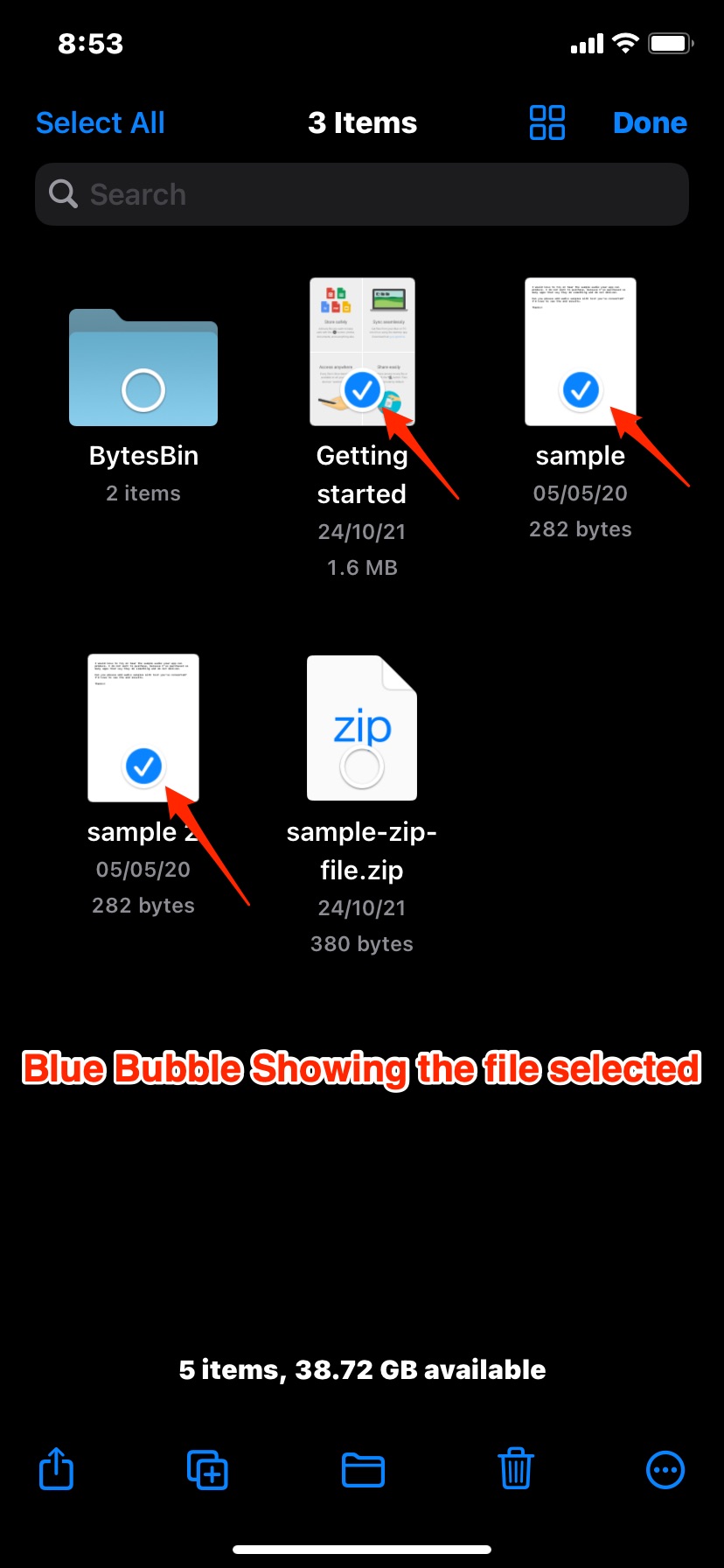
![]()