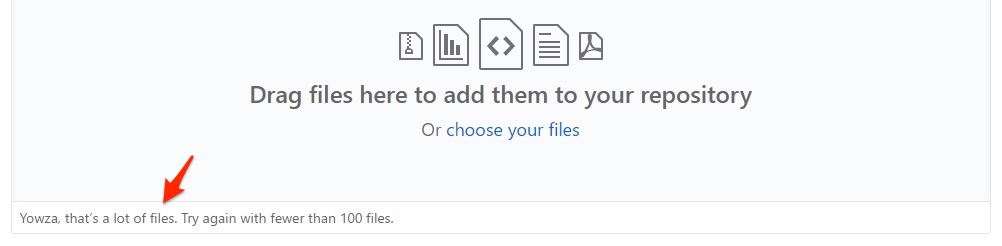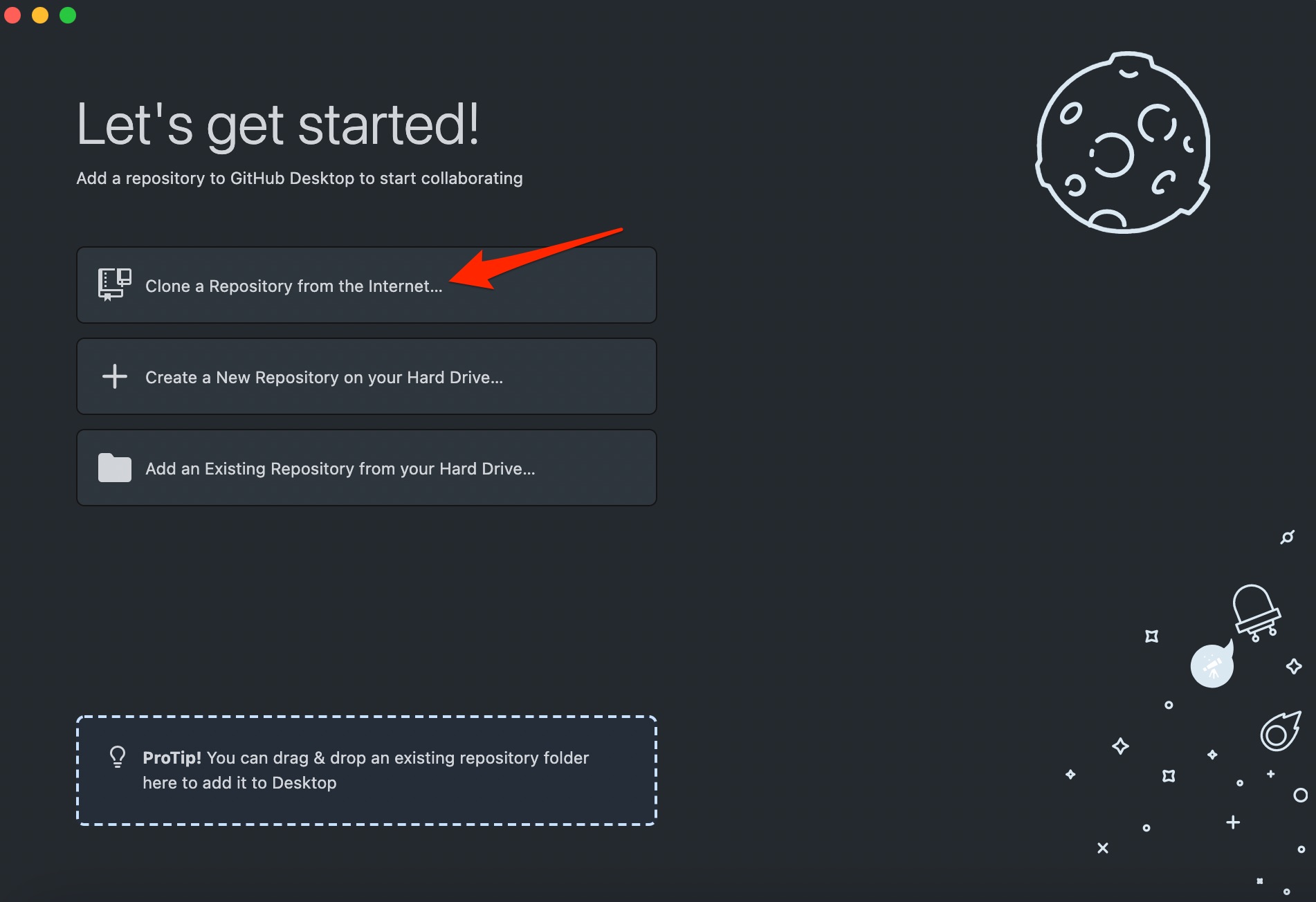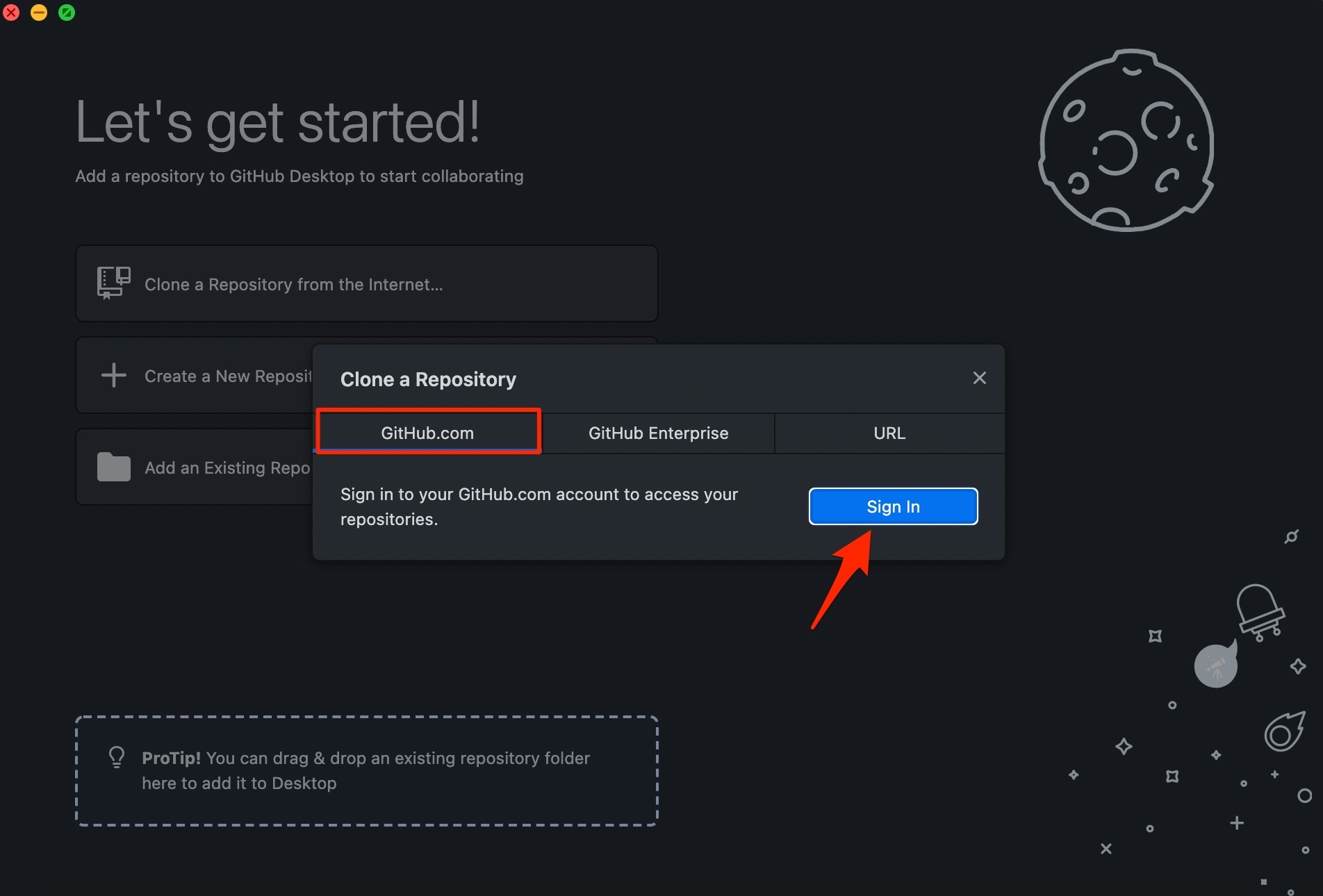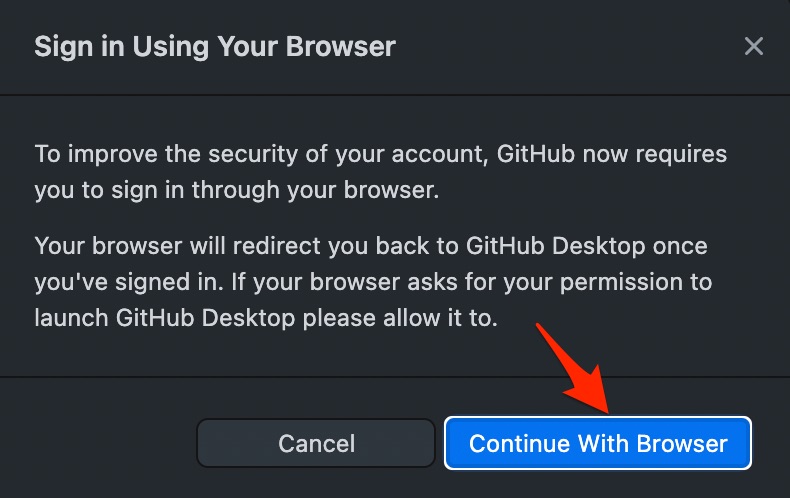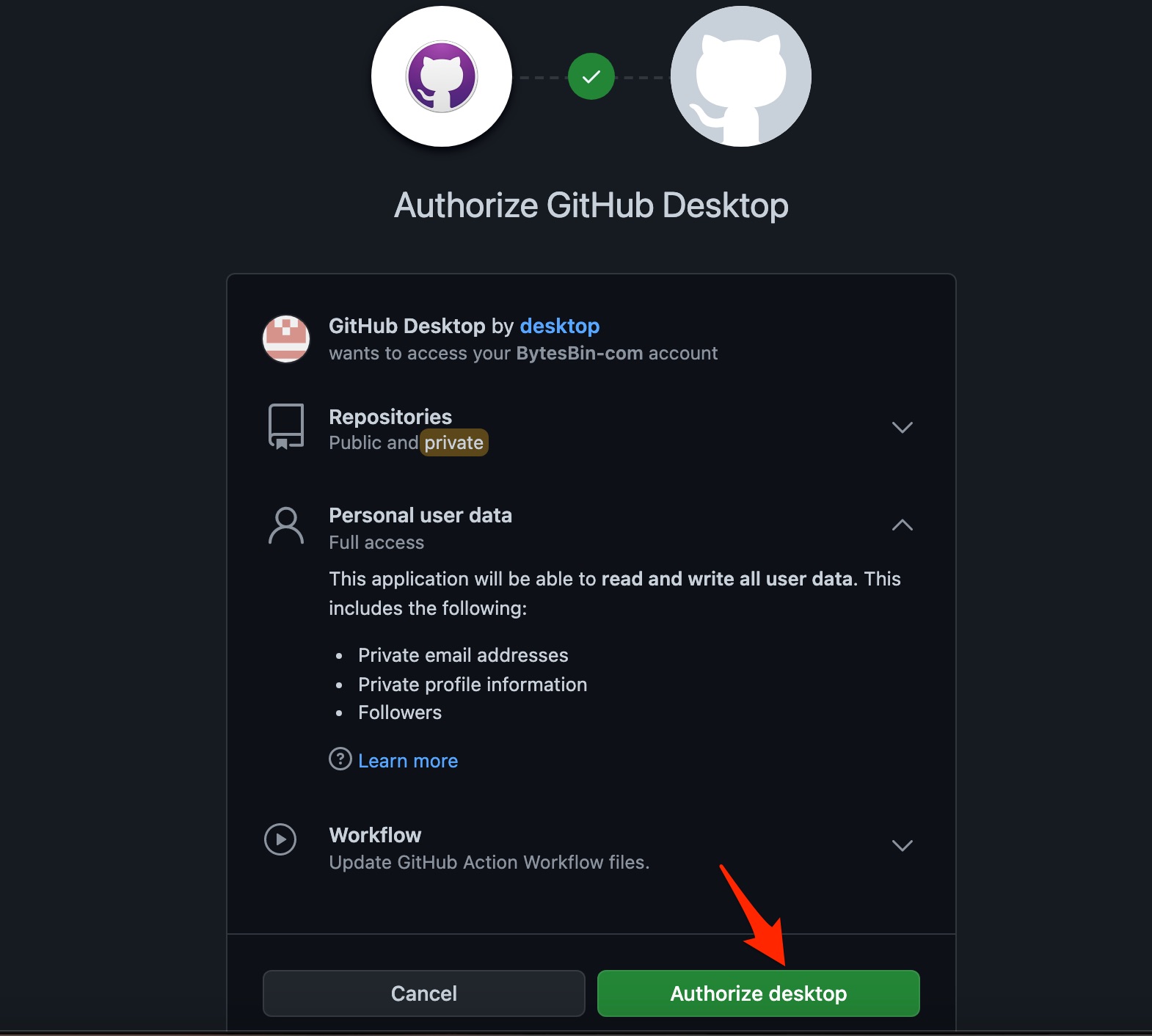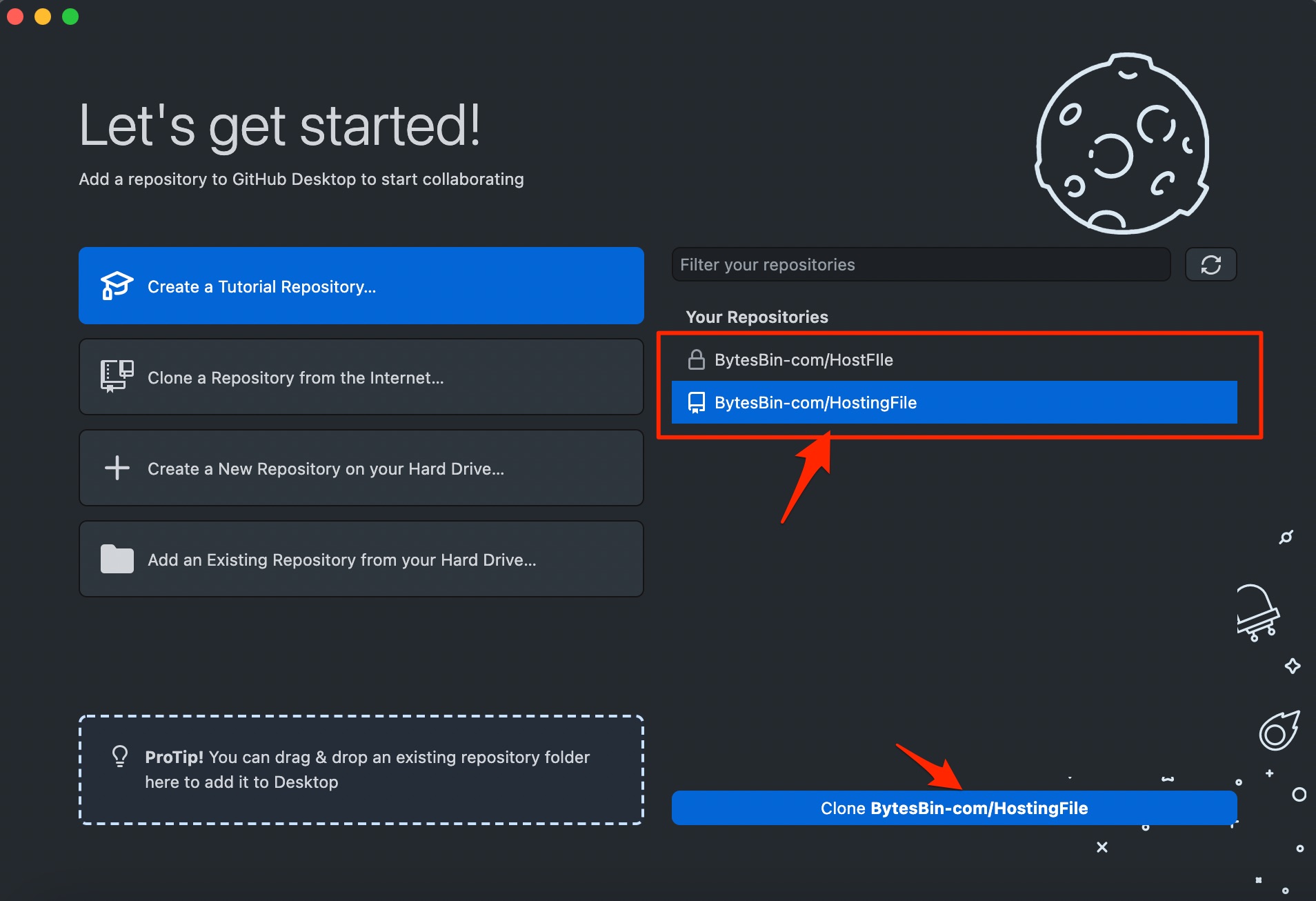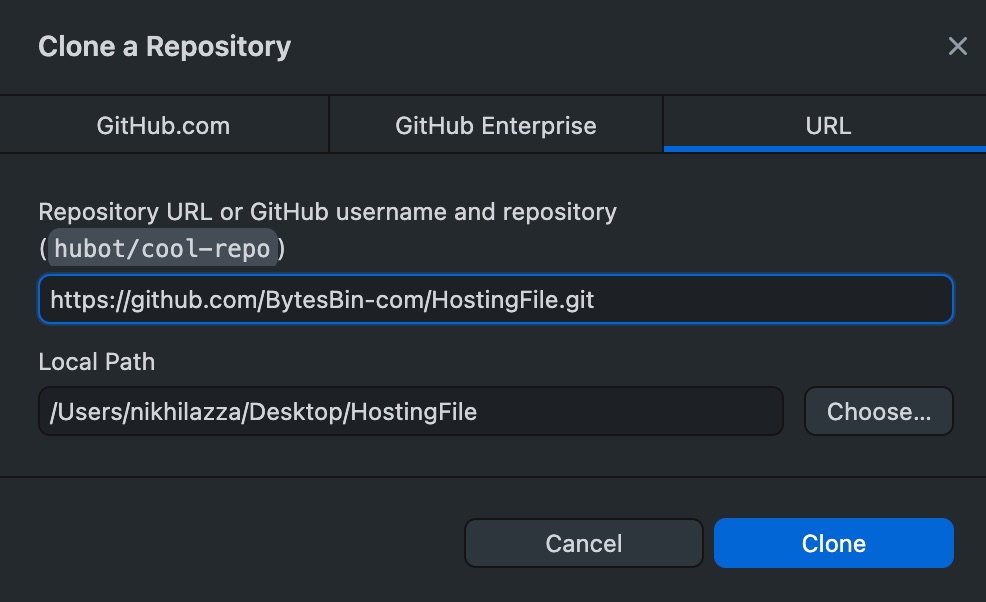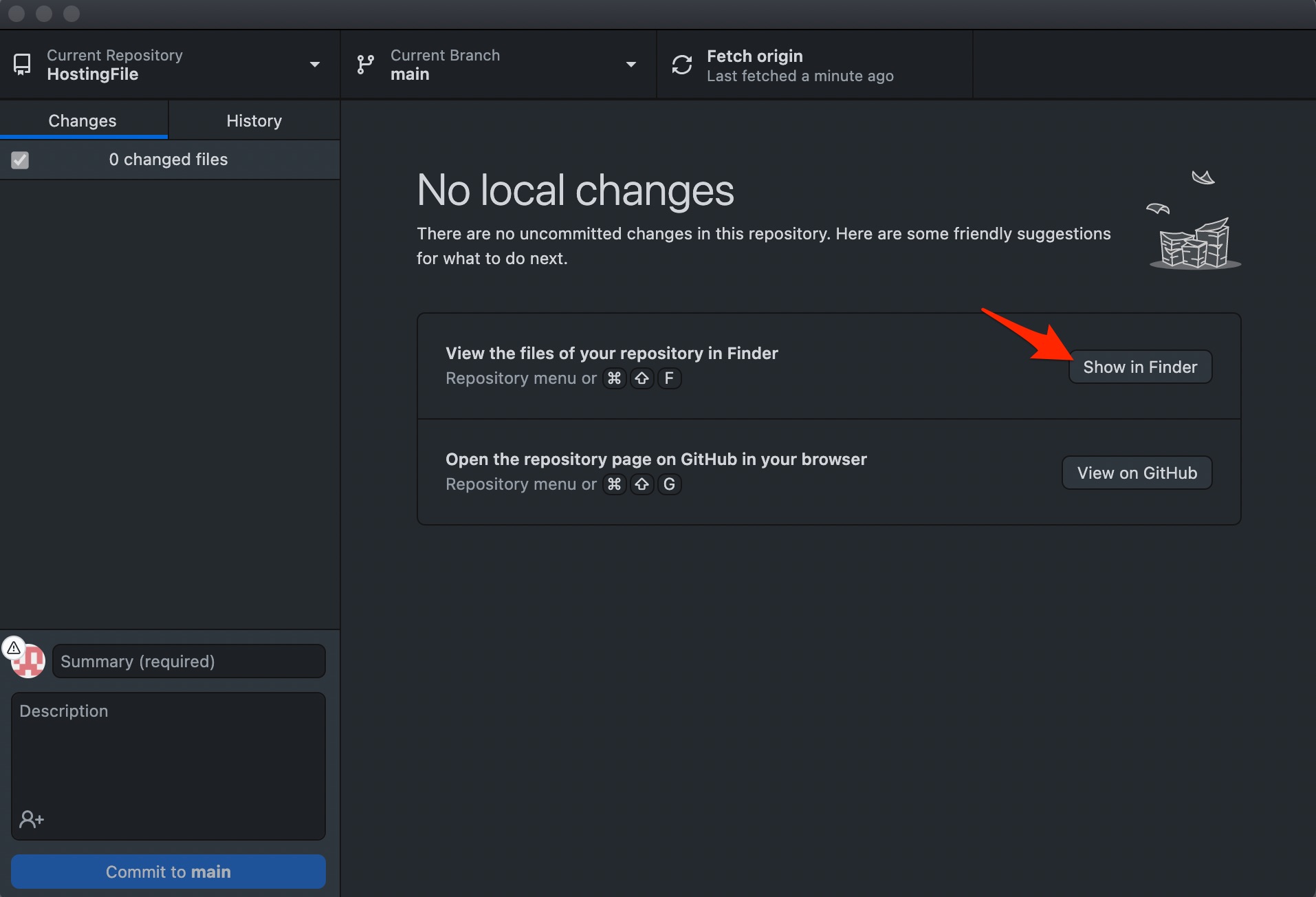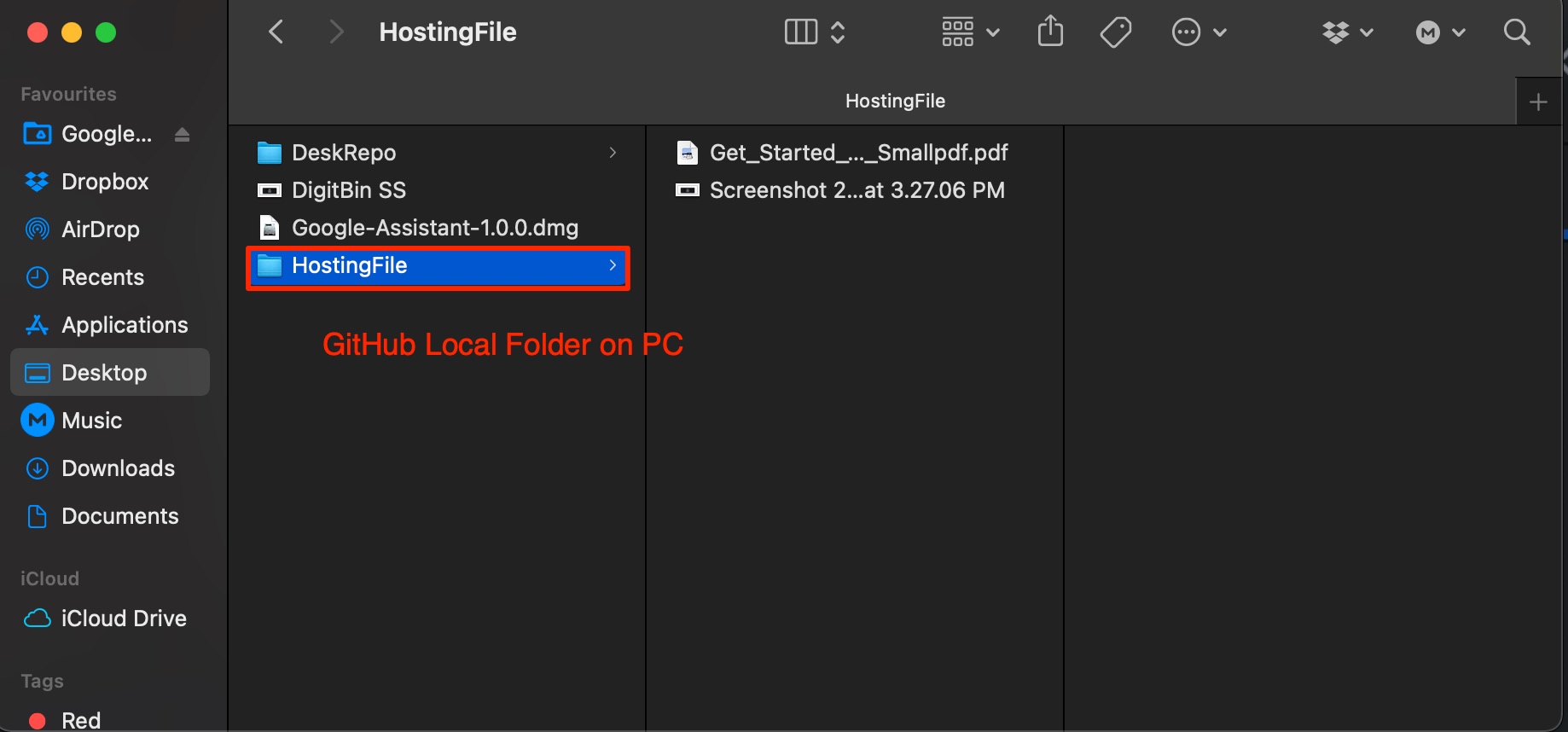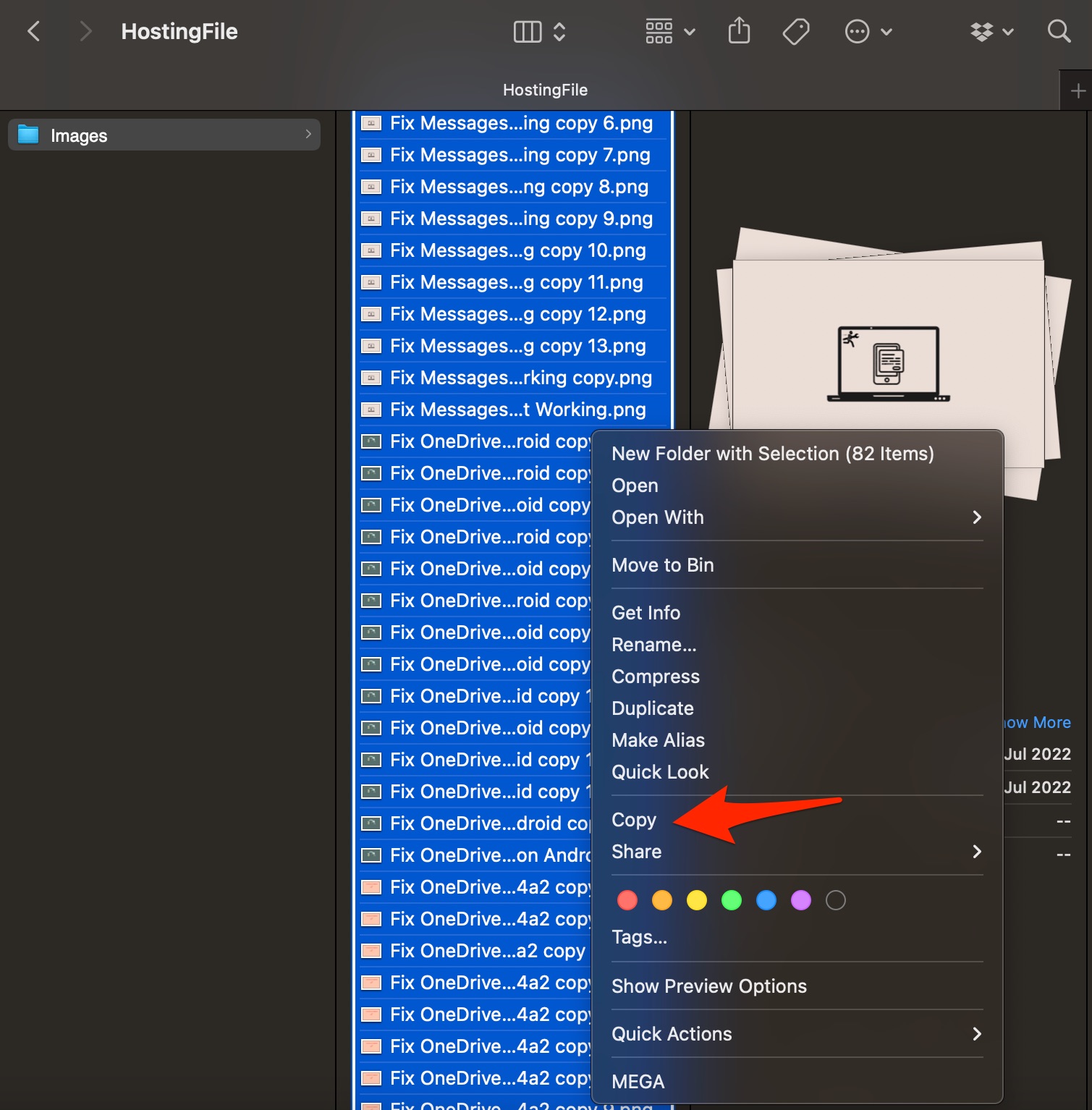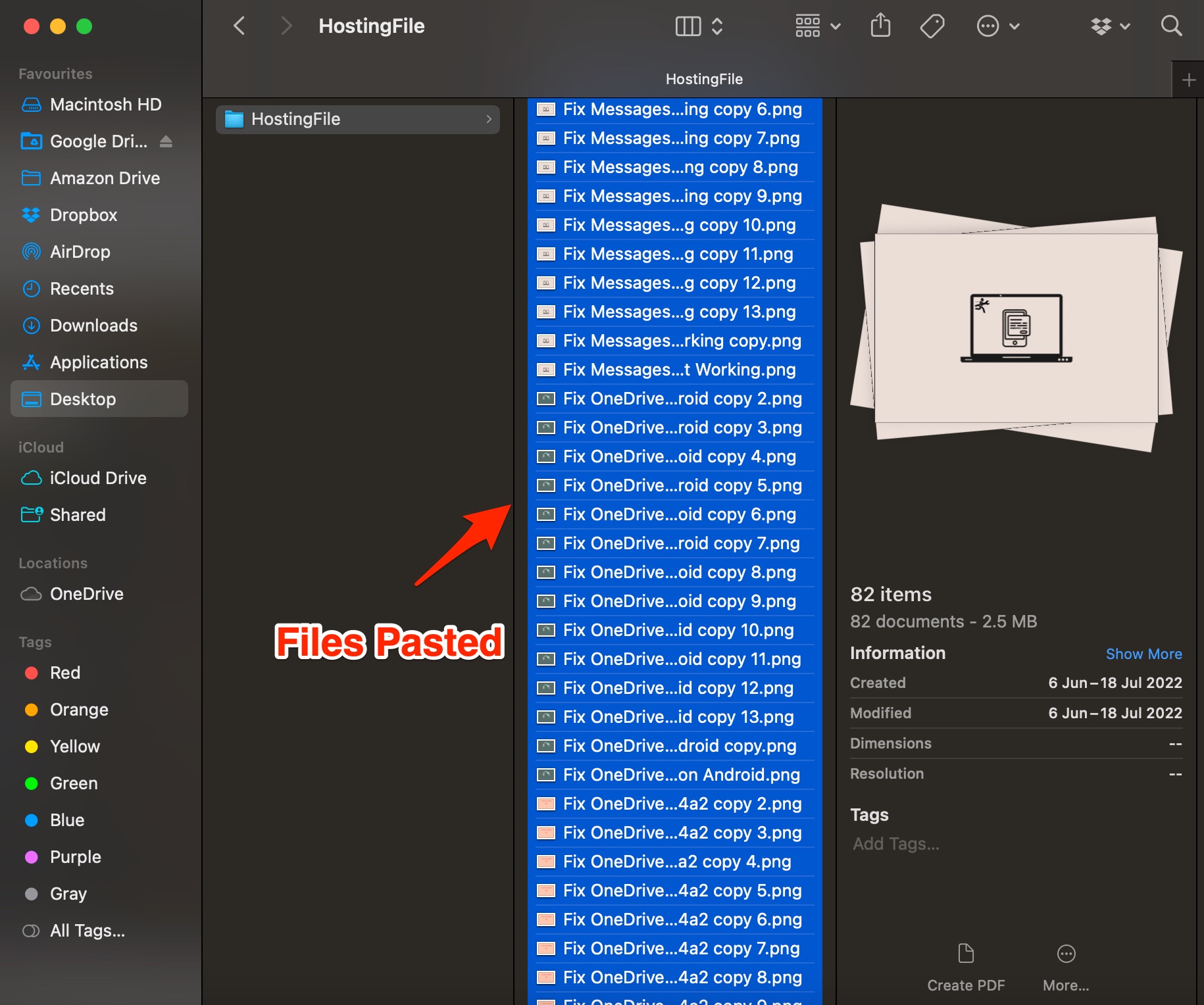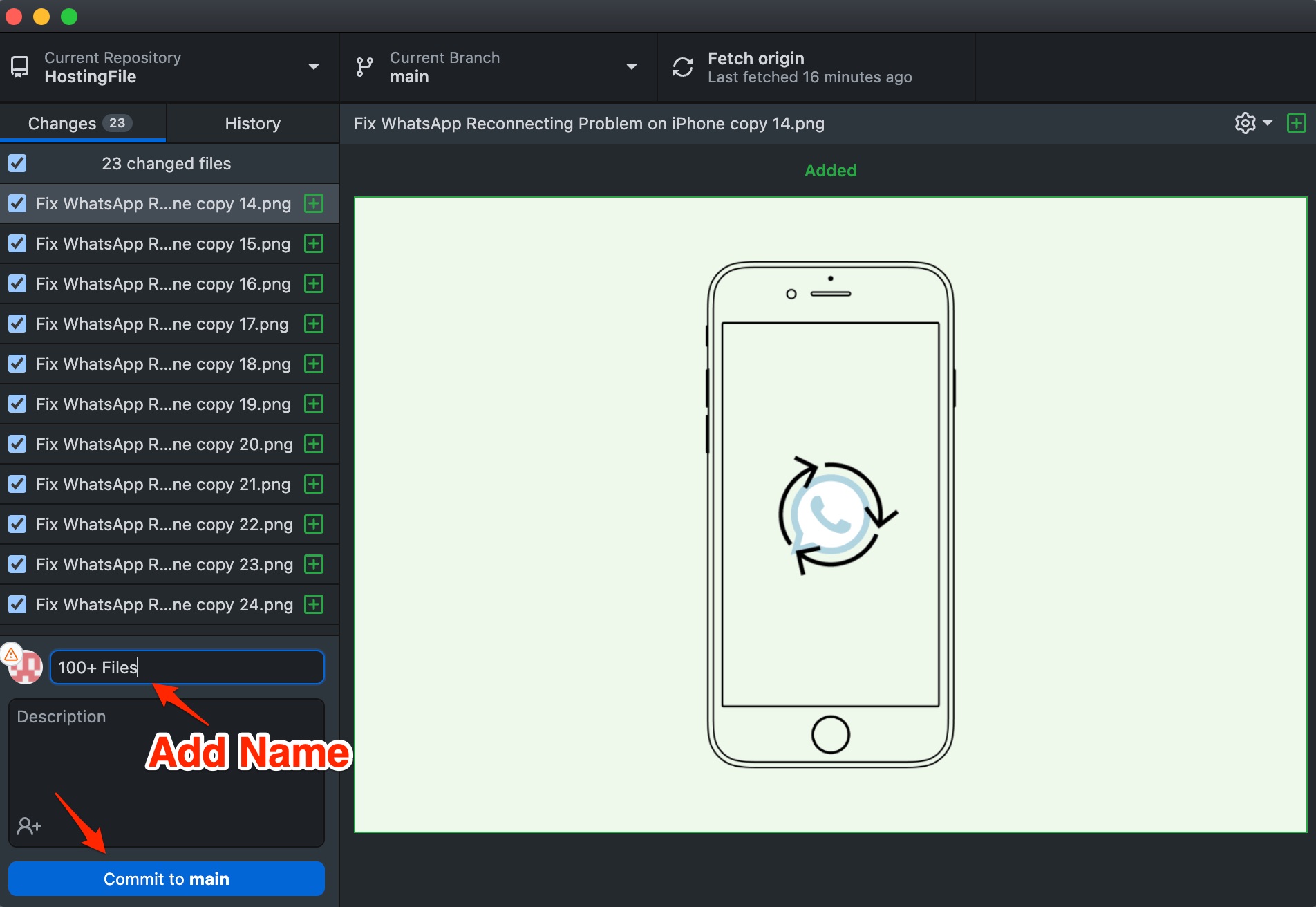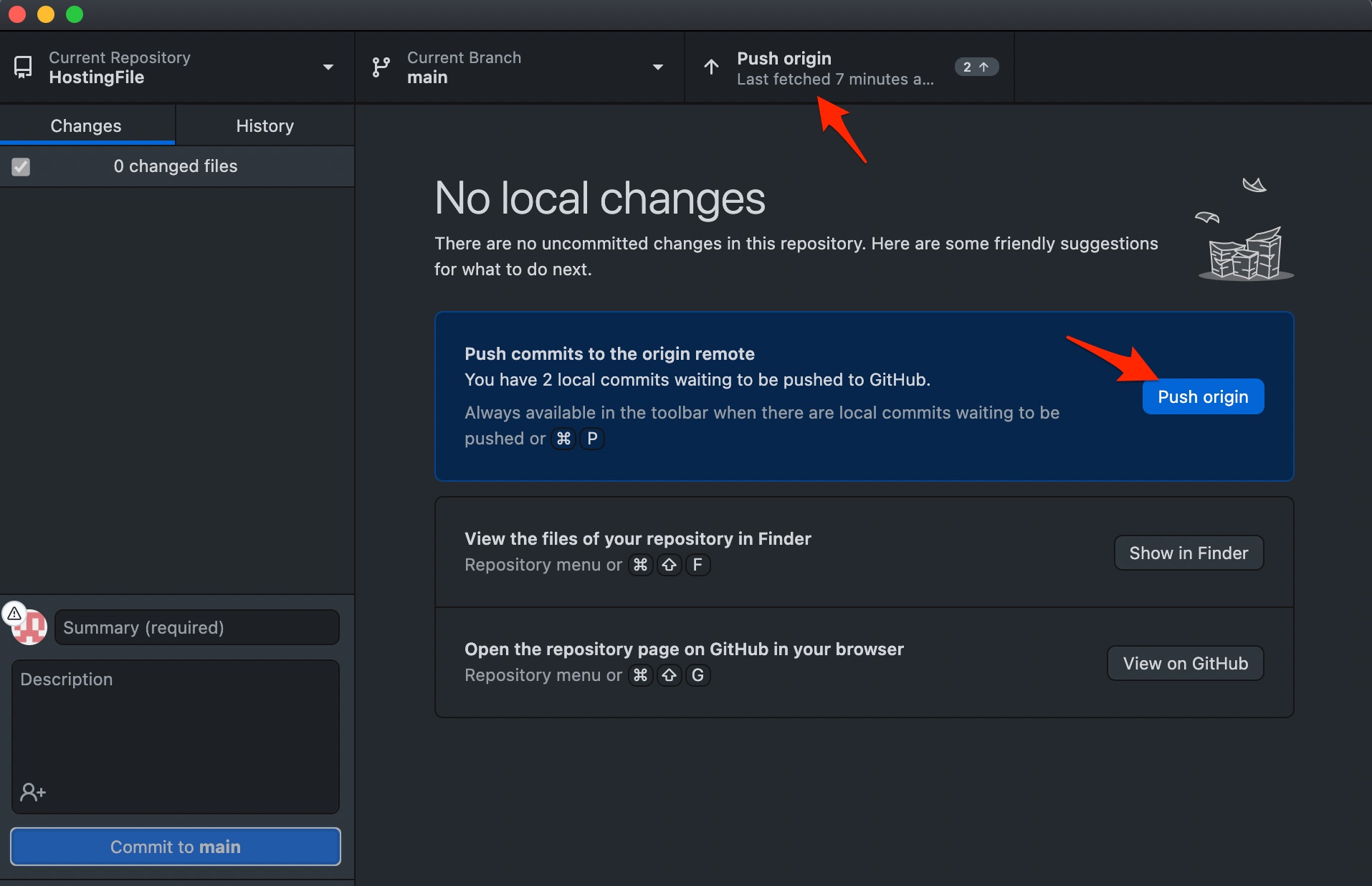If you wish to upload more than 100 files to your GitHub, then below is the best method available to host a large number of files on Git for free. The method requires you to download the GitHub desktop app, create GitHub local folder, move the files to the folder and push the files to the GitHub server.
Steps to Upload More Than 100 Files to GitHub at Once
You can use the GitHub app on your Windows or Mac computer to create a local repository folder and then move/copy all the files to the local folder. You can push the files to GitHub origin or servers; all the files get saved to Git. That’s it ‘Yowza, that’s a lot of files. Try again with fewer than 100 files.’ Fixed, and you can upload more than 100 files to your GitHub account at once.