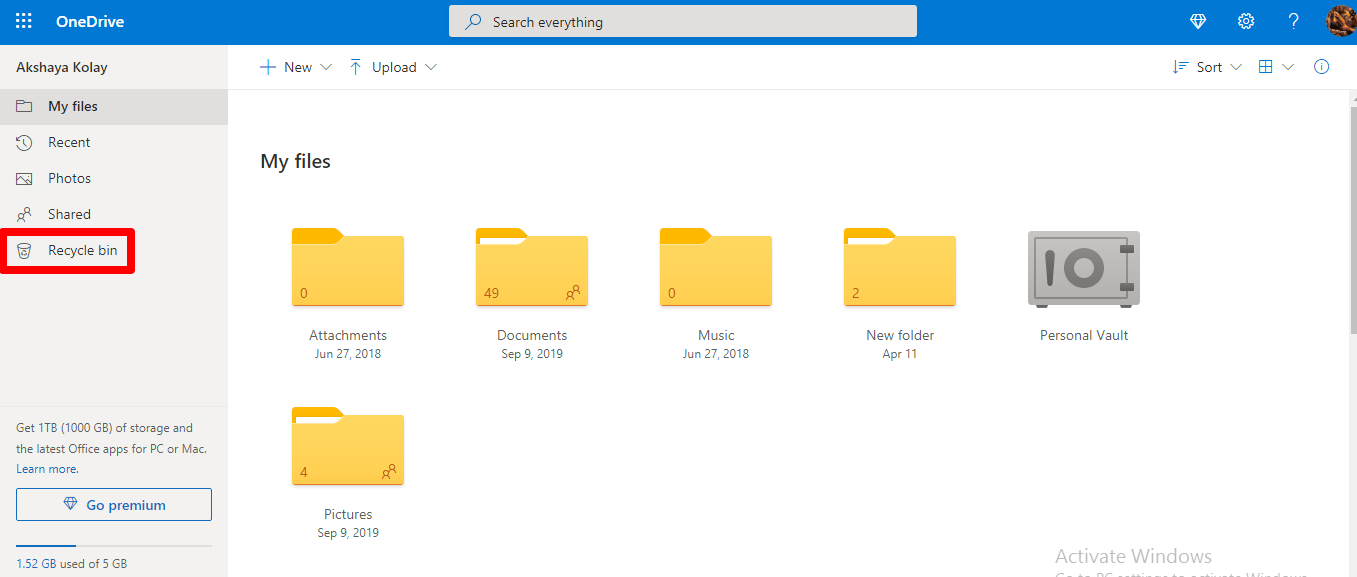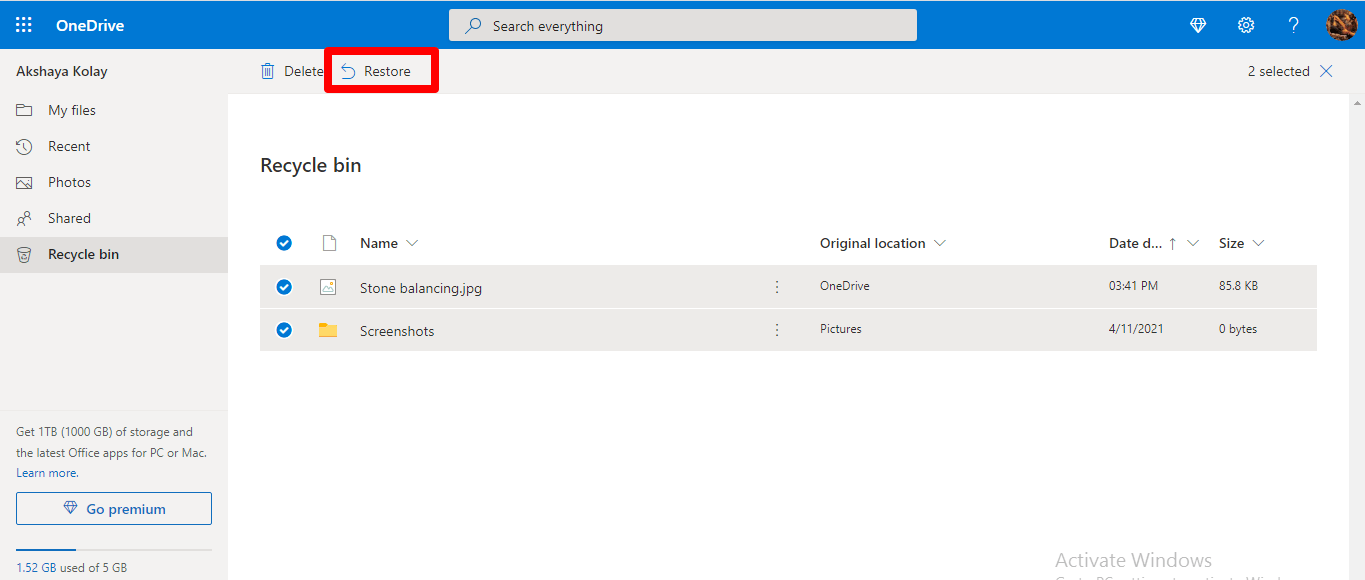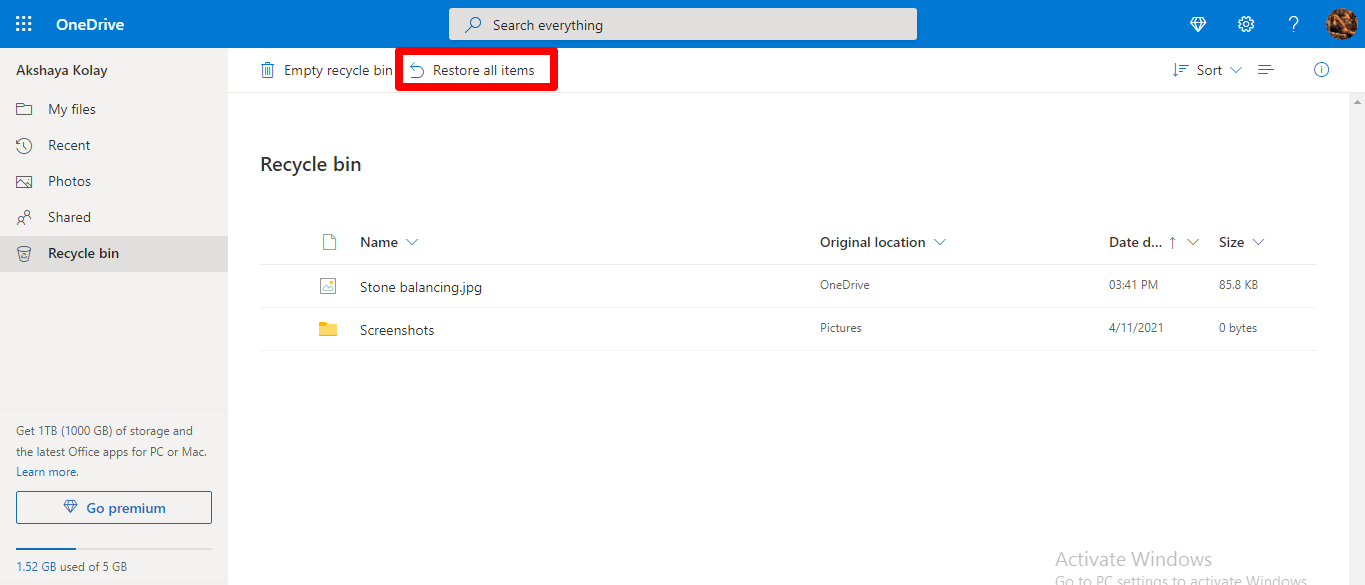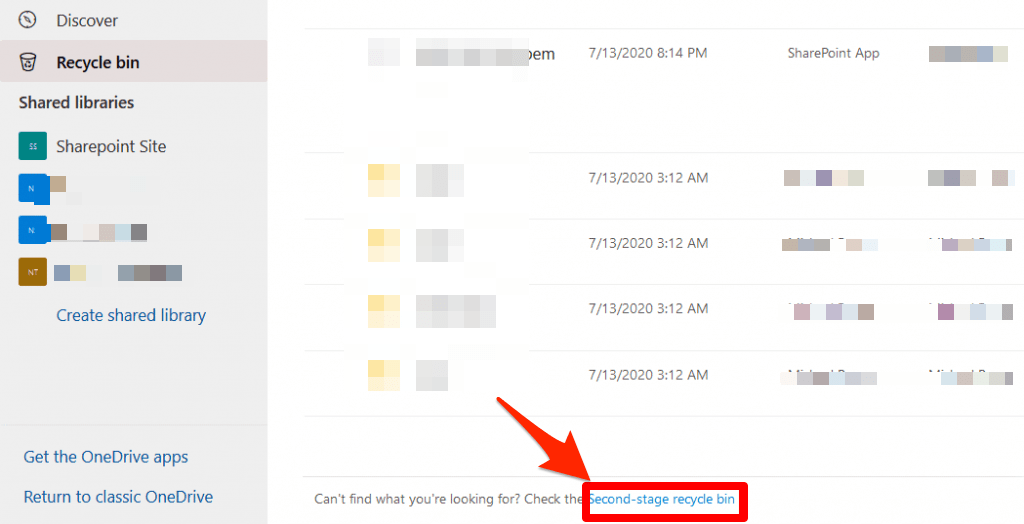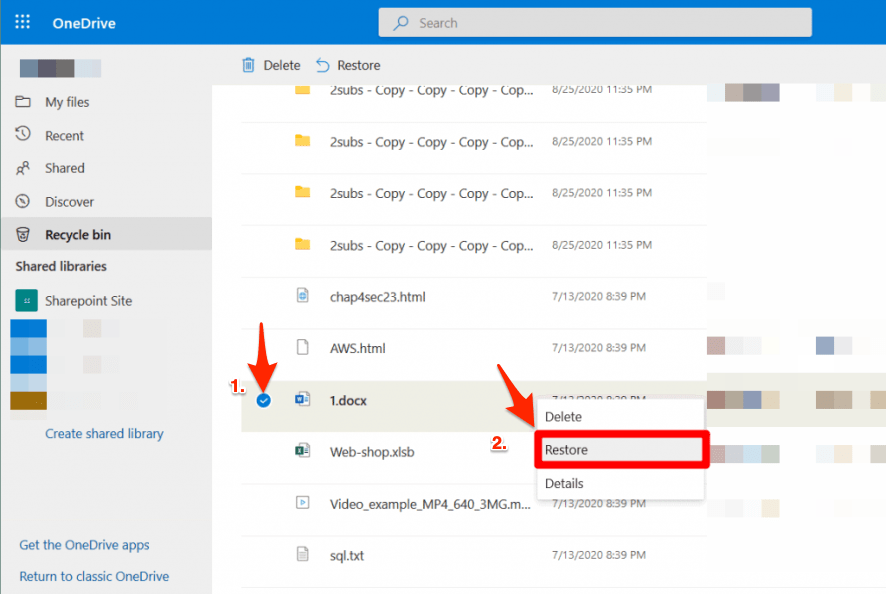How to Restore Files Deleted from OneDrive?
There are few points that you need to keep in mind.
If you’re logged in into OneDrive from your personal account, the file(s)/folder(s) in the Recycle bin are automatically deleted after 30 days. While using a work or school account the automatic deletion happens every 93 days. However, the administrator has the privilege to change the settings.To view the items that got accidentally deleted from Personal Vault in the Recycle bin, you need to first unlock the Personal Vault. To see the files, use the command “Show Personal Vault Items” in the recycle bin.
How to Recover Files Deleted from Recycle Bin?
As mentioned above the item(s) in the recycle bin gets deleted every 30 days. The files do not get permanently deleted as you can still recover them using Second Stage recycle bin. You must be so relieved, right? ☺ Just follow these steps to retrieve the item(s) Hope this article helps you in solving your queries. Do let us know your thoughts/queries in the comment section.