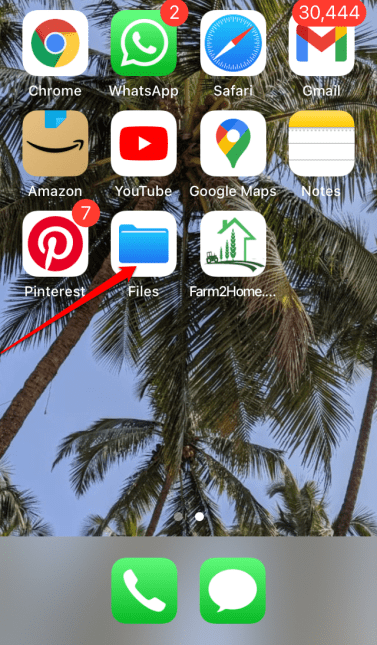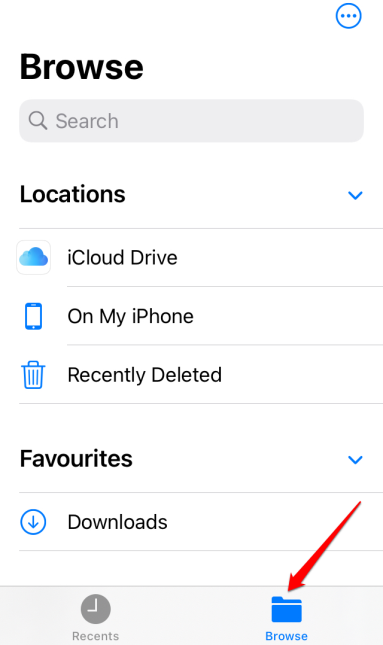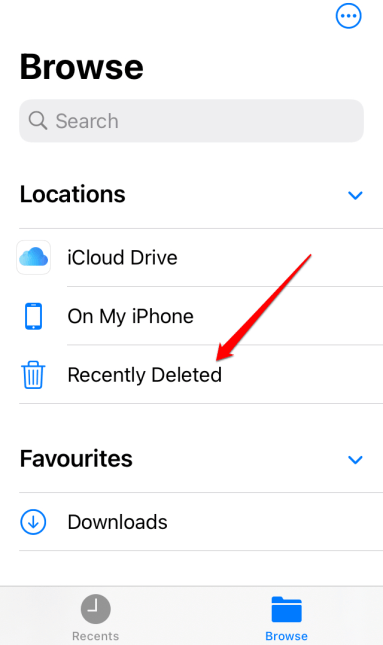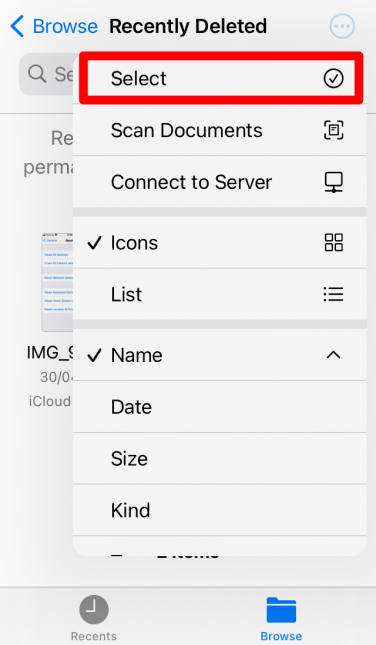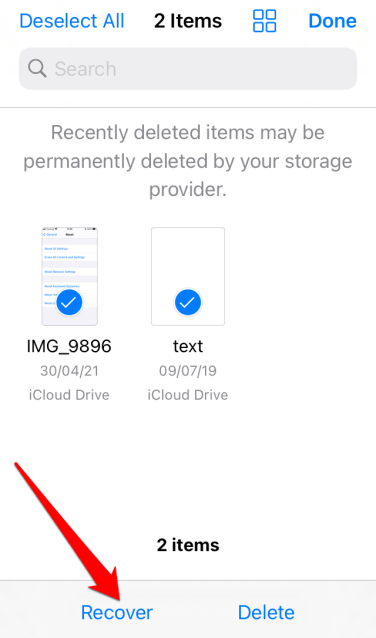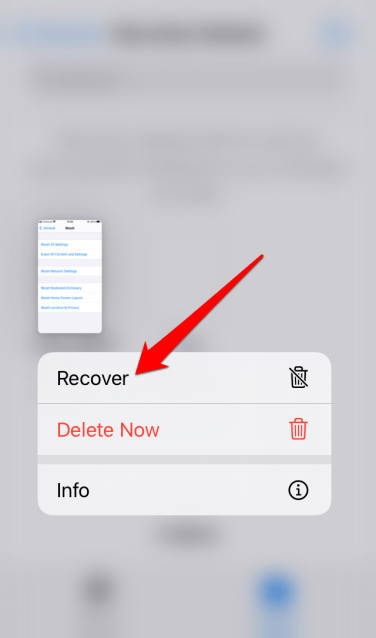There is no standalone iCloud App for iOS devices. You can use the Files app to upload or delete a file from iCloud Drive. This makes the process seamless and easy. You can use the same Files app to restore a deleted file or folder from your iCloud Drive. Steps are listed below with images for better understanding.
Steps to Recover Deleted iCloud Drive Files on iOS Mobile
The restored items can be found in the original location they were before deletion. The cloud drive stores the deleted file in recycle bin for 30 days after which the files are permanently deleted.
Conclusion
With the simple guide, you can recover deleted files from your iCloud Drive on your iPhone and iPad mobiles without losing your data. I hope you find this article helpful and resourceful