This means your Snapchat public account will be visible and discoverable by everyone on Snapchat. A public profile helps to gain followers, grow personal brand, and achieve a celebrity-type status on Snapchat. In this article, we will illustrate how to make a public profile on Snapchat.
Criteria To Fulfill To be Eligible for Snapchat Public Profile
You have to fulfill the following criteria:
The user should be 18 or above years of age. The user’s Snapchat account should have been created at least 24 hours ago. The user should have at least one friend who has added the user as a friend as well. The user and the account must have and should follow Snapchat community guidelines.
Why Should You Use a Snapchat Public Profile?
The main reason why you should use a public Snapchat profile is to get exposure. In Snapchat with a regular profile and username your reach is limited to your friends only. However, with a public profile, your content can reach out to everyone. If they like your content, they are surely going to become your follower. That is how you can grow your follower count and get more views and engagement on your content. A public profile on Snapchat opens up new features for a user. When someone comes across your content and loves it, he/she can start following your profile rather than adding you as a friend. Once your subscribers grow in number, you can flaunt it on your profile so that others subscribe you once they are impressed with your subscribers’ count. You can post stories for friends only, this means private profile with a bunch of your friends. Your subscribers can check out your past content on your profile. You can add your profile picture, short bio, approximate location, lenses and saved stories.
How to Create Snapchat Public Profile on Your Smartphone?
If you are using an Android smartphone or iPhone, the steps to create Snapchat public profile are the same for all users. Here are the steps to follow.
How to Get Dark Mode on Snapchat? Can You Change Your Snapchat Username Someone Blocked you on Snapchat – How Do Know? How To Make Twitter Account Private?
Step 1: Open Snapchat app and tap on your Bitmoji located at the top-left corner. Step 2: You must be on Profile page where you need to scroll down and go to Public Profiles section. Step 3: Tap on Create Public Profile option. This will open Create public Profile page. Step 4: Tap on Continue button located at the bottom of the screen followed by Get Started button. Step 5: Follow the on-screen instructions and tap on Create button. Now you have successfully created your public profile on Snapchat. You will automatically be redirected to Profile page and you can tap on My Public Profile to check it out.
How to Create Snapchat Public Profile for Business?
Businesses can create public profiles on Snapchat to promote their businesses and reach out to the target audiences. You can connect with your customers instantly and provide useful content that your target audiences could be interested in. A public profile for a business is where users can find saved Stories and published Lenses. Besides, businesses can put Shopify links from where users can make purchases. To create a business public profile, there should already be a business account that has been created through Snapchat Ads. Moreover, only organization admins are eligible to create public profiles for businesses. Here are the steps to follow. Step 1: Log into your Snapchat Ads Manager platform. Step 2: Click on Menu icon and select the Public Profiles option. Step 3: You will be asked to link your existing business account or create a new business account. If you already have one, tap on Connect To Business option. Step 4: Prepare your Snapchat public profile by entering brand name, brand icon, address, contact details and other information under Profile Details page. Step 5: Finally, click on Create Public Profile button. Your Snapchat public profile for business should be public instantly.
How to Edit Snapchat Public Profile on Smartphone?
Creating a public profile for yourself on Snapchat is just the beginning. You should get your profile picture edited instantly after creating it so that whoever lands on your content and profile, they should be impressed. Here are the steps to edit your Snapchat public profile. Step 1: Open Snapchat app and tap on your Bitmoji icon. Step 2: On Profile page, go to Public Profile section and tap on My Public Profile option. Step 3: Thereafter, tap on Edit Profile button. Now, you can add your profile photo, write a bio to introduce yourself, and add any valuable and attractive information as per your preference. Step 4: Go to Stories tab and save your past Stories to your profile so that the audience can see them. You can add photos and videos from camera access to populate your profile.
Conclusion –
If you think that you can become popular on Snapchat with your personality and content, you should move on from a regular Snapchat profile to Snapchat public profile. In fact, public profile is essential for brands to reach out to the targeted audience easily. We have illustrated all the steps to create and edit a Snapchat public profile for individuals and businesses. Comment * Name * Email * Website
Δ



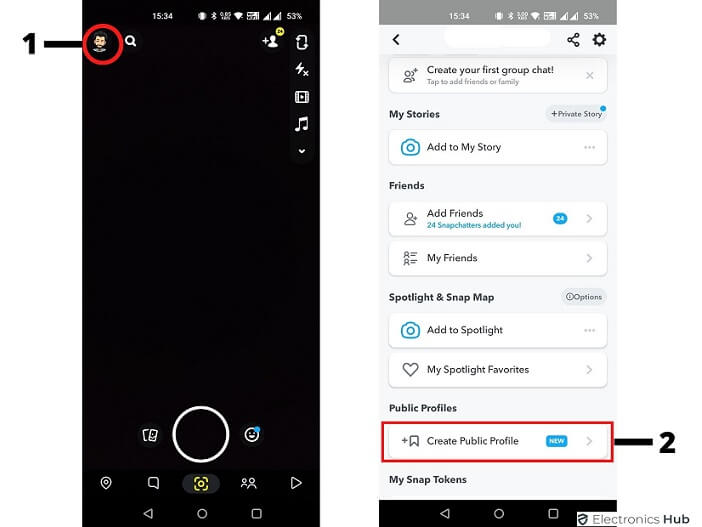
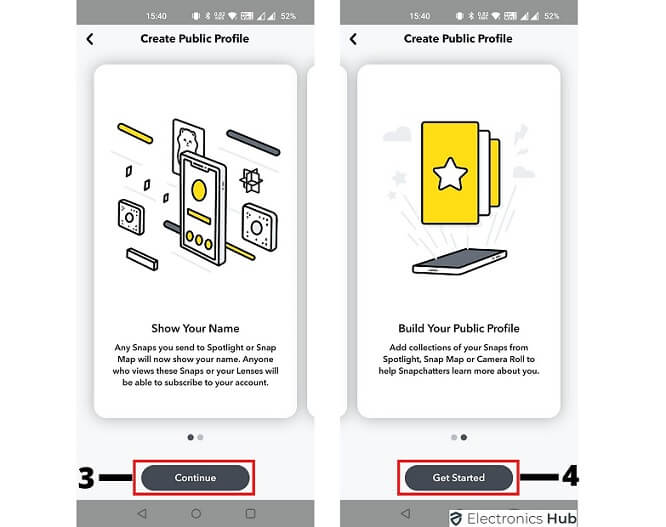
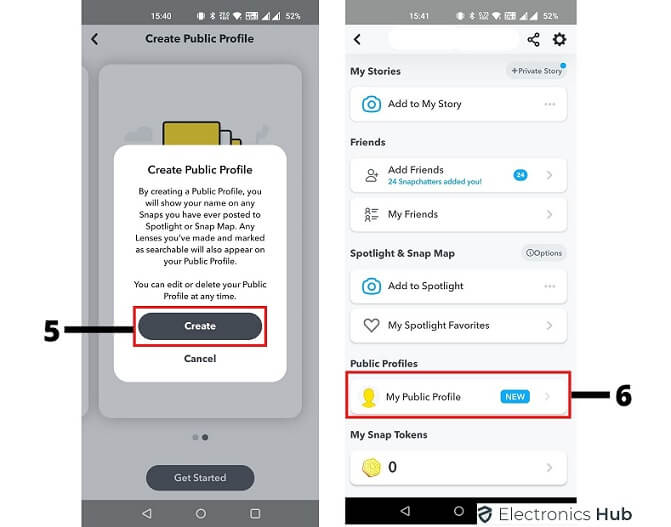
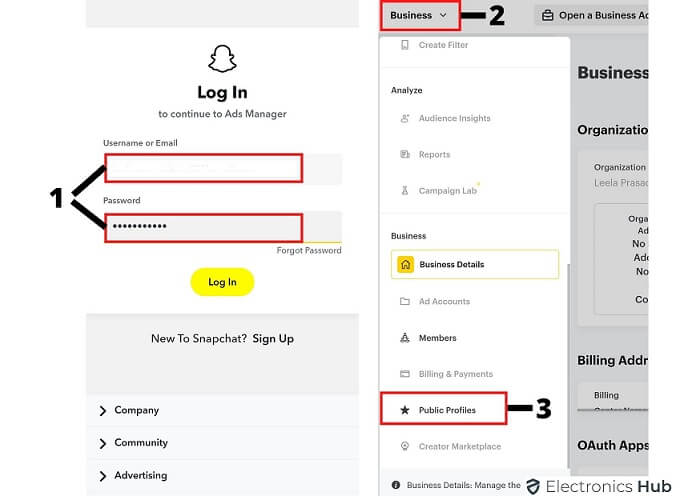
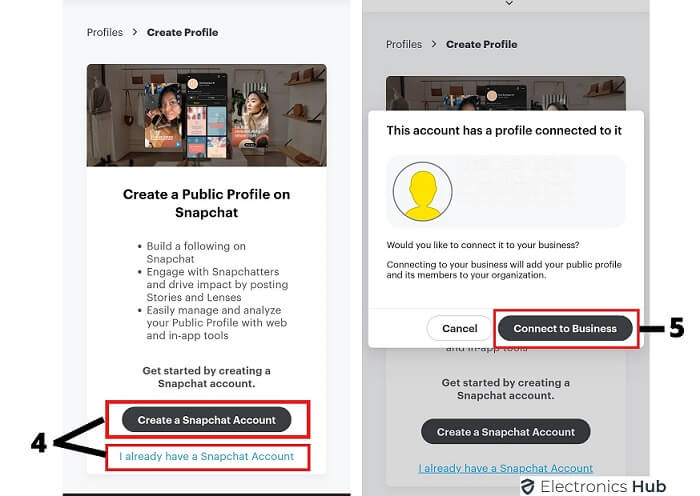
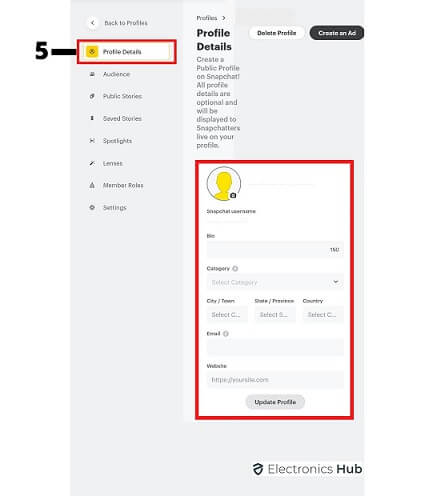
![]()
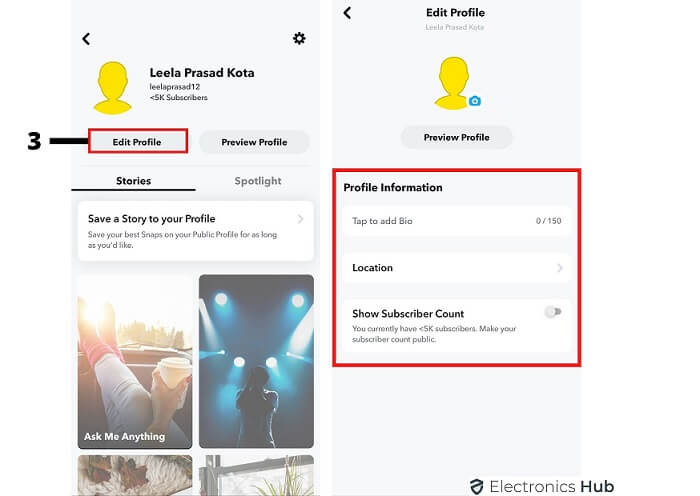
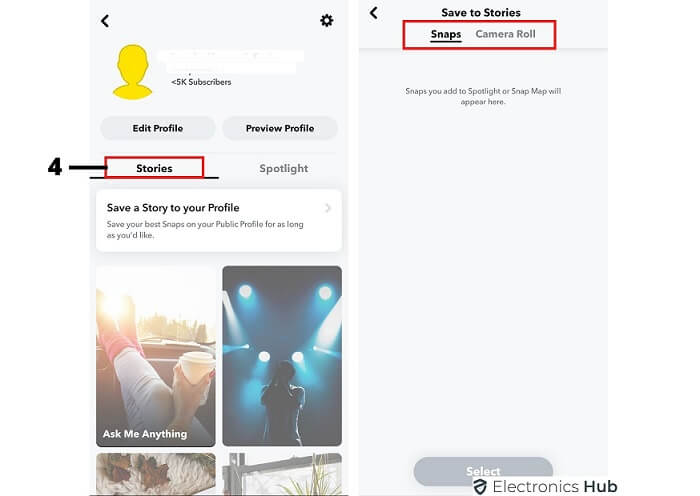


![]()