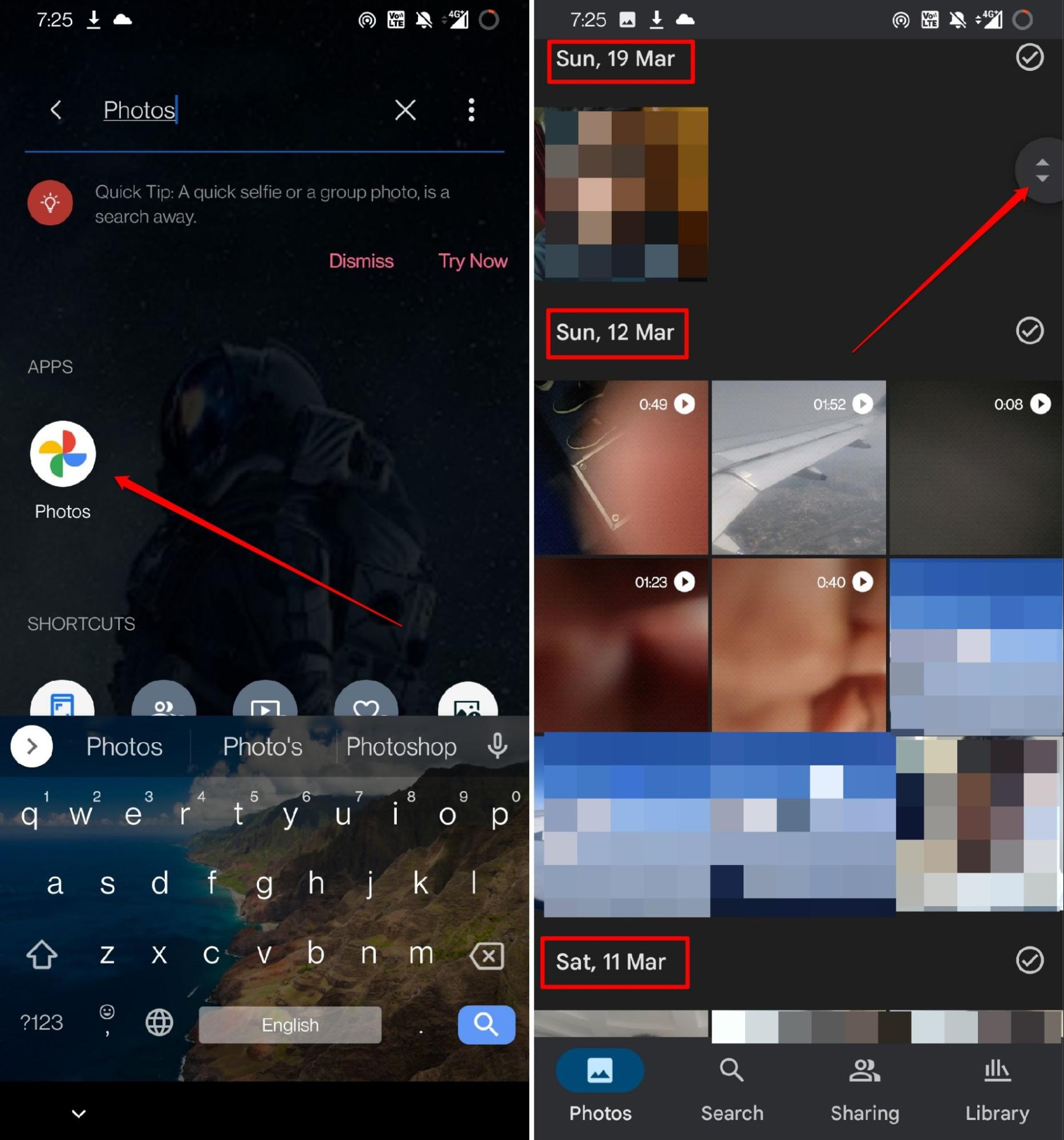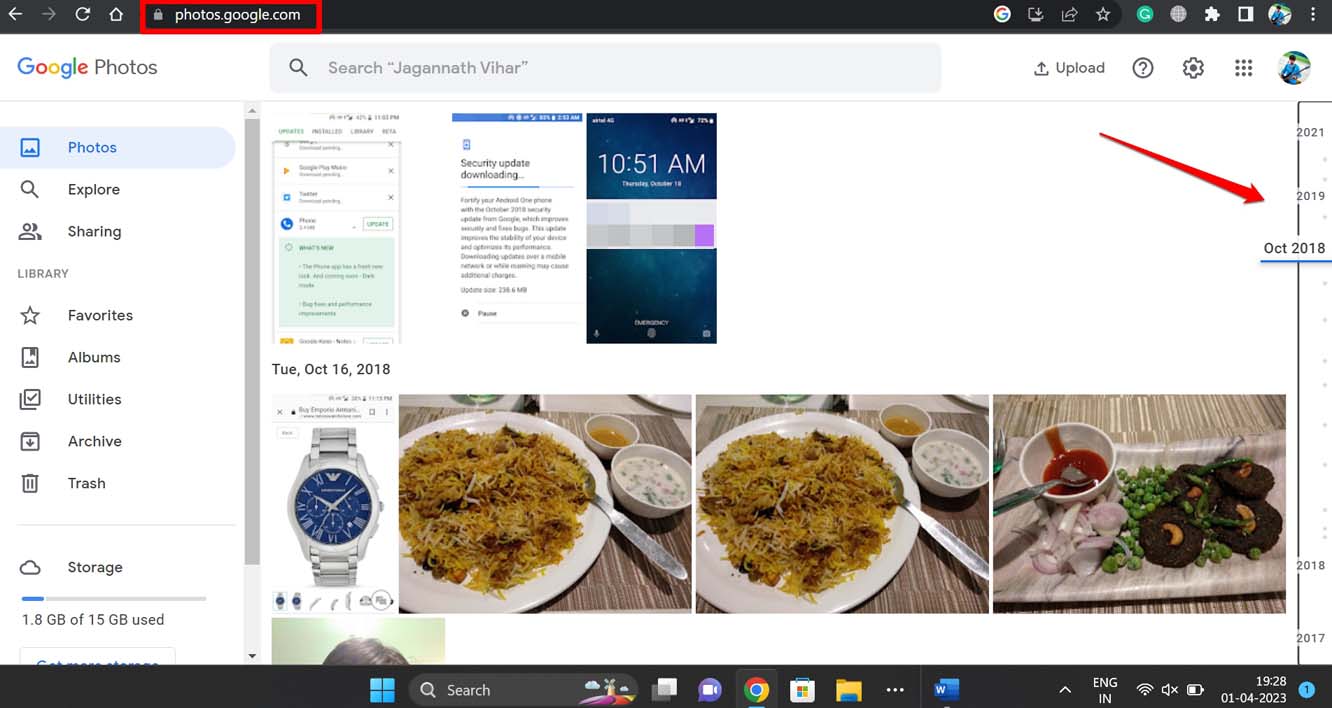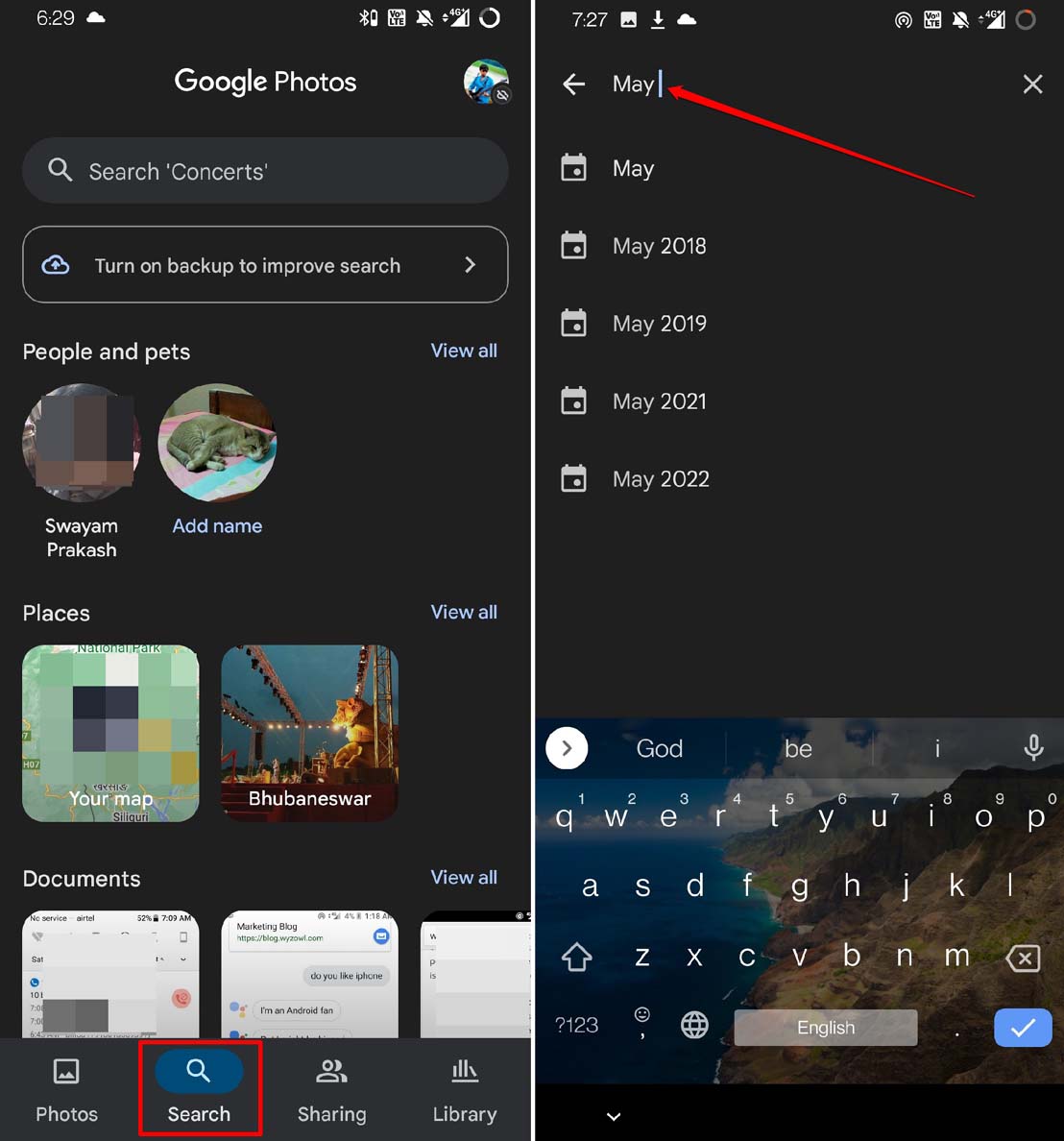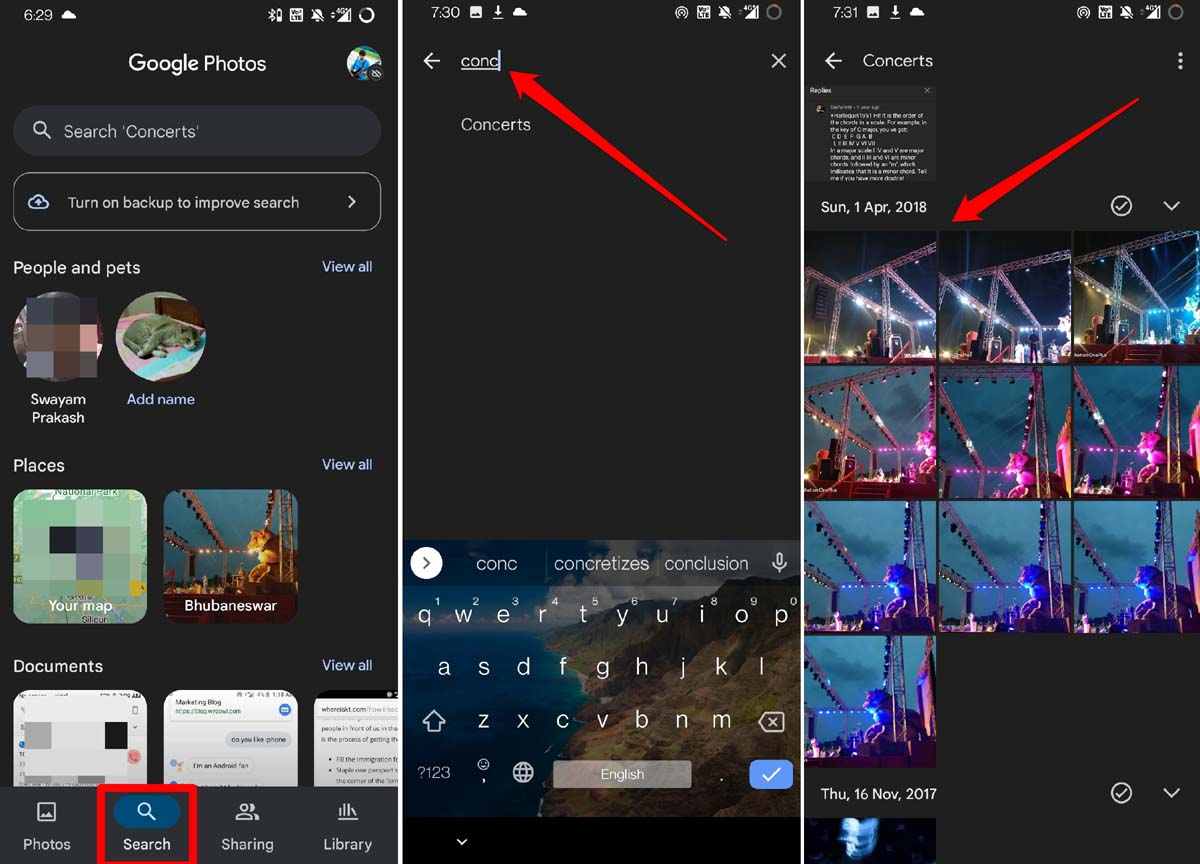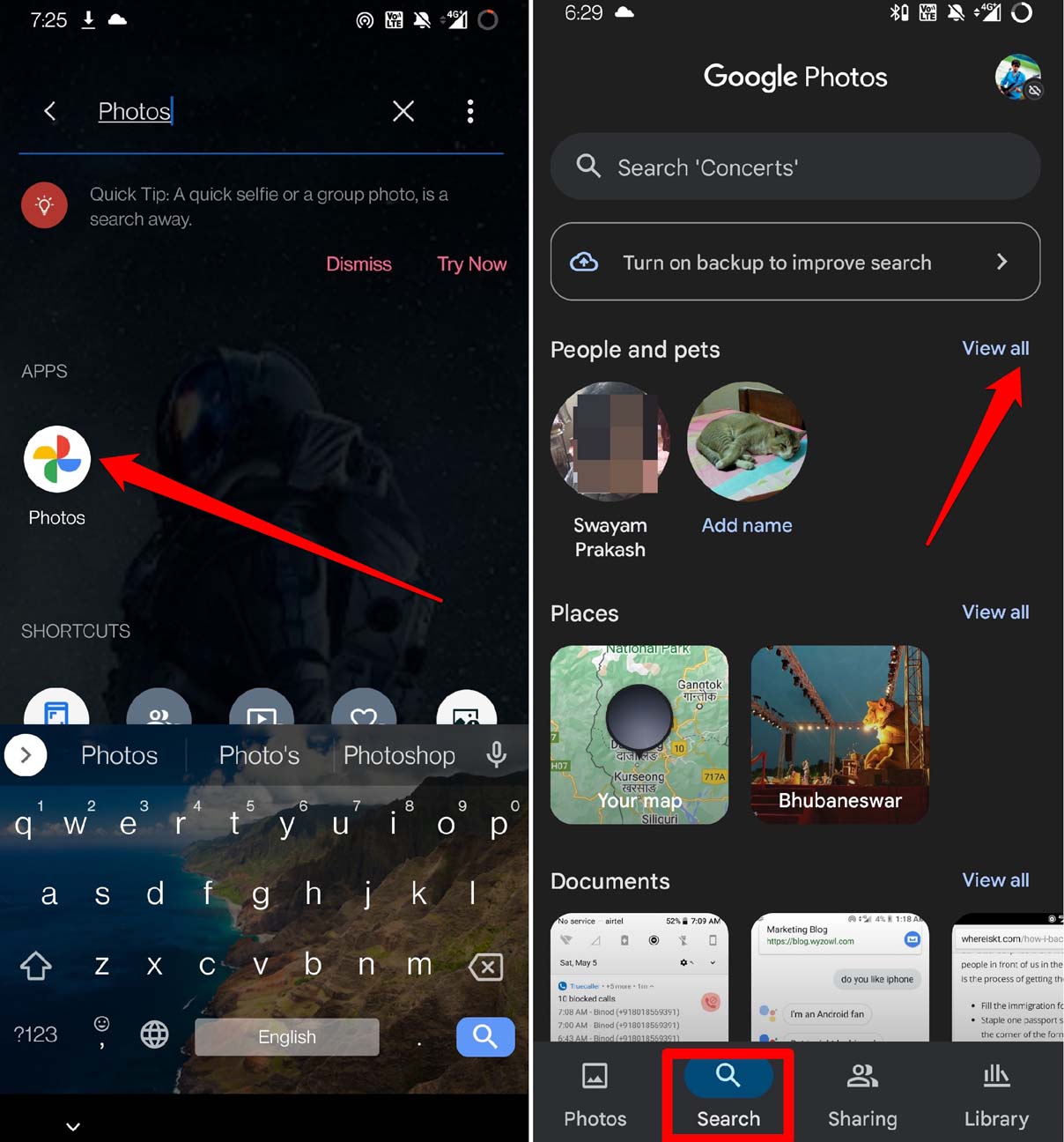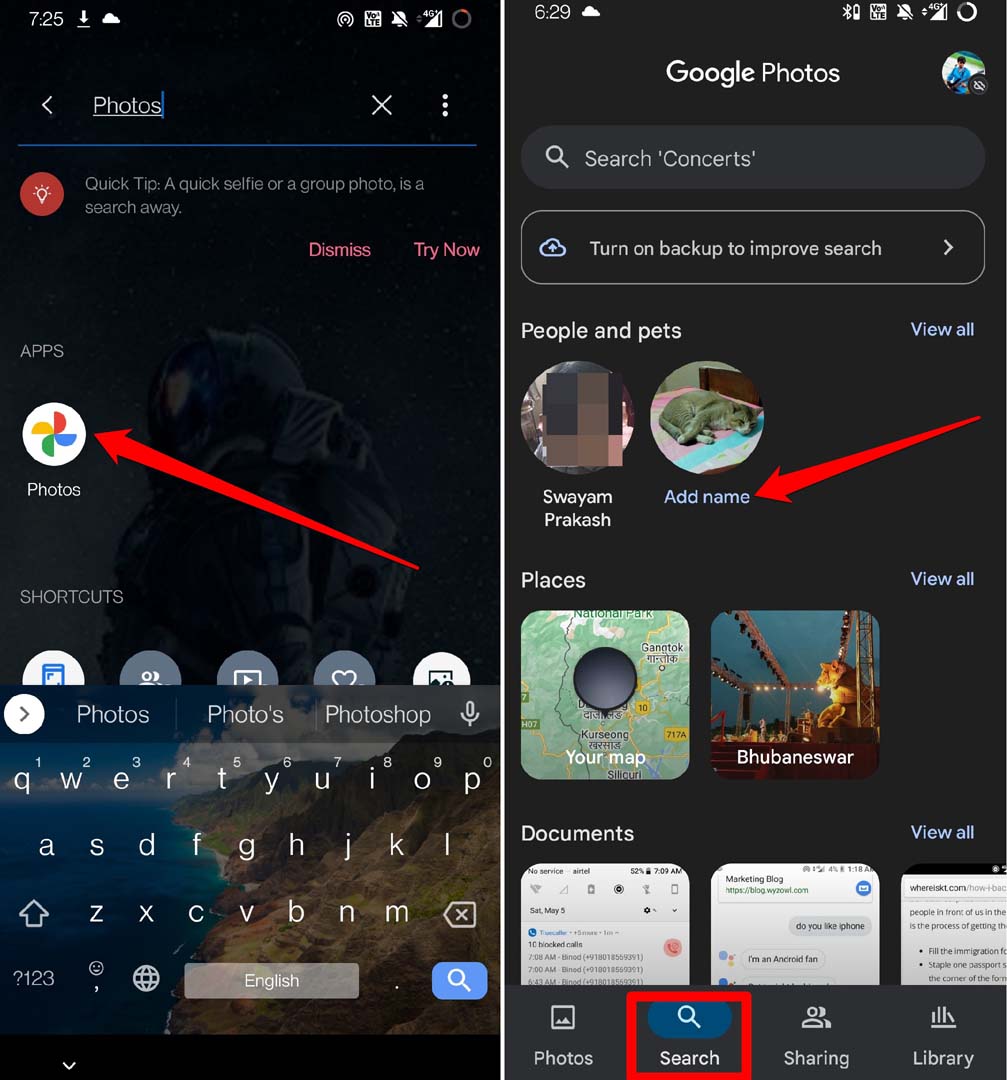It is quite easy to find your photos on Google Photos. Normally, the issue of missing out on photos arises when you have too many images saved in the Photos app. With so much data, you get confused about how to find that one photo in Google Photos.
Various Methods to Find Old Photos on Google Photos
Here are the different ways by which you can find old photos on Google Photos.
Photos Organized by Date
Google Photos displays your images starting from the latest one you have stored on it. This means the recent photos saved to Google Photos will appear at the top. As you scroll down, you will see all the photos with the day and date of capture mentioned above them. If you are using the Google Photos app on your mobile phone, here is a quick trick to scroll to any photo on Google Photos that is a few years old. This will easily show the images of that year. If you are using the Google Photos web version on your PC, there also you will see the same scroller control that will help you navigate through the years of photos backed up to the cloud image storage.
Using the Search Tool of Google Photos
Alternatively, you can mention the year or month in the search tool of the Photos app. The images from that timeline will appear instantly. Go for this method if you are the one who thinks scrolling around to find your photos can be time-consuming and boring. For example, the month-year format means writing September 2019 or simply 2019 if you want to see all the photos from the year 2019. Apart from that, you can also use any term to find a set of photos related to that term. If you want to retrieve photos of a particular location that you visited a few years ago, type the location name in the search bar. All the photos taken in that location that has been backed up to Google Photos will show up.
Finding Photos by the Faces of People in the Images
You can locate one or more photos based on the faces of the people present in the photos saved on google Photos. To add a name to a photo/group of photos consisting of the same person,
Conclusion
Now, you know how to find old photos on Google Photos. All those images you have stored on Google Photos are more or less your memories of life. There may also be some important photos that you have digitally backed up to the image cloud storage. You must know how to traverse through all the deposits of images and find the right one that you need. With so many methods at your disposal, finding your photos will be so easy on the Google Photos app.