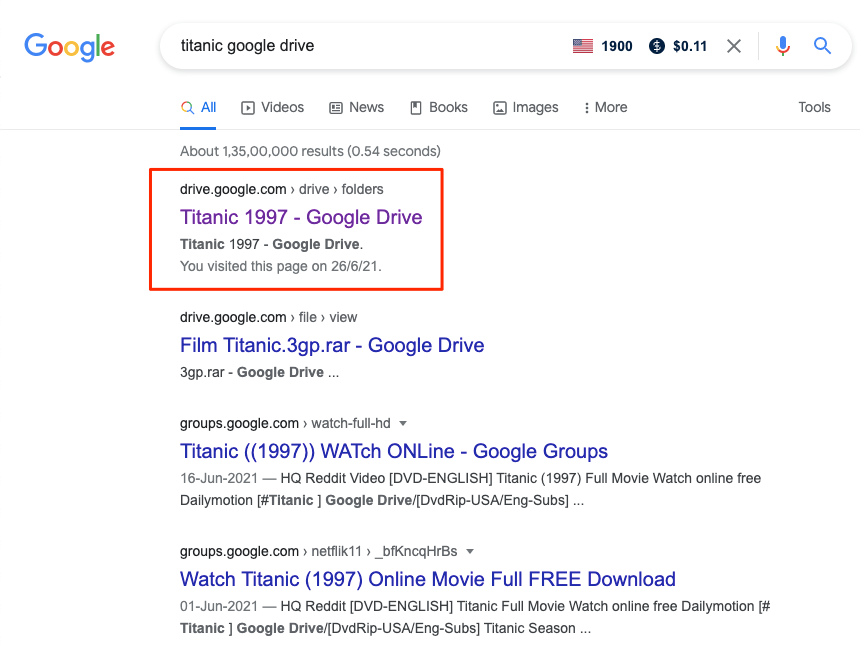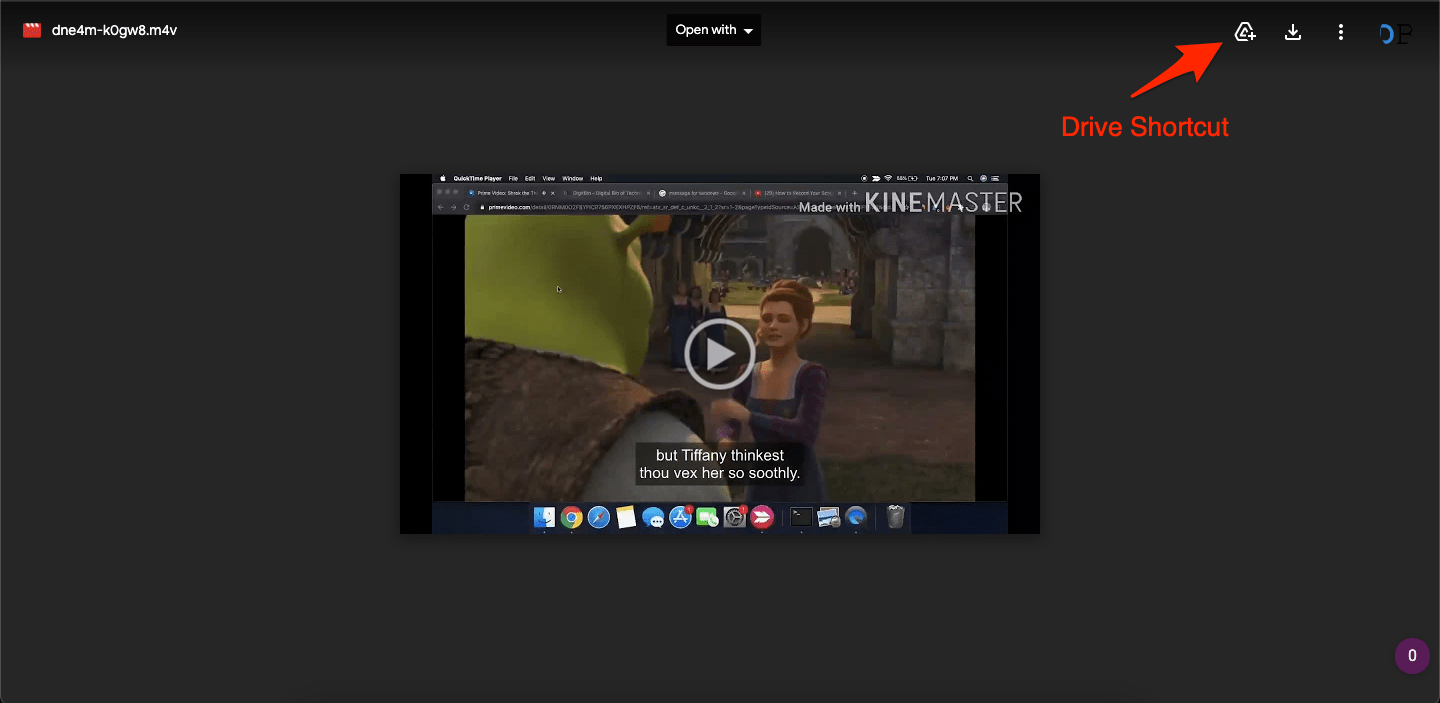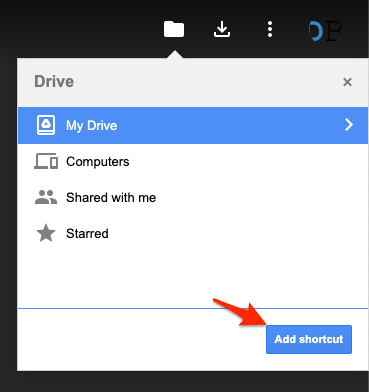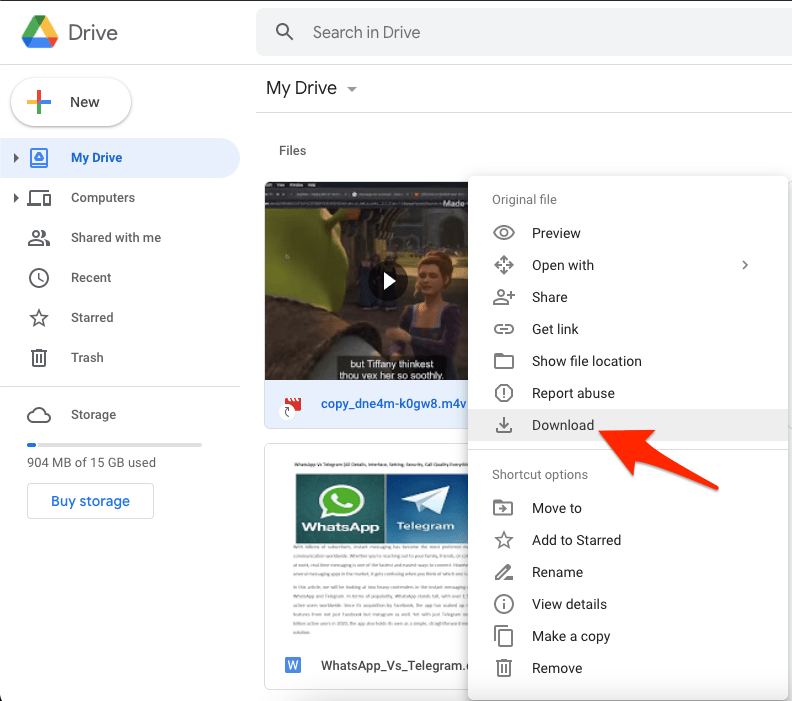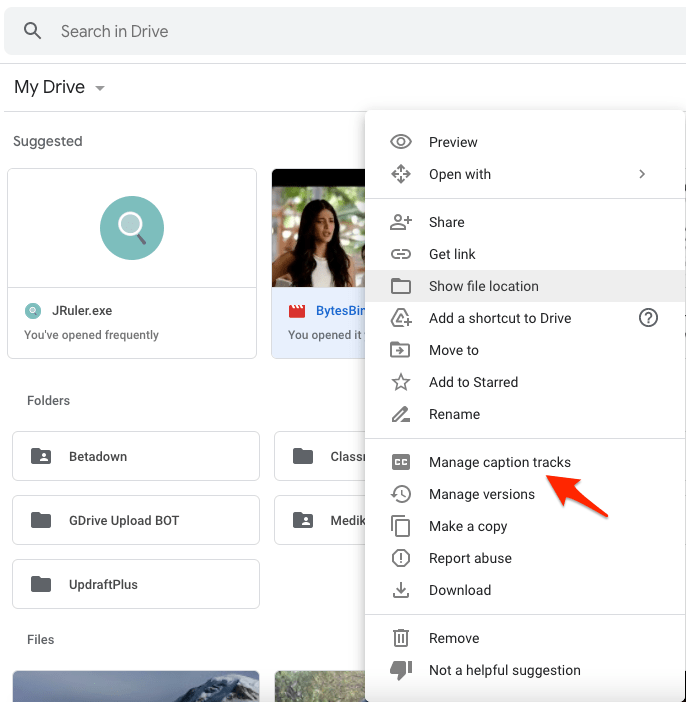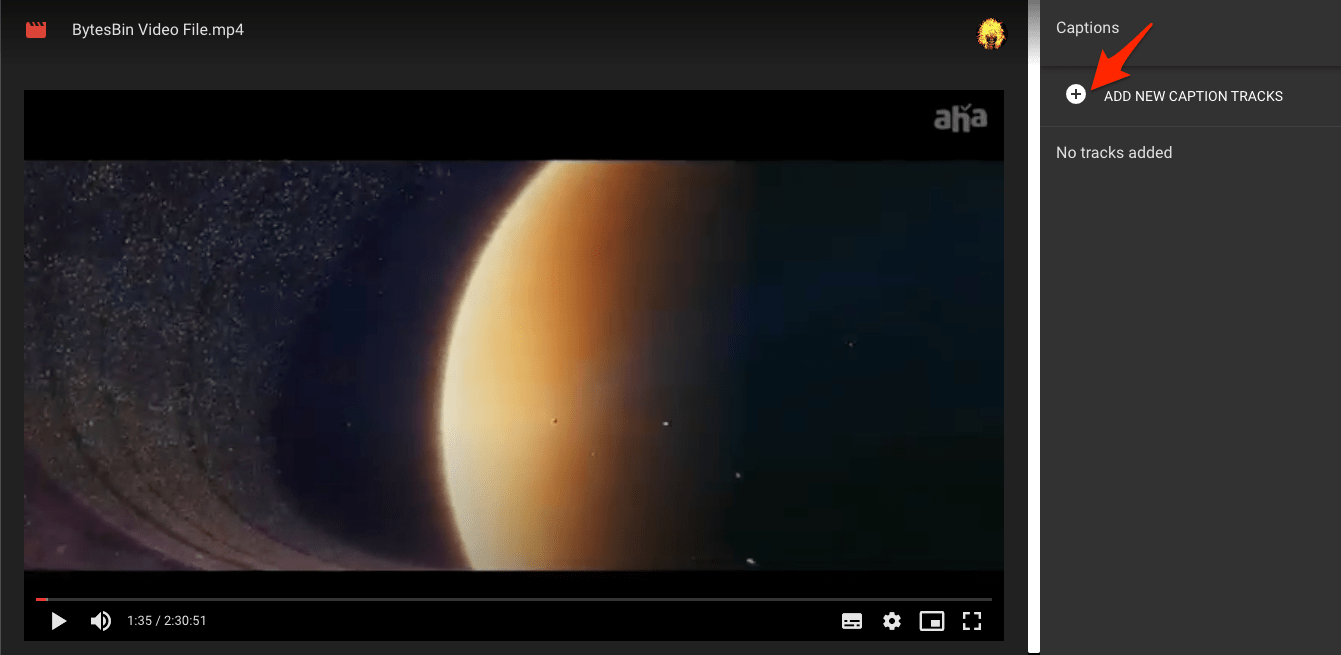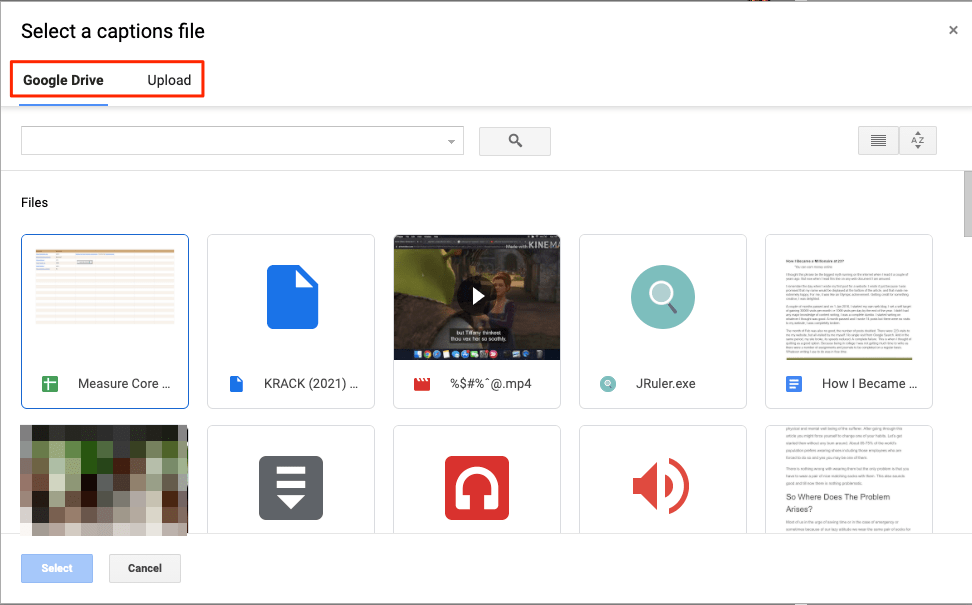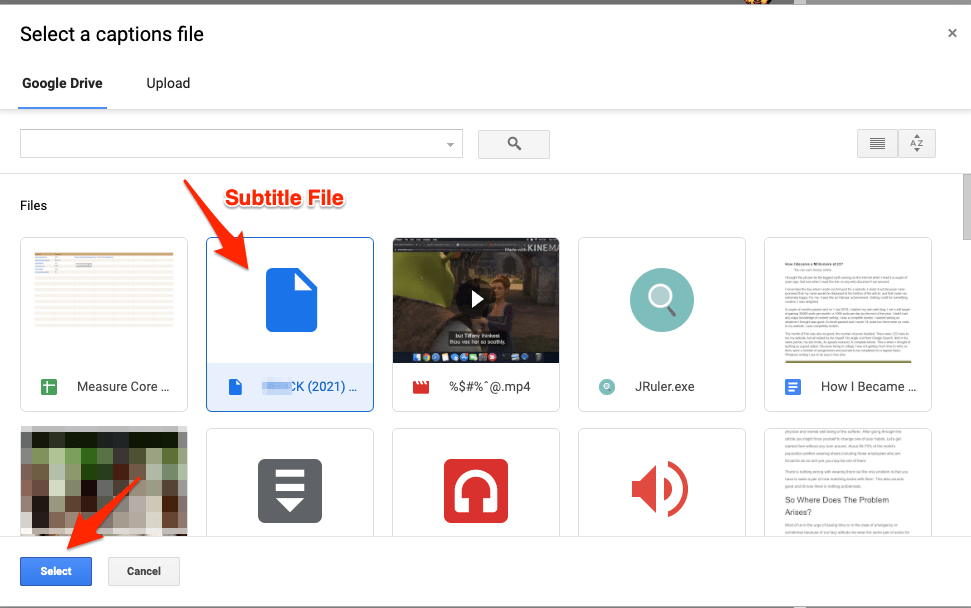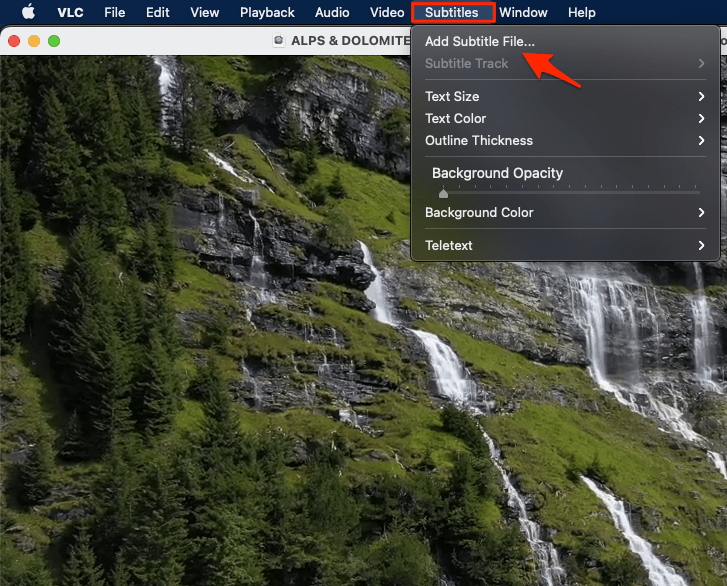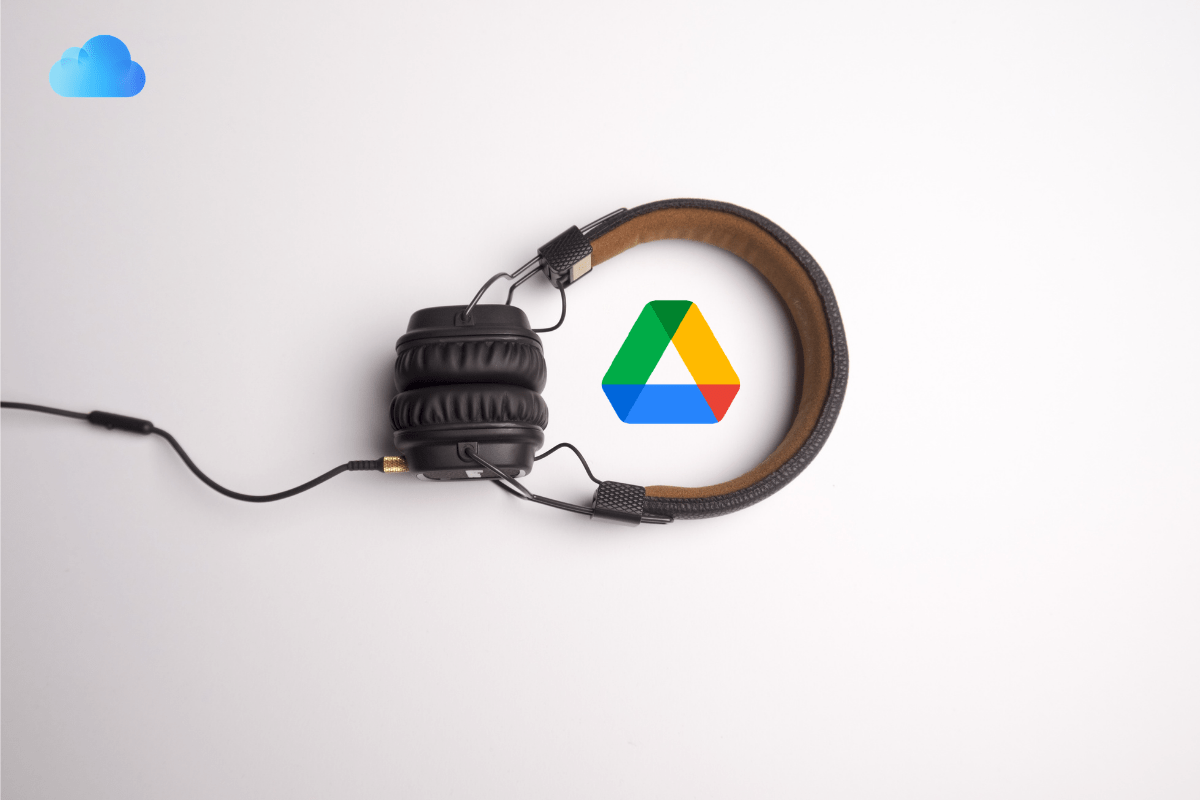People also use Google Drive as a medium to share movies, TV Shows, Programs, or Web Series as it is easy to access and is used by almost everybody. By default, the files and folders in your Google Drive have restricted access. But if you make files as public sharing links, they may get indexed in Google. Google will only index public content, and if the permission is set to restricted, then Google will not index the folder or file. Also, there is no guarantee Google will proactively index all the public shared Google Drive content; it all depends on Google’s algorithm. There is no Google Drive Hack to find 100% of movies; it depends purely on content uploaded by GDrive users and folder permissions. Nonetheless, you can find most of the movies on Google Drive by simply performing a search. Let us look in detail at each aspect of Google Drive movie finder.
How Movies Stored in Drive Show Up in Search Results?
Let us learn how exactly a movie or a series uploaded to Google Drive shows up in Google Search Results? Suppose Alex uploaded a movie take, for example, Titanic 1997, to his Google Drive account. The uploaded file will be by default restricted, but if he created a public link to share the video file, then Google bots will index the page to show up the URL in search results. And when someone searches for the movie using proper keywords, then Google may show them the Drive results, and the user can preview or download the movie file. There is no sure-shot guarantee that the files that have Drive public access are indexed by Google search; it all depends on the type of the file and Google’s index bot whether to include a URL in its search results or not. Few Reddit users have hypnotized a theory stating that Google Drive files shared on the web like forums, websites, or other web platforms are quickly scanned by search bots. Anyway, if you use proper keywords, then the file you are looking for is mostly available with a simple Google search.
How to Search for Movies on Google Drive?
It is important to note that Google Search results depend on the keywords you use; a small change in keywords will change the search results. So, it is very important to use proper keywords to get movies from Google Drive using the search engine. Let us look at how you can use Google Search more effectively to get the movies from GDrive.
Using General Search Terms
You can perform a general keyword search to see if the search engine provides you with the intended search results. Let us take an example of the Titanic Movie itself. You can try keywords like;
Google Drive Movies Titanic Download.Drive.google.com Titanic Movie.Titanic Google Drive.Titanic Movie Download Google DriveDownload Titanic drive google. Etc…
Narrowing Search Results
If the movie does not show up with a simple search, it is best to narrow down the search result using a specific keyword or combination of keywords that include year, video quality, and more. You can try keywords like;
Titanic 1997 Google Drive Movie.Titanic MP4 HD Movie Google Drive.Titanic MKV Movie Google Drive.Titanic Bluray drive.googe.com.Titanic 1997 drive.google.com HD download.Site: drive.google.com Titanic 1997Titanic Download Movie drive.google.comGoogle Drive Movie 1997 free titanic. Etc…
Even after using all these combinations and keywords, the search engine does not fetch you the movie or program you are looking for then most probably, Google has not indexed the folder containing the movie, or no user uploaded the movie to their drive, or if the movie is uploaded, then the permission is set to restricted blocking google to index the folder or file.
How to Add Movies to Your Google Drive Account?
If you found a movie on Google Drive in Search results and wish to save the file in your GDrive account, then you can get a shortcut to save the file.
Open the movie as a preview.Click on the Drive icon. Select the location and save the file in your Google Drive. The video will be added to your Google Drive account. You can now access the file in. your Google Drive account to preview or download the movie.
How to Add Subtitle to Google Drive Movies?
Google Drive offers the option to directly add captions to the video. If you have a video or a movie is stored in your Google Drive and wish to stream the video inside the drive itself, you can add the subtitle to the video without any need to download the video file. Here is the Detailed Guide – How to Add Captions to Google Drive Video? Alternatively, you can use the VLC player to add captions. You need to play the Drive video on VLC player by creating a Google Drive API Key and Google Drive Direct Streaming URL. Paste the Streaming URL in VLC Media Player. You can add captions to the Subtitle option in VLC settings and add the subtitle to stream the video with captions on the VLC player directly.
How to Change Dual Audio Track in Google Drive?
Google Drive does not offer any feature to change audio tracks in the preview. So, I figured out a little technique that could allow me to switch language tracks without downloading the video file. I will be using the VLC player to stream the video directly and use the VLC player’s Audio feature to change tracks. You can also use any other video player app supporting network stream and audio settings like MX player for Android.
Generate Drive API Key.Tweak the URL with GoogleAPIS.Paste the URL in VLC Player Network Stream Option.
Conclusion
You can use Google Search to Find Movies stored in Google Drive to Download and View Movies, Series, or Shows for Free using this complete comprehensive guide.