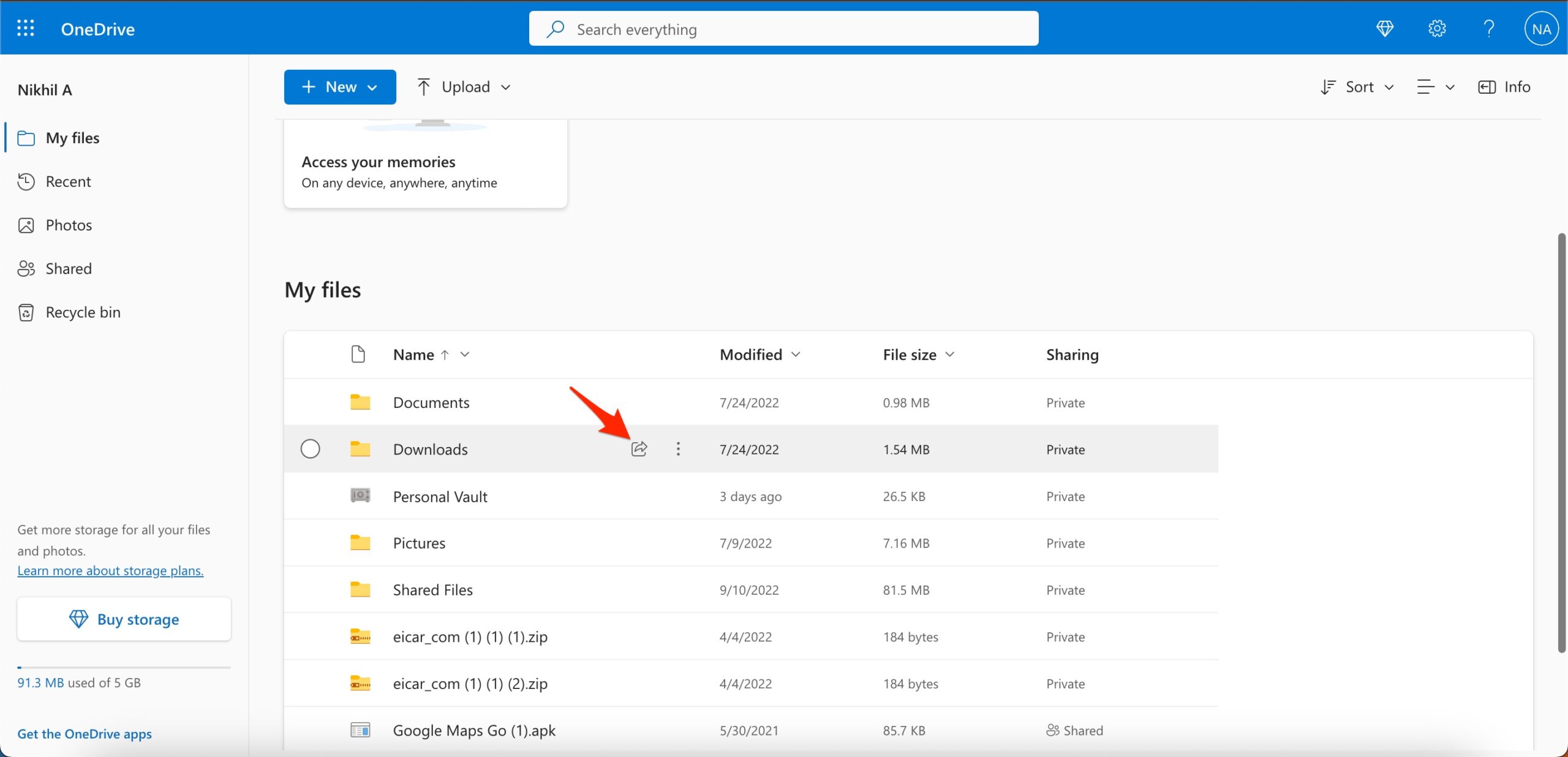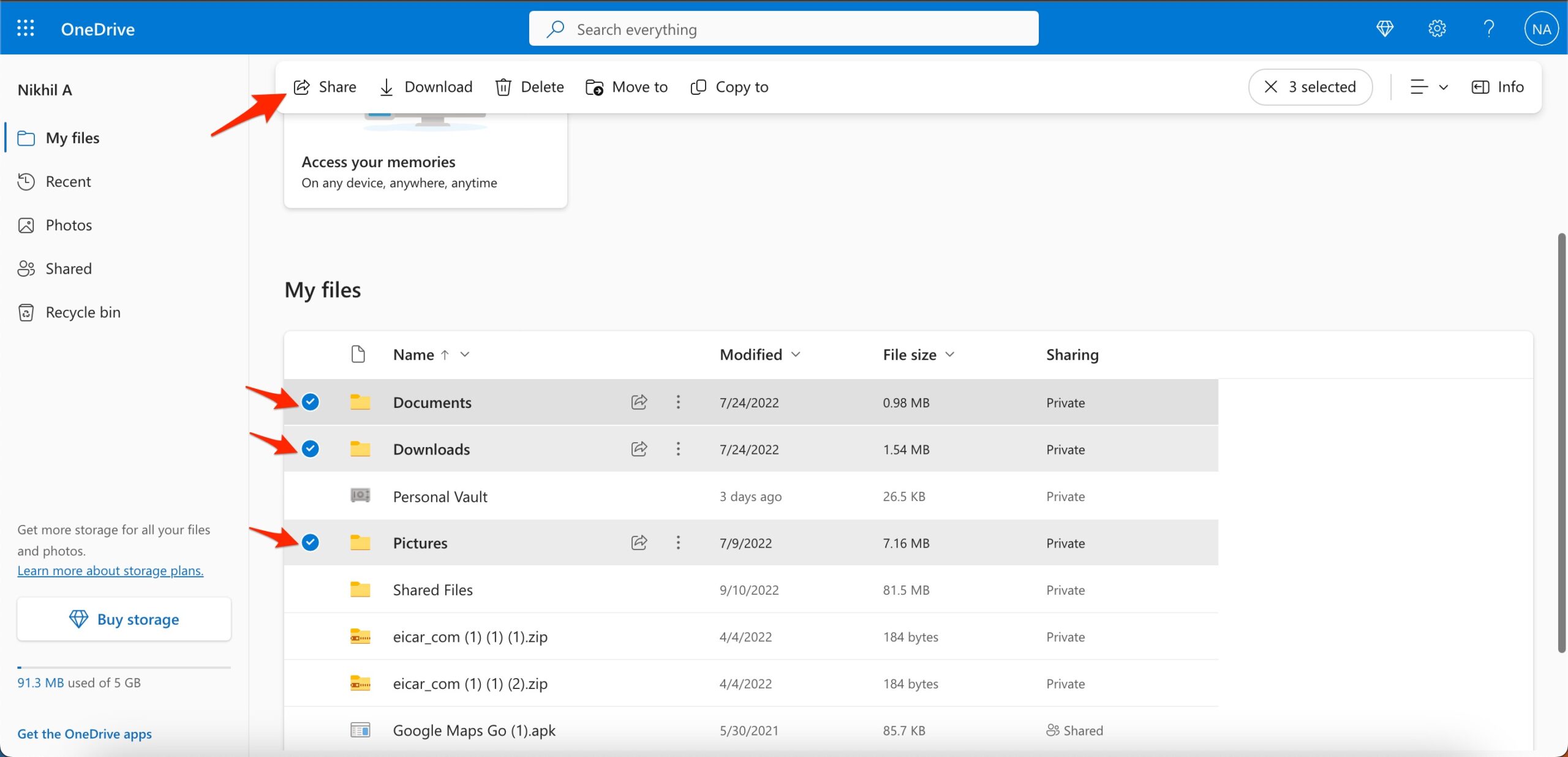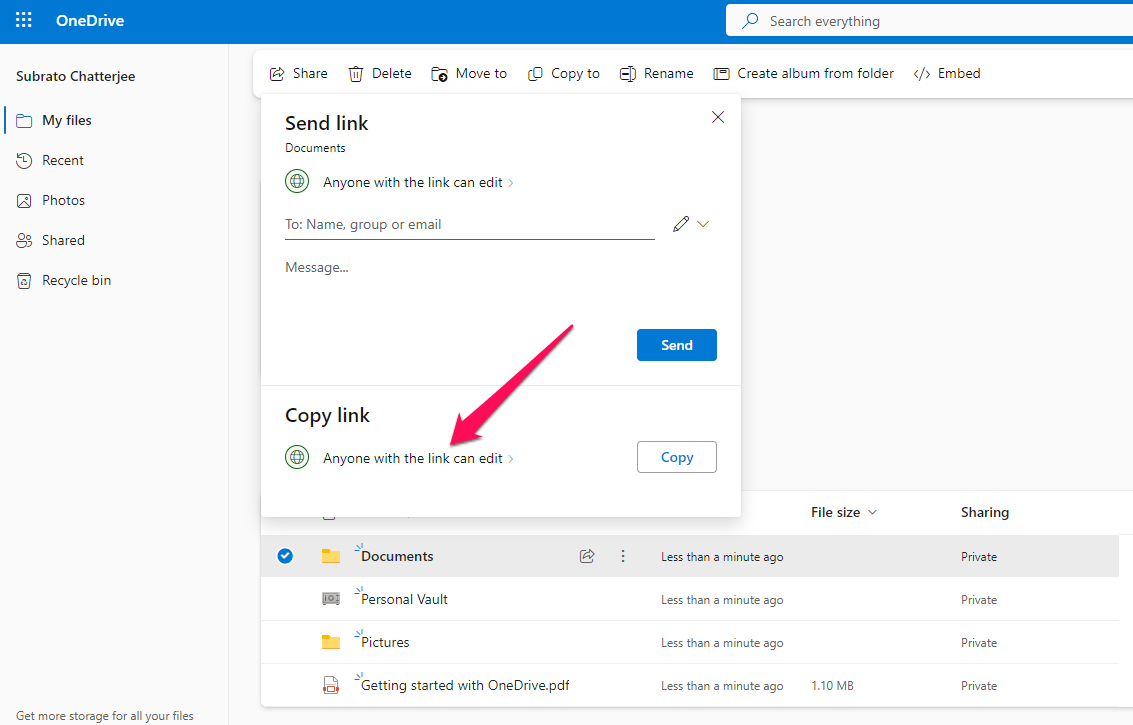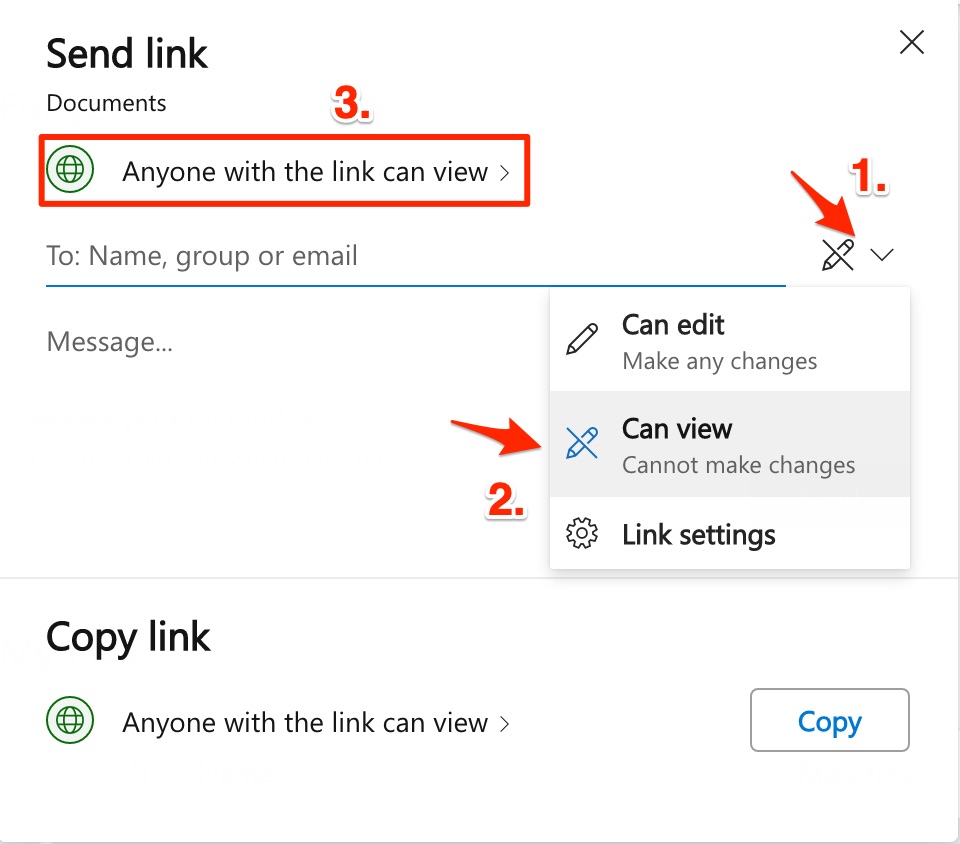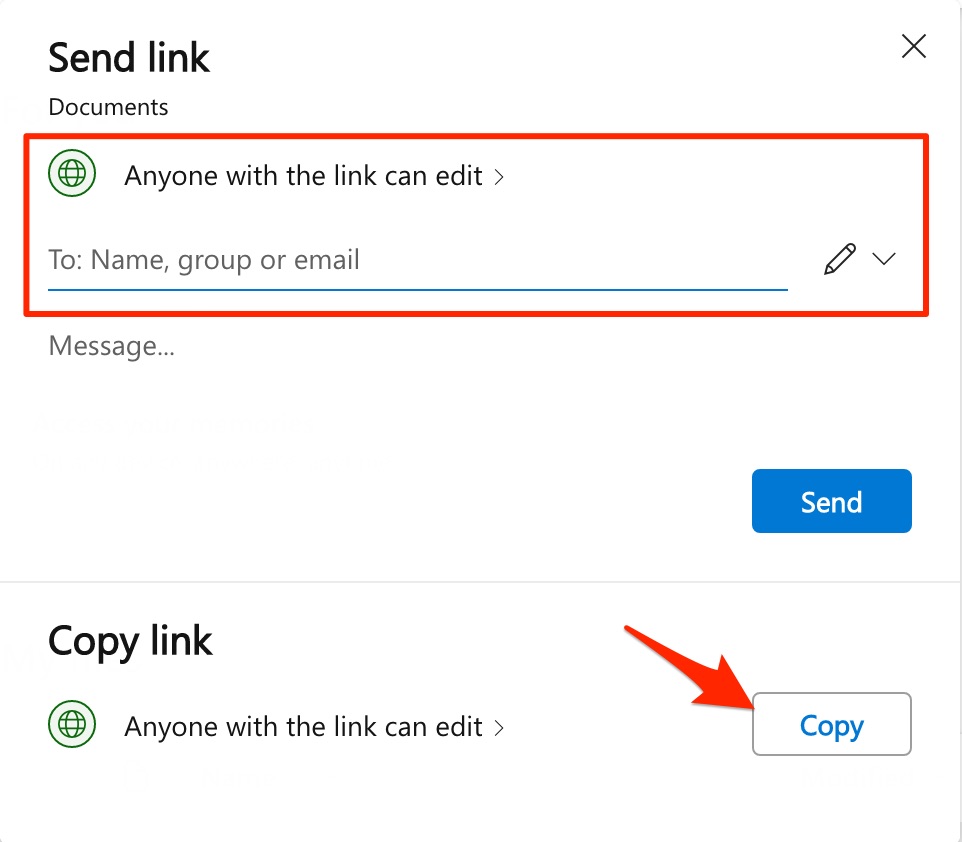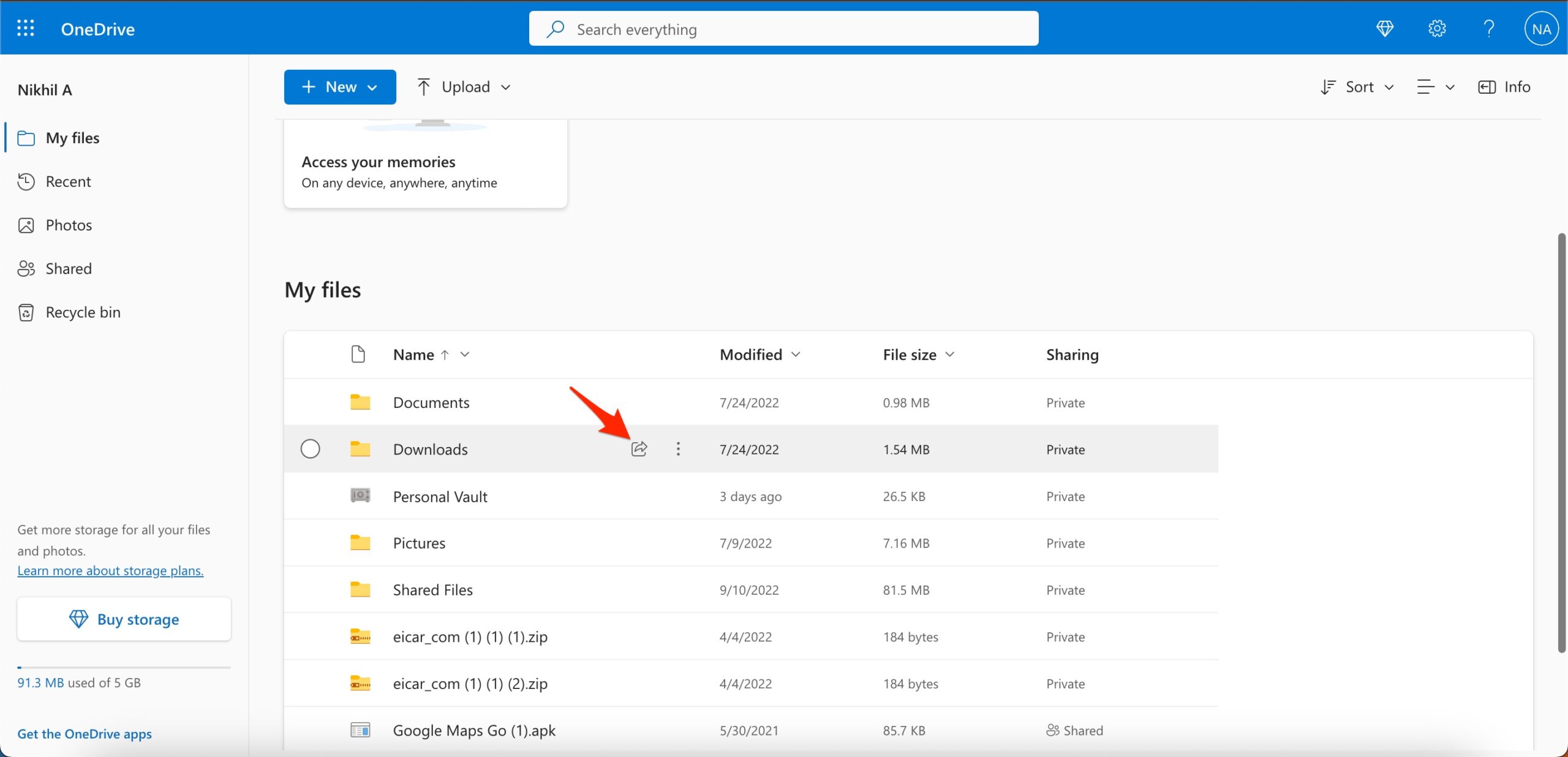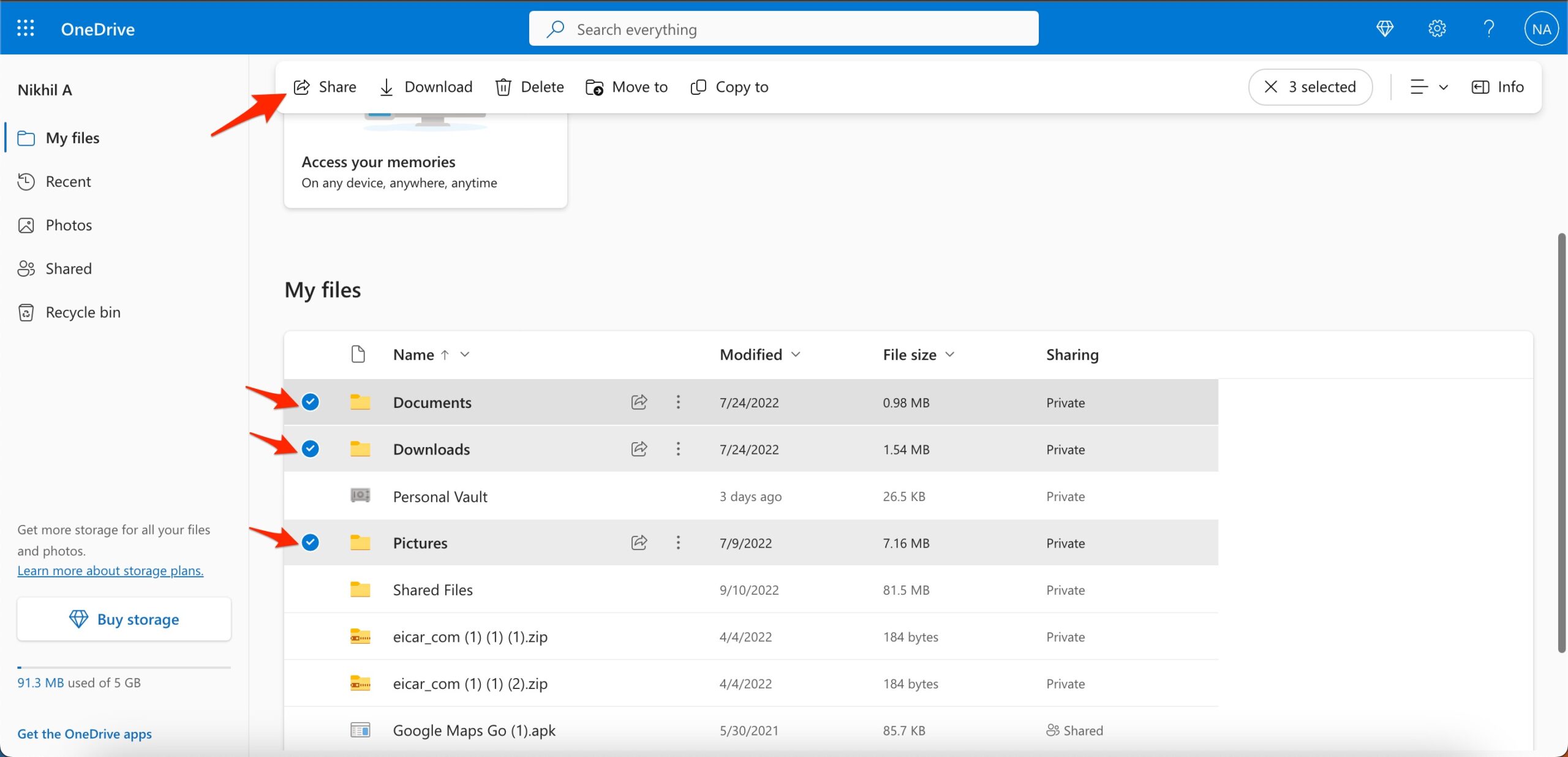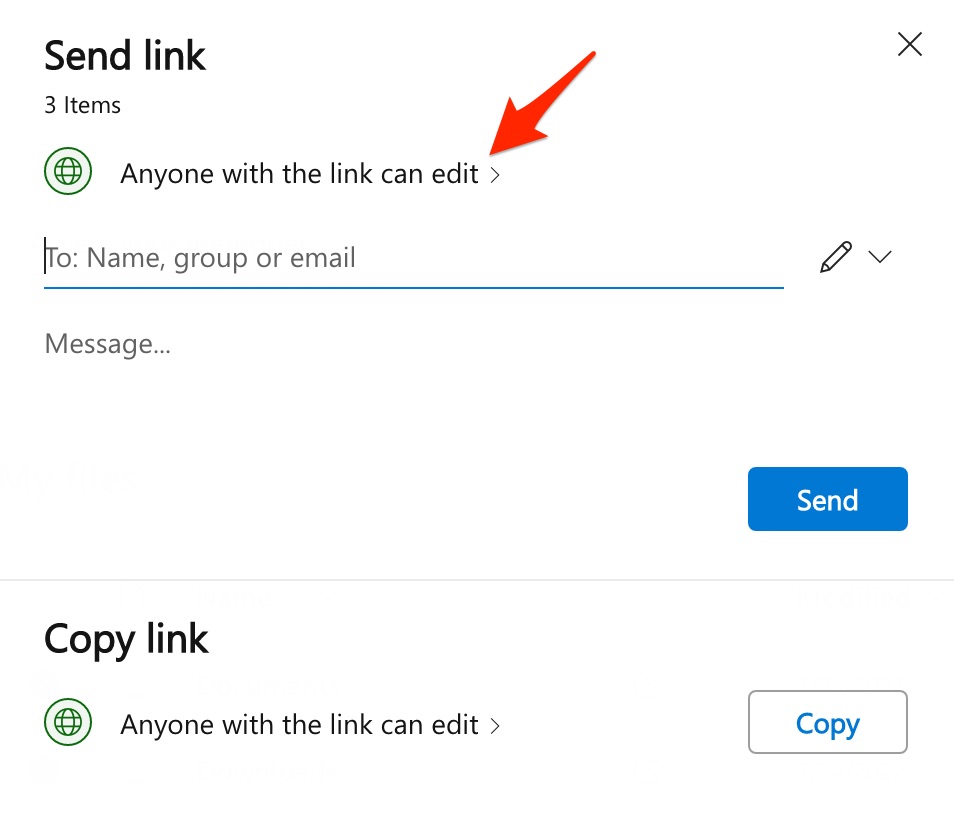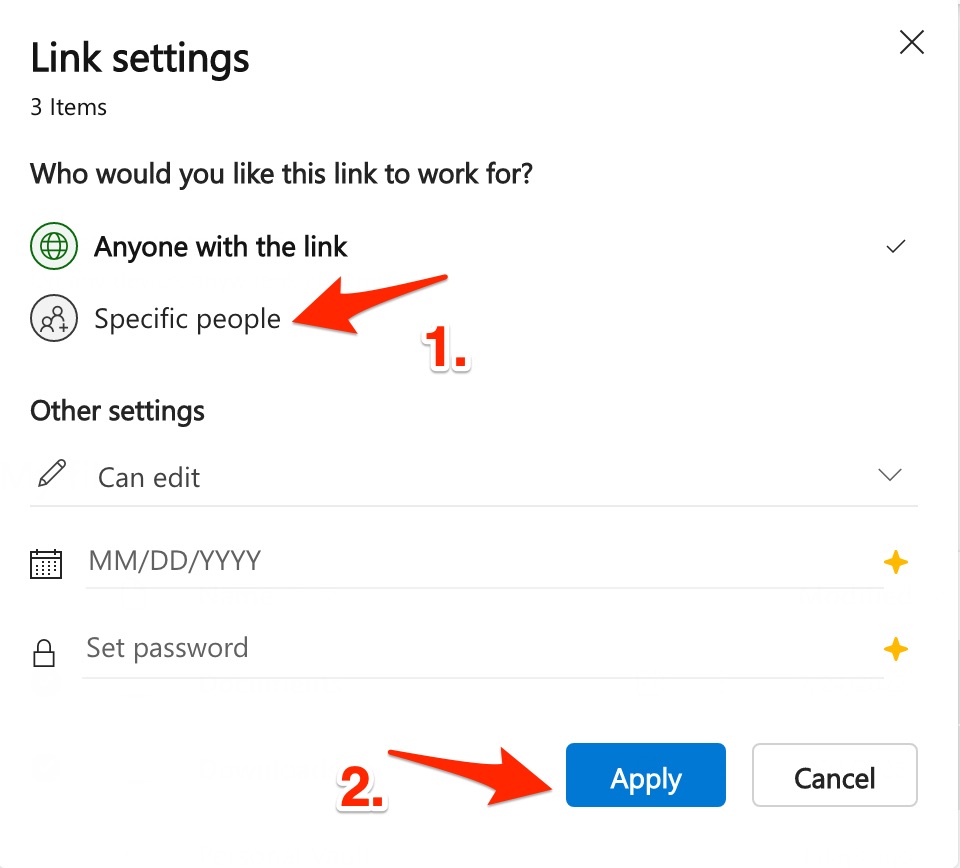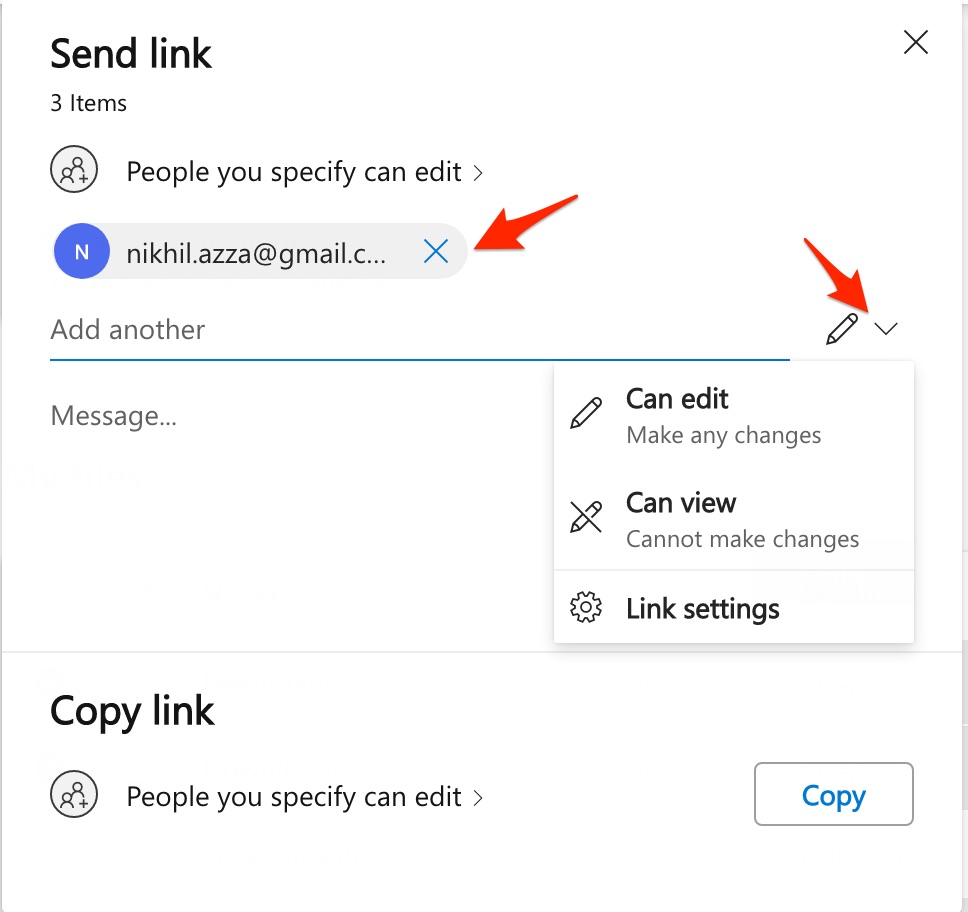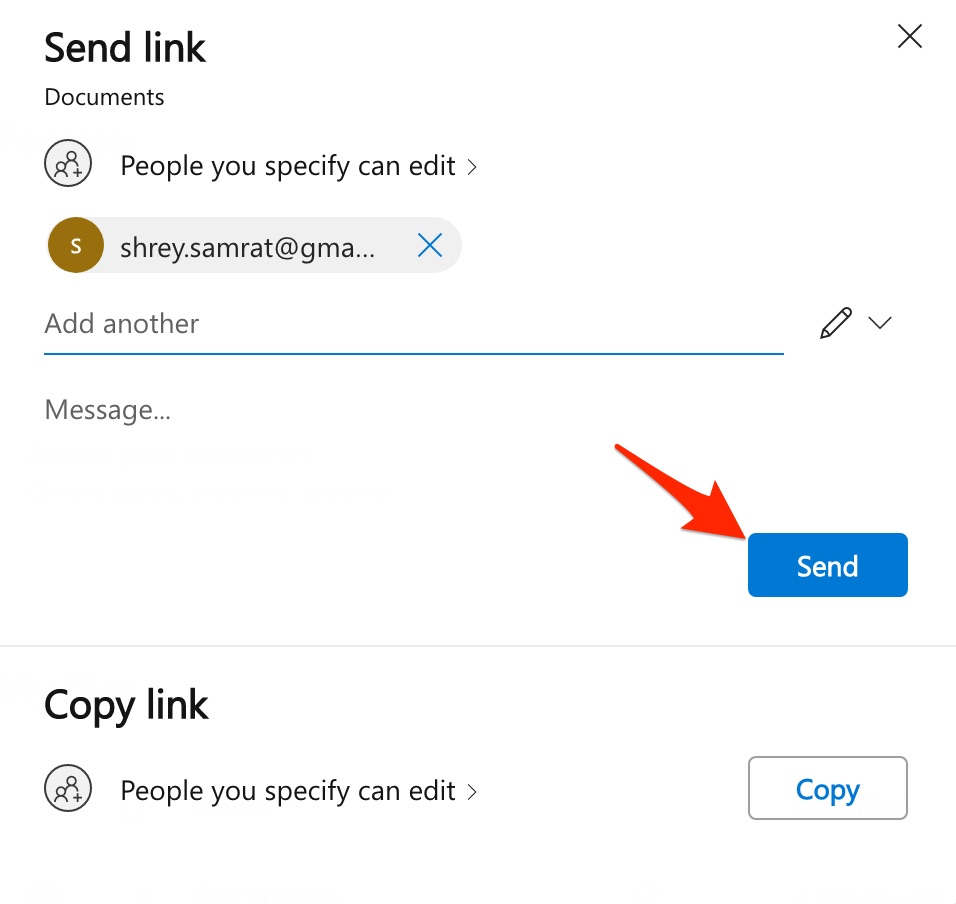How to Create Public Sharing Links?
Using this method, you can easily create a shareable that can be shared as a public file or with any particular person/s or organization. You can invite people or groups via email and keep track of who you invited. Moreover, using this method, you can remove permissions for particular individuals or groups if needed.
How to Create Sharing Links for Specific People?
The above steps show how you can create a public sharing link, and anyone having access to the link can view or edit the files. But what if you want to only share the file with specific individuals and do not want others to have access to the files? The steps below will help you restrict the file access to people to whom you wish to give access.
Premium Link Sharing Options
When you’re using OneDrive at work or school (premium paid plan), you have more options to change permissions associated with the link.
Block downloadSet expiration dateSet passwordOpen in review mode only (suggest changes)
That’s it; with this simple guide, you can create sharing links for your OneDrive files and folders and also set parameters for the sharing.