Mousepads are least cared for but they do serve a purpose. It helps to increase the mobility of the mouse when in use. Uneven surfaces like tabletops or cardboards present issues to the mouse sensors in sensing movements. If you carefully stare at the mouse pad, you might notice biscuit crumbs, coffee stains, and whatnot. It is essential to clean the mouse pad once in a while not just for aesthetic pleasure but also for the safekeeping of your mouse. So to help you with the cleaning, various materials used for manufacturing mouse pads and ways to clean them are discussed below.
Check Out What Your Mousepad is Made of
Mousepads are essential in positioning your wrist while working on a computer. Cheap mouse pads do not focus on the lower hump present on the pad. This can cause two problems; both for the user as well as the mouse. Firstly, prolonged use of the mouse can lead to wrist irritations and Carpel Tunnel Syndrome. Another issue of cheaply built pads is the loose fibers that can get in the mouse. This will clog the sensors and induce a malfunction. Mousepads are built differently and cater to various needs of consumers. There are a variety of materials used and hence their cost varies significantly. Generally, mousepads are made of soft microfiber, plastic-covered pads, or designer wooden planks. The materials generally used for the manufacture of mousepads are rubber, aluminum, wood, cork, polyurethane, microfiber, glass, etc. Further, mousepads can be classified as soft and hard pads. Hard mousepads have a rubber base and a plastic cover. Soft mouse pads have the same rubber back but a soft fabric cover instead of their hard counterparts. Soft and hard mousepads all serve the same purpose and are not compared with each other. However, some efficient uses of them are listed below:
Soft mousepads are best used for rollerball mice. These pads have a little hump that supports the wrist comfortably. Hence, these are ideal for long-time school and workplace activities. Hard mousepads are best paired with laser or optical mice. These surfaces offer less friction. As it implies, less friction means it is easy to move the mouse around. Hence, these types of pads are best suited to gamers.
How to Clean a Fabric Mousepad
Best Extended Mouse Pads Wireless Mouse Not Working Mouse Acceleration Windows 10 Middle Mouse Button Not Working
Various materials are used to make the mouse pad. Cleaning mousepads made out of fabric is quite simple. The things required to clean and the simple procedure are elaborately listed below. What You’ll Need:
Mild dishwashing liquid from your kitchen. Avoid rough dishwashing soap bars or floor cleaners. Sponge to gently scrub the surface of the pad. This soak water well and can take out dirt easily. A cleaning towel should be also arranged as it is used to pat dry the pad.
Follow These Steps:
Take lukewarm water and wet the mouse pad. Keep it in a sink or bathroom floor and pour a few drops of dishwashing liquid. Rub the soap with your fingers to evenly spread it all over the surface. Now with the help of the soft sponge, scrub away any stains. This will also prevent any designs on your mouse pad to scrub off. After cleaning the upper surface, thoroughly clean the other surface as well. Now rinse the pad with water to wash off the soap bubbles and lather. Take the dry towel and place it on the floor. Now place the mouse pad and fold the flap on top of it. Now apply gentle pressure to soak the water. The towel soaks in excess water and also prevents mold formation in the stitches and surface. Now avoiding direct sun rays, place the mouse pad in a well-aerated area to dry well.
You should be careful and make sure that rough scrubbing is not done. Hard wired brush or rough scrubbing can tear the gentle knitting of fiber. This might not seem significant but long-time use can be problematic. These fine threads can get in the mouse and clog the sensors or act as insulators deterring the electrical connections.
How to Clean a Plastic Mousepad
Mouse Pads that are made out of polyurethane or rubber-like material can stand any washing technique. If you wish to wash it manually, the process is not much different than washing a fabric-made mouse pad. However, there are some variations in the things you require to clean the mouse pad. What You’ll Need:
Mild dishwashing liquid soap or shampoo. This will act as the washing agent. A scrubbing soft bristle brush. Sponges are only preferable for plastic pads to remove dust. Sponges are unable to properly scrub the stains and dirt off the surface. Towel to dry the mouse pad later on.
Follow These Steps:
Step 1: Place the mousepad on a large bowl or a bathtub. You can use cold water to wet the surface of the pad before applying soap. Step 2: After spraying cold water, use the soaked sponge to wipe away light stains. Step 3: Now use the soft bristle brush to scrub the surface. Focus on spots that are tough to get rid of. Do not use wired brushes or scrub too hard as it will be harmful to the mouse pad. Step 4: Rinse the pad well to wash away lather and repeat scrubbing if necessary. Rinsing the pad is necessary otherwise, the deposited clumps of dust and soap can trigger the formation of molds. Step 5: Now place the mouse pad in between the two flaps of a dry towel and pat dry it. This prevents any molding and also speeds up drying considerably.
If you are lazy and don’t want to wash it yourself, you can wash the pads using a washing machine. Washing the mouse pads in a washing machine is easy and saves time. Although, it is advised to follow some precautions to prevent any damage to the pad. Simply set the mode of the washing machine to wash in cold water. Now, set the wash cycle to light, use mild detergent as the cleaning agent. It is strongly recommended to abstain from using bleach. Bleach is very harmful to substances like fabric, rubber, and cork-derived materials. Bleach will quite literally burn the material of the mouse pad. It is quite obvious to state that the designs and fine artwork present on your mouse pad will be discolored or removed permanently.
Conclusion:
The frequency of washing your mouse pads is not consistent. Some prefer to wash it for visually appealing reasons while some only wash it when dirty. It is acceptable to wash the pad 3 to 4 times a year. However, when you spill coffee or drop it in dirty places, it is advisable to wash it immediately. Mousepads are also useful to prevent wrist issues from long-term computer usage. So make sure to maintain it properly. Comment * Name * Email * Website
Δ



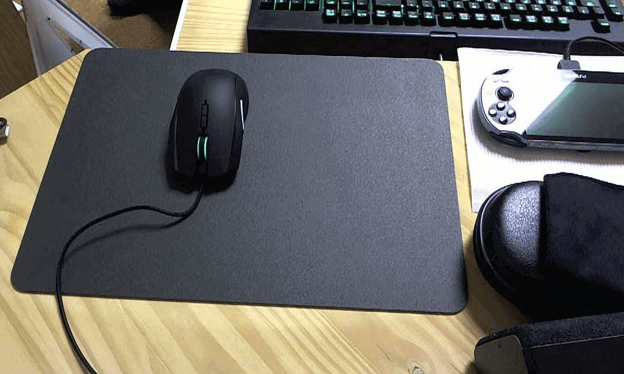
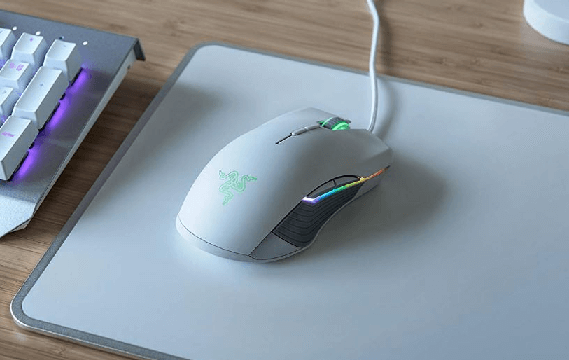


![]()