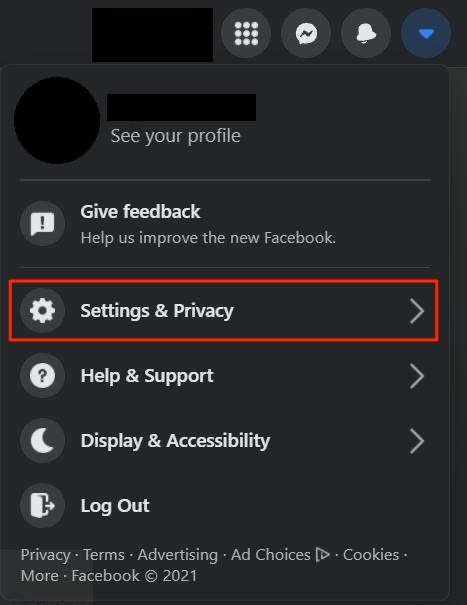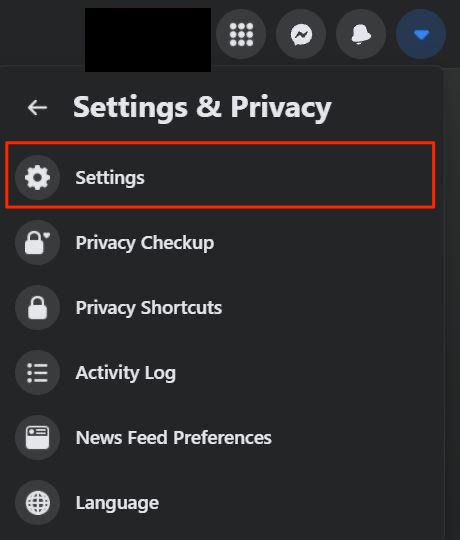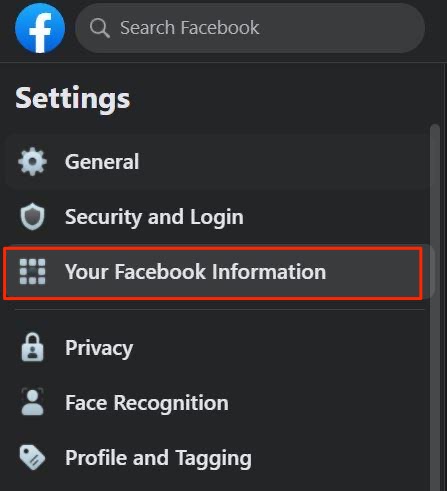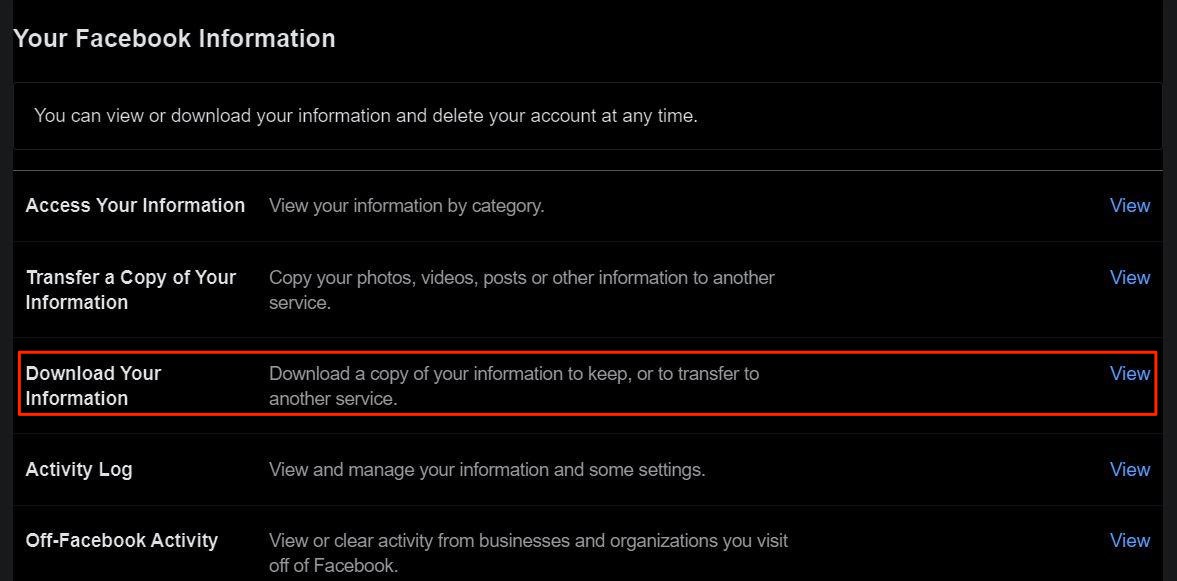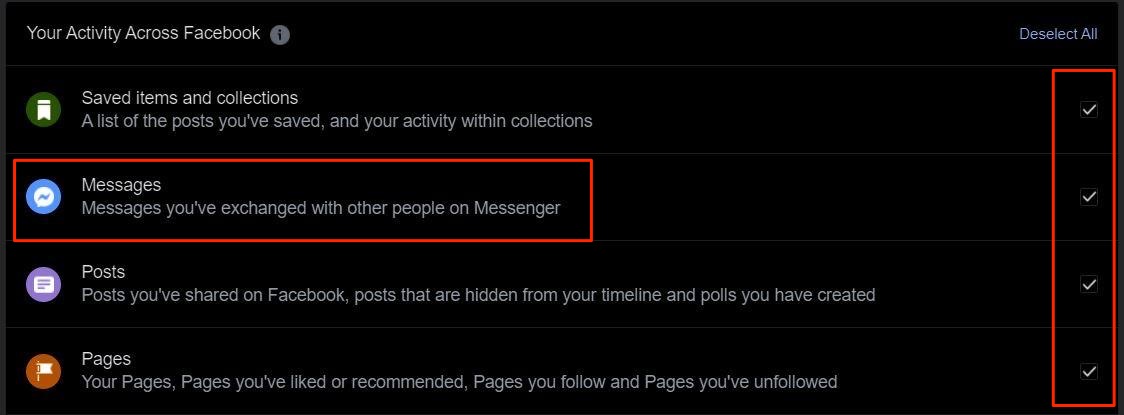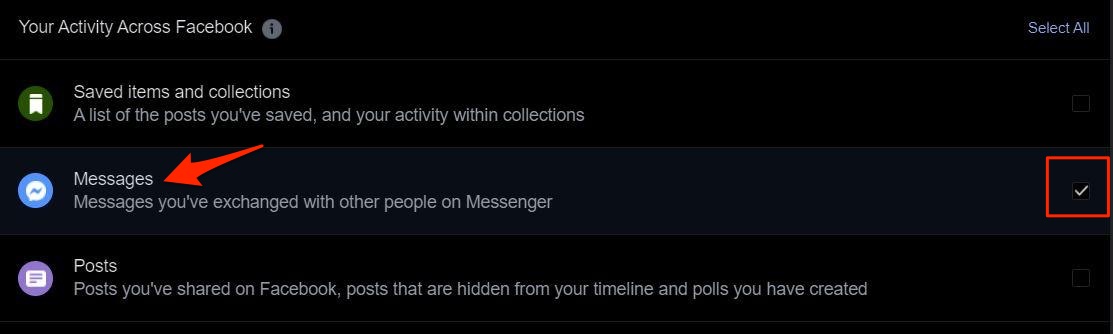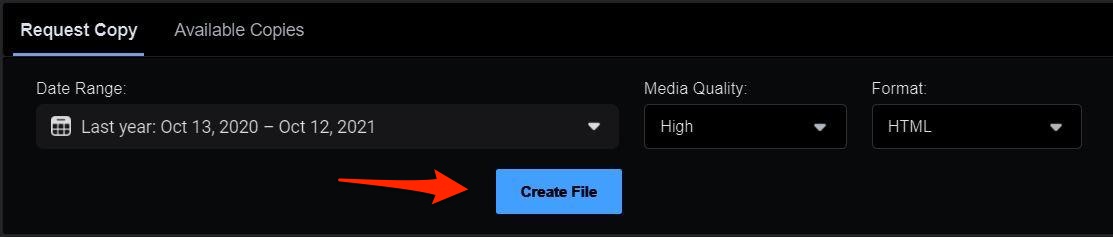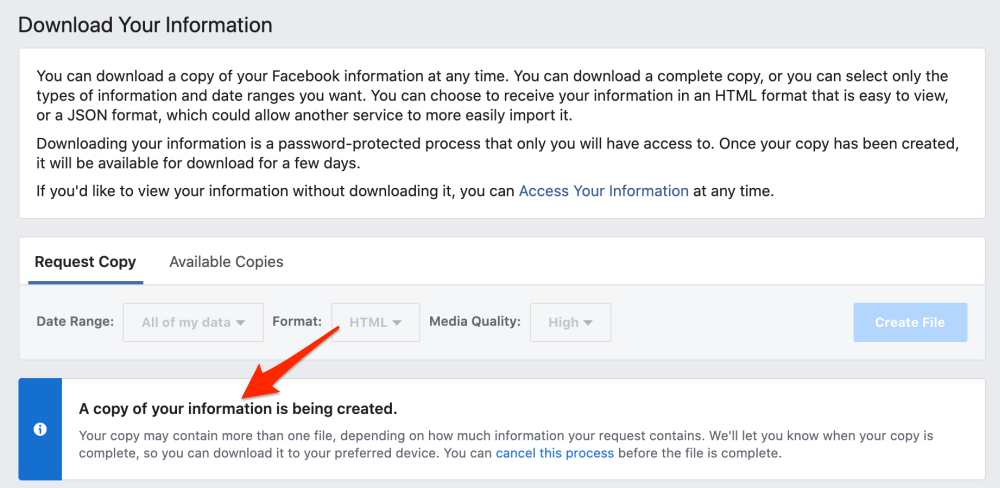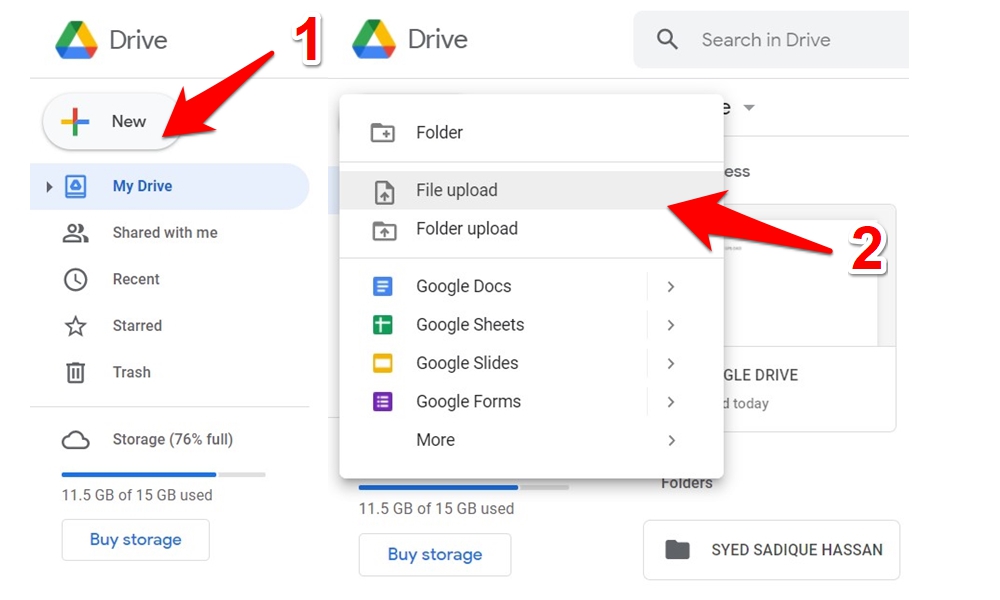How would do that, though? If you are also having this question in your mind, then you are at the right place. Because, in this guide, we will show you a complete guide to how you can back up Facebook messenger chat by yourself. Without any further ado, let us jump straight into it.
Steps To Save Facebook Messenger Chats
Your messenger chats will be downloaded either in HTML or JSON format. HTML is much easier to view as you can open it in any web browser. The JSON format includes encoding elements, better if you want to do some programming things on it. For general users, we would advise you to stick with the HTML format.
Backup Chat to Cloud Storage
Now you can upload the Messenger Chat Backup to Cloud Storage like Google Drive, DropBox, Mega, OneDrive, and more.
Steps To Save Messenger Conversations Manually
There is an alternative way to save your messenger conversations if you do not want to download all of your chat conversations. This method will let you download only a specific conversation that you want to have a copy of. Here are the steps. Although this process requires manual input more than the previous method, it could come in handy in situations where you just want a copy of a specific part of a conversation. If you wish to save the entire conversation with a friend from the beginning, then we would suggest that you make use of a bookmarklet. There are plenty of bookmarklets available, such as Scroll All. This will prevent the need to scroll all the way to the top of your conversation. All you need to do is add to your browser, head over to the Messenger chat, and hit the Scroll All button.