A Brief Note on Coax and Ethernet
Coax Cable needs no introduction. It is short for Coaxial Cable. It uses a single Copper Conductor to transmit high speed video, internet data at up to 370MHz. They use a special connector known as “RF Connector”. The major application of a typical coaxial cable is cable TV. Regular TV transmission requires very less bandwidth than what the coax cable is capable of. Cable TV operators use this “unused” bandwidth for broadband internet connection. Ethernet on the other hand uses twisted pair cables for transmitting internet data. Four pairs of twisted wire cable using a RJ45 Connector is a standard for modern network infrastructure. There are again several types of ethernet cables such as CAT5/5E, CAT6/6A, CAT7, CAT8 etc. But all of them are still use the same four pair twisted wire cables. If you want to connect your PC or Laptop to wired internet, you have to use an ethernet cable with RJ45 Jack. Even other networking devices such as routers, modems, switches etc. use this type of connection.
Can You Convert Coax to Ethernet?
Before answering this question, let us first see the need for converting coax to ethernet. A statistic says that more than 90% of homes in the U.S. have integrated coax cabling. They use it either for cable TV or broadband internet or both. Now-a-days, fiber and ethernet are the go-to forms of media for internet connectivity. But many households still use cable based broadband connection. If you are one of those people who use a broadband connection and has coax cabling in your home, then it may be a better solution for home networking than Wi-Fi or regular ethernet. You don’t need additional ethernet wiring (CAT6 or latest) as the existing coax cable can do the job for you. It is not a replacement to a Wi-Fi network but complements it by eliminating any dead zones. Now, coming to the main question: can you convert coax to ethernet? The answer is yes. But with a twist. When we say you can convert coax to ethernet, we don’t mean simply connecting the wires. You have to use a special adapter / converter for this purpose, which is known as a MoCA Adapter.
What is a MoCA Adapter?
MoCA is short for Multimedia over Coax Alliance. It is a standards group that defines how to use existing coaxial cable to transmit high-speed internet throughout the house. The devices that do this job are known as MoCA Adapters. They help in converting the data from coax cable to be able to transmit through an ethernet cable. They use the existing coax cable wiring in your home to send/receive internet data. We need this conversion as all modern networking devices use ethernet for wired connectivity. Usually, we need a pair of MoCA Adapters: one at the modem/router and the other at the second coax outlet at another part of your home. In case you router/modem already supports Ethernet over Coax, then you only need one adapter. Here is an example on how to use a MoCA Adapter. Imagine you have a two-storied home with broadband connection terminating downstairs. You can use a MoCA Adapter to convert the coax to ethernet. Connect this ethernet to a modem/router and use internet. Using the coax outlet upstairs, use another MoCA Adapter to provide an ethernet connection to a computer or Wi-Fi Repeater. We will explain how to convert coax to ethernet in the later sections.
Advantages of MoCA
The first benefit of MoCA Adapters is that you can use the existing Coax Wiring in your home instead of fresh/new ethernet wiring. This will significantly reduce the cost of new cabling, drilling holes in your walls and the associated man power. If you have relatively large home, then a single Wi-Fi router might not be able to server your entire house. The solution is to add a second Wi-Fi router to make a mesh network or a Wi-Fi Repeater. With MoCA Adapters, the coax cables will already take care of the internal wiring part. You can just add a second MoCA Adapter, attach a Wi-Fi repeater and eliminate all dead zones. Coming to internet speeds, MoCA 2.0 offers 500Mbps transfer rates. But this is an old technology. The latest revisions of MoCA i.e., MoCA 2.5 and MoCA 3.0 support 2.5Gbps and 10Gbps respectively. So, choose adapters that are at least MoCA 2.5 capable and you don’t have to worry about transmission speeds. MoCA Adapters will work with different types of coax networks. Some popular ones are: Cascade, tap-cascade and star.
How to use MoCA Adapter to Convert Coax to Ethernet?
Now that we know we can convert coax to ethernet using MoCA Adapters, we will see the exact procedure for the same. The following image shows a sample conversion of coax to ethernet using two MoCA Adapters.
Buy a pair of MoCA Adapters. Most of them include Ethernet or RJ45 Cables in the package. If not, buy good quality ethernet cables (two of them). You might also need couple of coax cables. Most popular port configuration for MoCA Adapters is: Coax Input, Coax Passthrough, Ethernet Out and Power Jack. Take the first MoCA Adapter. Insert the Coax Cable from an outlet near TV (or similar place) to the ‘Coax IN’ of the Adapter. You can connect a coax cable between the ‘Coax Passthrough’ port of the adapter and TV. This will take care of the cable TV connection to the TV. If the adapter doesn’t have a passthrough port, you have to buy a Coax Splitter. Now, take the ethernet cable and connect it between the RJ45 Port of the MoCA adapter and the router/modem. Plug-in the power supply to the MoCA Adapter and also modem/router. You can turn on the power supply. Next, we have to go to a secondary place where you need to setup a new connection. This can be a direct connection to a computer or Smart TV or for another networking device (Wi-Fi Router or Repeater). Take the second MoCA Adapter to this place and find a coax outlet. Connect the coax cable from the outlet to the coax input of the second MoCA Adapter. Now, using the second ethernet cable, connect the ethernet port of the MoCA adapter to the device (Computer, Wi-Fi Router, etc.). You can add several MoCA Adapters throughout your house, either for wired or wireless connection.
Conclusion
In this guide, we answered a popular question: Can you convert Coax to Ethernet? MoCA Adapters helps us converting coax to ethernet. Using these adapters, you can continue utilizing the existing coax wiring in your home and still get whole house internet connectivity. MoCA Adapters are compatible with both wired and wireless connection. Comment * Name * Email * Website
Δ



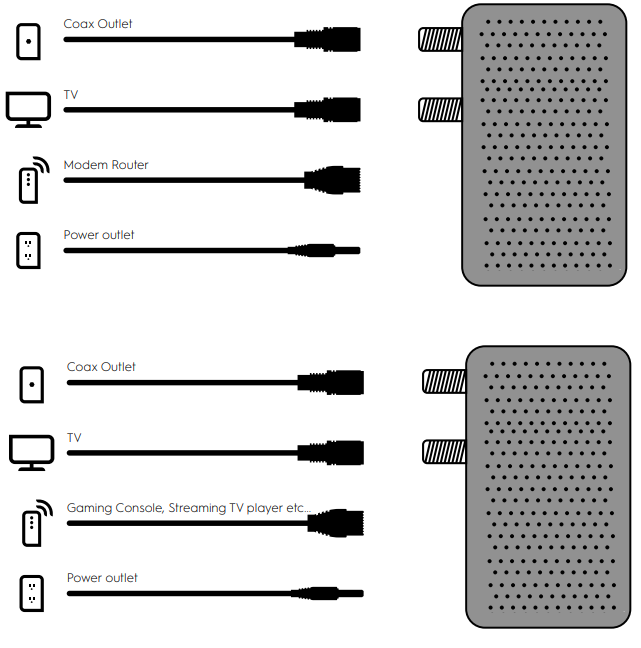


![]()