Best FireStick Remote Apps
Lost My Firestick Remote Best Fireplace Remote Control How to Update Firestick Best Devices To Convert A Normal TV to A Smart TV
After downloading the application, you must connect your FireStick device and phone to the same Wi-Fi. You will have to sign in with the same account on your Fire TV. The Fire TV remote also comes with Alexa voice assistant so that you can have easy controls. You can choose the app with a simple tap on your smartphone.
2. CeTusPlay Remote
The app is also available for iOS devices. You can use it in multiple modes like the mouse mode, touchpad mode, keyboard mode, and direction pad mode. All these will let you have better flexibility. You can use CeTusPlay remote app conveniently due to the simple interface. It also lets you select from multiple languages and can open the apps instantly.
3. Harmony Remote for FireStick
You would certainly like to try Harmony remote for FireStick as it lets you connect via Bluetooth and not Wi-Fi. Best of all, you can access the remote when you are using mobile data. The app has many features and lets you use it conveniently. Similar to the CeTusPlay remote app, this also lets you choose from different modes like the touchpad and directional pad. It also supports voice search and has a clean interface without any ads. However, setting up this app will let you have the Harmony Hub. You can even encrypt the application with the password for proper access. The Harmony remote app is available for both Android and IOS users and serves great for people who are looking to have privacy.
4. DroidMote Client
One of the best things about DroidMmote is that you can use it not just for Android but also for Linux, Windows, and Chrome operating systems. With the app, you will be able to navigate to your favorite programs and apps. It comes with D-pad mode and features a virtual mouse. DroidMote can be great while playing games on your TV. You will only have to pair it to your television so that you can perform different tasks. Whether it is a media player, keyboard, copy-paste, or pinch to zoom, it can perform many functions. However, this is not available for iOS operating systems.
5. AnyMote Universal Remote
6. Kore
This is another great app that lets you navigate to your favorite shows. Kore remote app comes with customization features and lets you change the colors. However, it only comes with Kodi compatibility which makes it great for Kodi media application users. The remote comes with library browsing features and multiple language support. You will have to use everything with its playback buttons and there is no Alexa voice assistant compatibility.
7. Limitless Remote
Another remote app for your FireStick is the Limitless remote. It delivers an impressive performance as it is packed with many features. The remote offers maximum convenience and can automatically load the apps on your smartphone. The Limitless remote app comes with the joystick mode, keyboard mode, mouse mode, and four-way D-pad mode. However, you will have to install the Limitless Remote Server app on the Fire TV to use it.
8. Yatse Kodi Remote
Similar to Kore, the Yatse Kodi remote control is also great for Kodi Media Player. Best of all, you don’t have to get a remote app. Yatse Kodi remote supports different devices including AirPlay, smart TV, Chromecast, Roku, and Fire TV. You can even use it for Plex. It comes with many features including DashClocks, voice commands, and sending media to Kodi from the browser. There are also predefined themes for easy customization.
Conclusion
These are some of the best remote apps for your FireStick. With these apps, you will be able to control everything from your smartphone. There are other apps also for controlling the Fire TV. Downloading and installing any of these apps will offer better functionality and you can control your Fire TV directly from your smartphone. Comment * Name * Email * Website
Δ





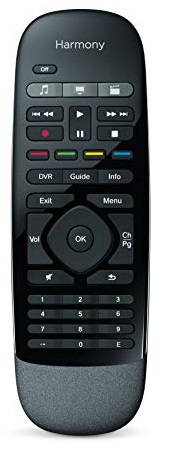



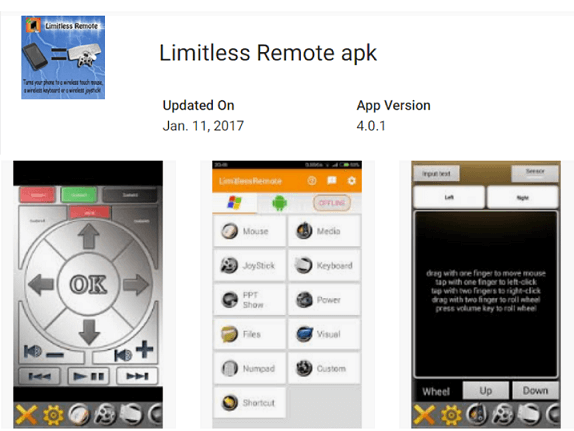



![]()