Display: If you are going specifically for a 4K laptop, then you should first check its display. Even though all 4K displays have the same resolution of 3840 x 2160 4K UHD, there are still other factors to consider. This includes choosing between display sizes like 13.3 inch, 14 inch, 15.6 inch, and 17.3 inch. You also need to check the refresh rate of your display since a 144 Hz one will be much smoother than a 60 Hz one. Processor: Irrespective of the display that your laptop has, you would want your laptop to be as powerful as possible for all kinds of heavy workloads. Thus, checking the processor specifications is quite important. While buying a 4K laptop, you can find processor options like Intel Core i7 10th Gen, Core i9 11th Gen, Core i9 12th Gen, and even AMD Ryzen 9 processors where AMD Ryzen 9 and Intel Core i9 12th Gen perform the best. Graphics Card: To use a high resolution display such as a 4K one, you will also need a highly powerful graphics card especially if you want to play games at 4K. Therefore, some of the common GPUs that you can find with 4K laptops include Nvidia GeForce RTX 3060, RTX 3070, RTX 2080, RTX 3080, and even RTX 3080 Ti which performs the best out of all these options.
Best 4K Laptops 2023 Table
Best 4K Laptops Reviews
1. Razer Blade 15 Gaming Laptop
Best Laptops under $1000 Best Laptops under $700 Best Laptops under $1000 Best Laptops under $700 Best 2 in 1 laptops Best Laptops for Graphic Design Best Universal Laptop Charger Best Ryzen 9 Laptops Laptops for Drawing Best Gaming Laptops
Razer is quite the popular and reputable brand when you are talking about gaming products including not only peripherals but even high end gaming laptops like the Razer Blade mentioned here. The Razer Blade 15 4K laptop is present in the 1st position in this list since it is the most powerful option given here. To make the same possible, it features highly powerful internal hardware including the Intel Core i9 12th Gen 12900H 14 core processor with up to 5.3 GHz boost clock. When combined with its Nvidia GeForce RTX 3080 Ti 16 GPU, you can expect the best possible performance. Another great thing about this 4K laptop is that it comes with 32 GB DDR5 4800 MHz memory along with a 1 TB PCIe Gen 4 SSD. Coming to the display of this laptop, it comes with a top of the line 15.6 inch 4K UHD 144 Hz IPS display which happens to be the best for gaming. You also get a pretty large number of ports with this Razer Blade 15 including 3 x USB type A 3.2 Gen 2, 2 x Thunderbolt 4, 1 x HDMI 2.1, 1 x SD card slot, and 1 x audio port. Best Features:
Powered by the Intel Core i9 12th Gen 12900H 14 Core CPU Equipped with the Nvidia GeForce RTX 3080 Ti 16 GB GPU Includes 32 GB DDR5 4800 MHz memory Comes with a 1 TB PCIe Gen 4 SSD for storage Uses a 15.6 inch 4K UHD 144 Hz IPS display Backed by a 1 year warranty
Pros:
Best in class performance numbers for gaming and rendering Superb display for both productivity and gaming Pretty great connectivity options on the side
Cons:
Highly expensive and premium 4K laptop
2. MSI GE66 Raider UHD 4K
Even though MSI’s GE66 is a laptop of the previous generation, it is still one of the most powerful options out there which makes it a great desktop replacement thanks to its powerful internals. MSI’s GE66 Raider 4K laptop is present in the 2nd position in this listicle as this is another superb option for gaming if you want a highly powerful laptop. While it may use a processor of the previous generation, its Intel Core i9 11th Gen 11980HK 8 core CPU with up to 5.0 GHz boost clock is still highly capable. More importantly, you even get the Nvidia GeForce RTX 3080 16 GB GPU with this laptop which makes it ideal for gaming. As for its memory and storage, you will find 32 GB DDR4 3200 MHz RAM and a 2 TB PCIe Gen 4 SSD which is one of the best configurations out there. Unfortunately, this MSI GE66 4K laptop falls a bit behind in terms of its display since it only has a 15.6 inch 4K UHD 60 Hz IPS display which might not be the best for gaming. But if you want to use this 4K laptop for productivity, the you will be glad to know that it comes with 2 x USB type A 3.2 Gen 1, 1 x USB type A 3.2 Gen 2, 1 x USB type C 3.2 Gen 2, 1 x Thunderbolt 4, 1 x HDMI 2.1, 1 x Mini DisplayPort 1.4, 1 x Ethernet, 1 x SD card slot, and 1 x audio port which are more than enough for all users. Best Features:
Powered by the Intel Core i9 11th Gen 11980HK 8 Core CPU Equipped with the Nvidia GeForce RTX 3080 16 GB GPU Includes 32 GB DDR4 3200 MHz memory Comes with a 2 TB PCIe Gen 4 SSD for storage Uses a 15.6 inch 4K UHD 60 Hz IPS display Backed by a 1-year warranty
Pros:
High performance internals despite being from the last generation Excellent port selection on the sides and the back Superb storage performance with a high capacity PCIe Gen 4 drive
Cons:
Not the best display for gaming due to its refresh rate
3. HP Spectre x360 2020 Newest 4K Laptop
HP and its laptops are ideal for offices and other productivity uses thanks to their portable yet premium design which is also true for this HP Spectre X360 laptop mentioned here. This HP Spectre x360 4K laptop is present in the 3rd position in this article because of its most compact and portable design. While its internals includes the Intel Core i7 11th Gen 1165G7 4-core CPU with up to 4.7 GHz boost clock. Thus, the CPU manages to offer quite decent performance, its Intel Xe Graphics G7 GPU is on the average side. Taking to its memory side, it offers 16 GB LPDDR4 3200 MHz RAM memory along with a 1 TB SSD and 32GB Intel Optane. With this 4K laptop, you will get a 13.5 inch 3K2K UHD 60Hz OLED touch panel that makes the laptop highly portable along with the best-looking laptop displays (aesthetic design). It offers a fingerprint reader, backlit keyboard, Bluetooth 5.0, and Wi-Fi 6 (2X2). Thus, it offers 2 X thunderbolt 3, 1 X Micro SD card slot, and 1 X audio port on the sides and the back. Best Features:
Uses a 13.5-inch 3K2K UHD 60 Hz OLED display Powered by the Intel Core i7 11th Gen 1165G7 4 Core CPU Includes 16 GB LPDDR4 3200 MHz RAM memory Equipped with the Intel Xe Graphics G7 GPU Comes with a 512GB PCle 3 SSD for storage Backed by a 1-year warranty
Pros:
OLED touch panel makes it the best-looking display A highly compact, portable, and reliable option Decent performance at the given size and form factor
Cons:
Not suitable for heavy-duty usage.
4. GIGABYTE AERO 17 HDR XD
Gigabyte is comparatively newer to the laptop market despite which it makes some of the best productivity laptops under its Aero series of laptops that perform quite well. The Gigabyte Aero 17 HDR XD 4K laptop is one of the best options out there for video editing thanks to its excellent display and internals. Talking about internals, you will be glad to know that this Gigabyte laptop uses the Intel Core i7 11th Gen 11800H 8 core CPU which is fairly powerful thanks to its boost clock of up to 4.6 GHz. And while it may not be the most powerful, its Nvidia GeForce RTX 3070 8 GB GPU is still more than powerful enough for most. While you do get a pretty good 1 TB PCIe Gen 3 SSD inside, it only has 16 GB DDR4 3200 MHz which can be a bit limiting for video editing. Thankfully, this Gigabyte laptop still makes for a superb pick for video editing thanks to its 17.3 inch 4K UHD 60 IPS panel which is highly color accurate and properly calibrated. Since you will be using this 4K laptop for video editing, you will be glad to know that it features 2 x USB type A 3.2 Gen 1, 1 x USB type A 3.2 Gen 2, 1 x Thunderbolt 4, 1 x HDMI 2.1, 1 x Mini DisplayPort 1.4 port, 1 x Ethernet, 1 x SD card slot, and 2 x audio ports which makes this laptop quite versatile. Best Features:
Powered by the Intel Core i7 11th Gen 11800H 8 Core CPU Equipped with the Nvidia GeForce RTX 3070 8 GB GPU Includes 16 GB DDR4 3200 MHz memory Comes with a 1 TB PCIe Gen 3 SSD for storage Uses a 17.3 inch 4K UHD 60 Hz IPS display Backed by a 1-year warranty
Pros:
Excellent 4K laptop for video editing and productivity Large number of input and output ports Pretty large battery for on the go usage
Cons:
Could have included more RAM for video editing applications
5. Razer Blade Pro 17 Gaming Laptop
You can also consider Razer and its laptops if you are looking for something much larger in size that offers a highly immersive media consumption as well as gaming experience. Razer’s Blade Pro 17 4K laptop is one of the largest options out there in terms of its screen size. Because this is a fairly older generation of the Razer Blade, you get an older Intel Core i7 10th Gen 108750H 8 core CPU in it that offers boost clock speeds of up to 5.1 GHz. Similarly, it offers the Nvidia GeForce RTX 2080 Super 8 GB GPU that manages to offer decent gaming performance for the given price tag. However, this laptop might not be the best for productivity since despite having a 1 TB PCIe Gen 3 SSD, it only comes with 16 GB DDR4 3200 MHz RAM. Fortunately, this 4K laptop from Razer can still be an excellent option for gaming thanks to its 17.3 inch 4K UHD 120 Hz IPS display which is quite large for a highly immersive gaming experience. And since this laptop is pretty large in size, it is also able to offer 3 x USB type A 3.2 Gen 1, 1 x USB type C 3.2 Gen 2, 1 x Thunderbolt 3, 1 x HDMI 2.0, 1 x 2.5G ethernet, 1 x SD card slot, and 1 x audio port making this laptop quite versatile. Best Features:
Powered by the Intel Core i7 10th Gen 108750H 8 Core CPU Equipped with the Nvidia GeForce RTX 2080 Super 8 GB GPU Includes 16 GB DDR4 3200 MHz memory Comes with a 1 TB PCIe Gen 3 SSD for storage Uses a 17.3 inch 4K UHD 120 Hz IPS display Backed by a 1-year warranty
Pros:
Amazing display with a highly immersive gaming experience Quite versatile connectivity options and ports Highly premium construction with a modern and sleek design
Cons:
Can be a bit too bulky and large in size for some
6. ASUS ROG Zephyrus Duo SE 15 Gaming Laptop
Asus is known for making some of the most unique laptops out there that can be great for gaming as well productivity since you get quite powerful hardware with them. This Asus Rog Zephyrus Duo SE 4K laptop is the most unique option present in this article in terms of its design. Starting with its internals, you will be glad to know that it uses the highly efficient AMD Ryzen 9 5980HX 8 core CPU that offers up to 4.8 GHz boost clock speeds. Not only that but you also get the Nvidia GeForce RTX 3080 16 GB graphics card inside this laptop. And to ensure that you can get the most out of these internals, Asus has offered 32 GB DDR4 3200 MHz RAM along with 2 TB PCIe Gen 3 Raid 0 SSD setup for the best possible performance. As for the key feature of this laptop, it not only offers a 15.6 inch 4K UHD 120 Hz IPS display, but even includes a secondary 14 inch 3840 x 1100 60 Hz IPS panel for superb productivity. Even with its unique design, it still features 3 x USB type A 3.2 Gen 2, 1 x USB type C 3.2 Gen 2, 1 x HDMI 2.0, 1 x Ethernet, 1 x SD card slot, and 1 x audio ports on the back and sides of this laptop. Best Features:
Powered by the AMD Ryzen 9 5980HX 8 Core CPU Equipped with the Nvidia GeForce RTX 3080 16 GB GPU Includes 32 GB DDR4 3200 MHz memory Comes with a 2 TB PCIe Gen 3 Raid 0 SSD for storage Uses a 15.6 inch 4K UHD 120 Hz IPS display, 14 inch 3840 x 1100 60 Hz IPS display Backed by a 1 year warranty
Pros:
Quite a unique design with a combination of dual screens Highly powerful yet efficient internals for gaming and productivity Perfect for gaming thanks to the included display and GPU
Cons:
Trackpad position and placement might not be for everyone
7. Lenovo IdeaPad Slim Laptop
Lenovo offers all kinds of laptops at all kinds of price points which even includes some of the most affordable 4K laptops out there including the one given here. The Lenovo IdeaPad Slim 9i 4K laptop is the most affordable option given here which makes it ideal for those who are on a tight budget. Considering that it is an entry-level option, you get the Intel Core i7 11th Gen 1165G7 Evo 4 Core CPU with it that supports up to 4.7 GHz boost clock speeds. While this processor still manages to offer decent performance, the same cannot be said about its Intel Xe Graphics G7 GPU. That being said, Lenovo does include 16 GB DDR4 4266 MHz RAM along with a fairly large 512 GB PCIe 3 SSD with this laptop. Since this laptop is meant to be affordable, its 14-inch 4K UHD 60 Hz IPS display not only makes this laptop portable, but also results in a fairly budget-friendly price point. Unfortunately, the port selection of this Lenovo 4K laptop is quite poor since you only get 3 x Thunderbolt 4 and 1 x audio port with it. That being said, despite being an entry-level option, Lenovo still offers a 3-year warranty with it which makes it perfect for long-term usage. Best Features:
Powered by the Intel Core i7 11th Gen 1165G7 Evo 4 Core CPU Equipped with the Intel Xe Graphics G7 GPU Includes 16 GB DDR4 4266 MHz memory Comes with a 512 GB PCIe Gen 3 SSD for storage Uses a 40 inch 4K UHD 60 Hz IPS display Features ports like 3 x Thunderbolt 4, 1 audio port Backed by a 3-year warranty
Pros:
Superb 4K laptop for buyers on a tight budget Fairly compact and portable thanks to the given screen size Offers good performance considering its size and internals
Cons:
Not ideal for heavy-duty usage
8. MSI Creator 15 Professional Laptop
You can also find non-gaming laptops from MSI that are more ideal for those who want a powerful 4K laptop for video editing and other productivity tasks thanks to certain included features. MSI’s Creator 15 4K laptop is yet another viable pick for all those who are in the market for something which is ideal for video editing and 3D rendering. To make the same possible, MSI makes sure that you get powerful internals in the form of the Intel Core i7 11th Gen 11800H 8 core CPU for up to 4.6 GHz boost clocks. And while it might not be the best in terms of gaming, its Nvidia GeForce RTX 3060 6 GB is more than enough for video editing. As for its memory capacities, you get 16 GB DDR4 3200 MHz RAM along with a 512 GB PCIe Gen 3 SSD. But the best thing about this 4K laptop is that you get a 15.6 inch 4K UHD 60 Hz OLED display which offers excellent color accuracy as it comes calibrated out of the box. MSI even includes a fairly decent amount of ports with this laptop including 3 x USB type A 3.2 Gen 2, 1 x USB type C 3.2 Gen 2, 1 x Thunderbolt 4, 1 x HDMI 2.0, 1 x Ethernet, and 1 x audio port. Best Features:
Powered by the Intel Core i7 11th Gen 11800H 8 Core CPU Equipped with the Nvidia GeForce RTX 3060 6 GB GPU Includes 16 GB DDR4 3200 MHz memory Comes with a 512 GB PCIe Gen 3 SSD for storage Uses a 15.6 inch 4K UHD 60 Hz OLED display Backed by a 1-year warranty
Pros:
Quite great for video editing thanks to various features Excellent and best in class OLED display with superb colors Decent number of connectivity options for your ease of use
Cons:
Included storage capacity could have been higher
9. ASUS ZenBook Pro Duo 15 OLED UX582
Asus also offers its Duo series of laptops in Intel variants that can be preferred by those who are looking for something that runs all apps smoothly that prefer Intel processors over AMD ones. This Asus ZenBoo Pro Duo 15 4K laptop is one of the best options out there for productivity especially if you are a heavy multi-tasker thanks to its dual-screen size design. As for the internals of this laptop, it uses a slightly older yet quite powerful Intel 10th Gen Core i9 10980HK 8 core processor that can offer up to 5.1 GHz boost clock. And since it comes with the fairly new Nvidia GeForce RTX 3070 8 GB, the gaming performance is certainly good. You also get other great hardware components with this 4K laptop like 32 GB DDR4 3200 MHz RAM and a 1 TB PCIe Gen 3 SSD. Unlike the previous Asus Zenbook Duo which had a gaming-focused display, this one comes with a more color-accurate 15.6 inch 4K UHD 60 Hz OLED display along with its secondary 14 inch 3840 x 1100 60 Hz IPS display. And considering its unique design, you do get fairly decent connectivity options in the form of 1 x USB type A 3.2 Gen 2, 2 x Thunderbolt 3, 1 x HDMI 2.1, and 1 x audio port with this laptop. Best Features:
Powered by the Intel 10th Gen Core i9 10980HK 8 Core CPU Equipped with the Nvidia GeForce RTX 3070 8 GB GPU Includes 32 GB DDR4 3200 MHz memory Comes with a 1 TB PCIe Gen 3 SSD for storage Uses a 15.6 inch 4K UHD 60 Hz OLED, 14 inch 3840 x 1100 60 Hz IPS displays Backed by a 1-year warranty
Pros:
Quite great for productivity and multitasking thanks to the given design Pretty powerful despite using older generation components Amazing looking displays including an OLED one for color-accurate work
Cons:
Might not offer the best display for gaming
Buying Guide for the Best 4K Laptops
If you are in the market for a new laptop, then there are a lot of factors to consider while buying one. And one of the most important factors out of all these happens to be the display of your laptop as you will be watching everything on the inbuilt display. And therefore, we have already discussed the best 4K laptops earlier in this list. To help you pick the perfect 4K laptop for your needs, we have already discussed major aspects and factors. But if you still wish to learn more about 4K laptops, then make sure to check out this complete buying guide for the best 4K laptops:
1. Display
Starting the primary and the key factor to consider while going with a 4K laptop, we have the display itself. Getting obvious out of the way, if you are going with a 4K laptop, then it will have a display resolution of 3840 x 2160 UHD 4K. But apart from having such a high-quality resolution, there are also other things to consider while checking laptop displays. For starters, you need to consider the display size of your laptop since you can find 13.3 inch, 14 inch, 15.6 inch, and even 17.3 inch display sizes. When compared with each other, a 13.3 inch panel results in a portable laptop, whereas a 17.3 inch one will be better for gaming and media consumption. Speaking of gaming, you should also check the refresh rate of your laptop display since 120 Hz and 144 Hz screens are much smoother than 60 Hz ones which makes them perfect for gaming. Another thing to consider is the display panel type as even though IPS displays look quite good, OLED displays are on a whole another level.
2. Processor
Taking a look at the internals of your 4K laptop, you should always check the processor of your 4K laptop since everything running on your laptop relies on the processor. Because most 4K laptops get used for heavy-duty use, some of the common processor options that you can find include Intel Core i7 10th Gen, Core i9 11th Gen, Core i9 12th Gen, and the AMD Ryzen 9. Out of all these various options, the Intel Core i9 12th Gen and AMD Ryzen 9 will perform the best. But if you are still confused, you can consider factors like the core count and the clock speeds of your processor. In both of these cases, going with a higher core count and a higher clock speed will always result in better performance. For example, a 14-core processor with a boost clock of up to 5.3 GHz will perform much better than an 8-core processor with a boost clock of 4.8 GHz.
3. Graphics Card
Whether you wish to play games on your laptop or not, if you are using a high-end resolution like 4K UHD, then you will also need a powerful graphics card for your productivity apps as well. As a result, most 4K laptops come with high-end graphics cards like the Nvidia GeForce RTX 3060, RTX 3070, RTX 2080, RTX 3080, and even the RTX 3080 Ti. Even though a mid-range GPU like the Nvidia GeForce 3060 RTX is more than enough for everyday use, you should go with the Nvidia RTX 3080 Ti if you wish to play AAA games at 4K resolution. One easy way to compare different graphics cards is to check the included VRAM or video memory since an 8 GB or a 16 GB GPU will most likely perform better than a 6 GB one.
4. RAM
Similar to the graphics card of your laptop, the processor also needs some sort of memory for running all of the various programs on your laptop. This memory happens to be the RAM of your laptop where having higher RAM capacities is ideal for heavy-duty usage and multitasking. Even though 16 GB RAM should be plenty for the average user, many 4K laptops even come with 32 GB RAM. Such a high-capacity RAM kit is perfect for those who wish to play games, run video editing programs, render 3D models, and use their laptops for other kinds of heavier workloads.
5. Storage
Apart from having a high-capacity RAM setup, your 4K laptop also needs to have enough storage. The storage of your laptop is not only used for storing the operating system and your different programs, but even your personal files and data. Thus, having enough storage while going with a high-end 4K laptop is quite important. As a result, almost all 4K laptops come with either a 512 GB or a 1 TB SSD which not only offers enough storage capacity, but even high storage access speeds. But if you use your laptop for storing large files and programs, then you can also find a few options with a 2 TB SSD which should last for multiple years to come.
6. Connectivity Options
Even though having powerful internals in a 4K laptop is always great, there are still various kinds of external devices you may want to connect to your laptop. Thus, you should also check the connectivity options offered by your 4K laptop. Starting with the physical ports, you can find options like USB type A, USB type C, Thunderbolt, HDMI, DisplayPort, SD card slot, ethernet, audio port, and a few other types of ports. While looking for such ports, going with a laptop that offers multiple ports with the latest versions of the ports is highly recommended. Other than the physical connectivity options and ports of your 4K laptop, you should also consider checking its connectivity options. To be more specific, you should look out for laptops with the latest WiFi 6 and Bluetooth 5.2 connectivity for the best possible wireless networking performance.
7. Battery Life
Since a laptop is made to be used while on the go, checking the battery life rating of your 4K laptop is also a great idea. While some 4K laptops may mention a battery life rating mentioned as it is, others may only specify the battery size. In either case, going with a higher battery life rating and a larger battery size is always recommended. Any 4K laptop that lasts for more than 8 hours on a single charge should be quite handy and versatile for the average user.
8. Touchpad and Keyboard
While a 4K display will offer you a pretty great computing experience, your experience will also depend on the touchpad and the keyboard of your 4K laptop. You should look out for 4K laptops that offer a large touchpad along with a tactile keyboard. Some gaming laptops may even come with a mechanical keyboard for the best possible typing and gaming experience. Another factor to consider regarding your laptop’s keyboard is its backlighting. While portable thin and light laptops may only offer a white backlighting option, gaming laptops generally come with highly customisable RGB lighting for the keyboard.
9. Warranty
After you have selected the perfect high end 4K laptop for all your computing needs, you would want your laptop to stay functional for as long as possible. And one of the easiest ways to ensure this is to check the included warranty of your 4K laptop. While getting a 1 year long warranty with a 4K laptop is quite common, you can even find a 2 year long or a 3 year long warranty option with a few 4K laptops that easily last for a much longer period of time. Some laptop manufacturers may also offer extended warranty programs which are always great to have.
- What are the key benefits of going with a 4K UHD resolution display in a laptop? Since you are going with a high-end resolution like 3840 x 2160 UHD over 1920 x 1080 FHD at a fairly small screen size, you get quite a high pixel density. Because of this, 4K laptops are great for media consumption, video editing, gaming, and anything else where you may benefit from a highly detailed and crisp display.
- Can you upgrade the internal components of your 4K laptop in the future? Unfortunately, unlike a desktop computer, the internal components of your laptop cannot be upgraded. That being said, some parts like the RAM and the storage can be upgraded depending on the laptop model that you have. Not only that but you can even connect an external graphics card using a Thunderbolt dock if your laptop supports it.
- Which is the better option between Intel and AMD processors for 4K laptops? Even though Intel has improved quite a lot with its latest 12th generation processors, it is only better in terms of gaming thanks to its high-end clock speeds. This is due to the reason that AMD Ryzen processors are much better for workstation uses thanks to their higher core count. In fact, AMD Ryzen processors also offer better battery life since they are highly efficient.
Conclusion
Not all laptops available out there have high-quality displays which can be an issue if you wish to use your laptop for video editing, gaming, or even media consumption. Thankfully, there are still a few options that come with high-resolution displays including all of the best 4K laptops given earlier in this list.
When compared with all the other best 4K laptops given above, the Razer Blade 14 is the most powerful option. Not only does it come with a 15.6 inch 4K 144 Hz display, but it also offers powerful internals to power the same. To be exact, it comes with the Intel Core i9 12th Gen 12900H CPU, Nvidia GeForce RTX 3080 Ti 16 GB GPU, 32 GB DDR5 4800 MHz memory, and a 1 TB PCIe Gen 4 SSD storage for the best in class performance. Unlike most other 4K laptops available out there, the Asus Rog Zephyrus Duo SE comes with dual displays. Apart from its primary 15.6 inch 4K 120 Hz display, you even get a secondary 14 inch 3840 x 1100 display. As for the internals of this laptop, it is powered by the AMD Ryzen 9 5980X CPU, Nvidia GeForce RTX 3080 16 GB GPU, 32 GB DDR4 3200 MHz memory, and a 2 TB RAID 0 PCIe Gen 3 SSD configuration for superb performance. Those of you who are on a budget and want something portable can go with the Lenovo Ideapad Slim 9i. Thanks to its 14 inch 4K UHD display, it is a highly portable laptop. And considering its given size and price tag, you get decent internals inside. To be exact, you will find the Intel Core i7 11th Gen 1165G7 Evo CPU, Intel Xe Graphics G7 GPU, 16 GB DDR4 4266 MHz memory, and a 512 GB PCIe SSD which are fairly good for the given price.
Comment * Name * Email * Website
Δ







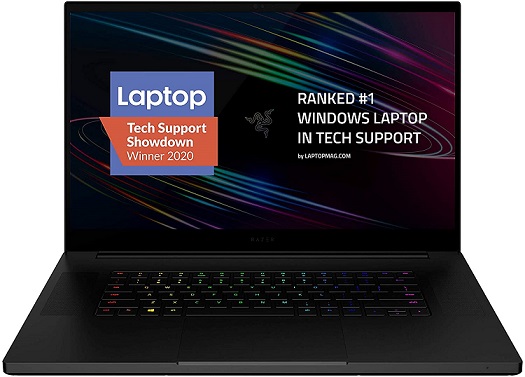

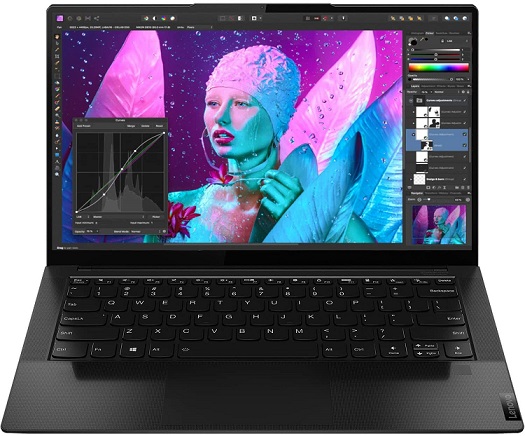




![]()